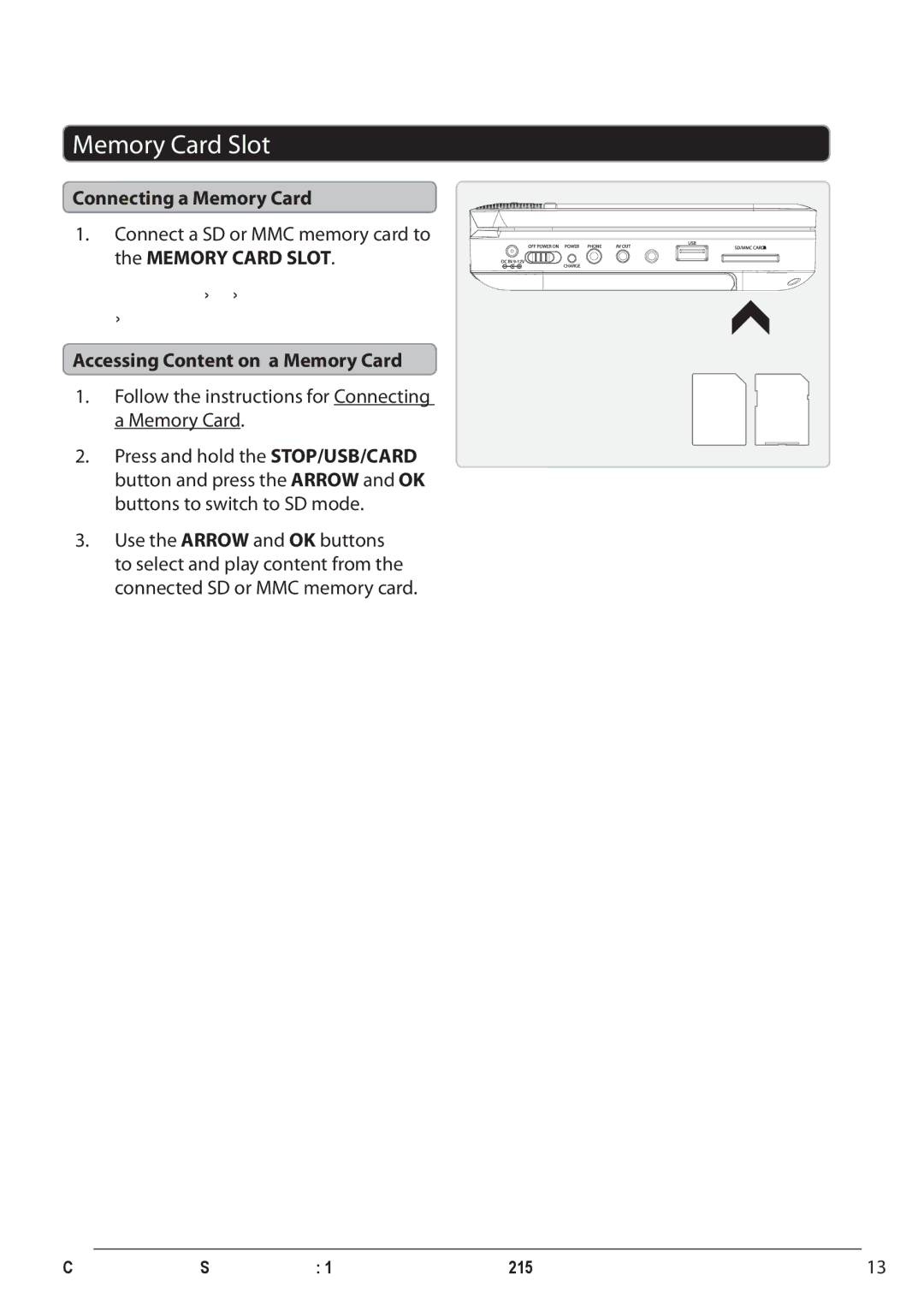Memory Card Slot
Connecting a Memory Card
1.Connect a SD or MMC memory card to the MEMORY CARD SLOT.
Supports: JPEG, MP3, MPEG1, and MPEG2
Accessing Content on a Memory Card
1.Follow the instructions for Connecting a Memory Card.
2.Press and hold the STOP/USB/CARD button and press the ARROW and OK buttons to switch to SD mode.
3.Use the ARROW and OK buttons to select and play content from the connected SD or MMC memory card.
MMC SD
Customer Support: | 13 |