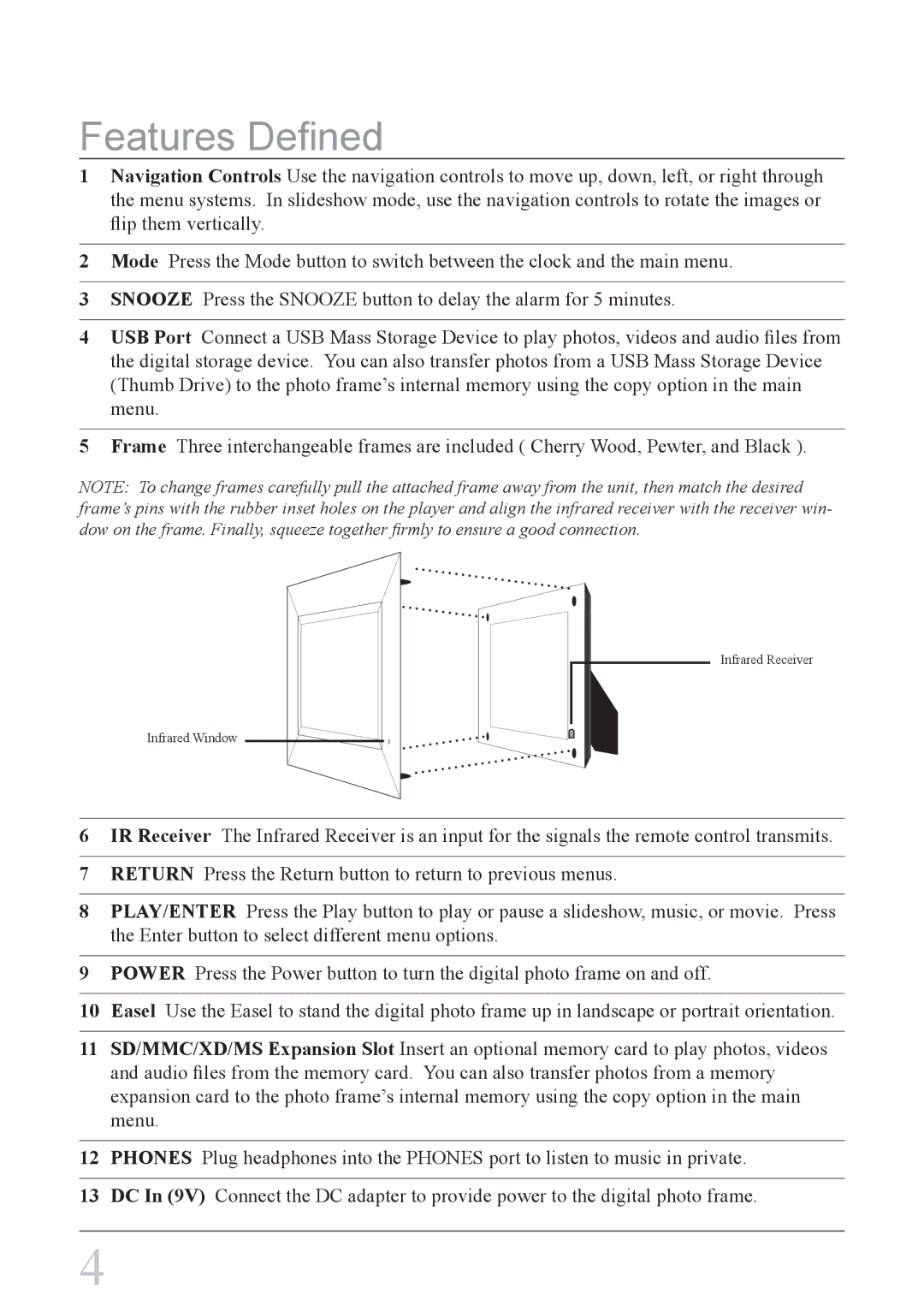Features Defined
1Navigation Controls Use the navigation controls to move up, down, left, or right through the menu systems. In slideshow mode, use the navigation controls to rotate the images or flip them vertically.
2Mode Press the Mode button to switch between the clock and the main menu.
3SNOOZE Press the SNOOZE button to delay the alarm for 5 minutes.
4USB Port Connect a USB Mass Storage Device to play photos, videos and audio files from the digital storage device. You can also transfer photos from a USB Mass Storage Device (Thumb Drive) to the photo frame’s internal memory using the copy option in the main menu.
5Frame Three interchangeable frames are included ( Cherry Wood, Pewter, and Black ).
NOTE: To change frames carefully pull the attached frame away from the unit, then match the desired frame’s pins with the rubber inset holes on the player and align the infrared receiver with the receiver win- dow on the frame. Finally, squeeze together firmly to ensure a good connection.
Infrared Receiver
Infrared Window
6IR Receiver The Infrared Receiver is an input for the signals the remote control transmits.
7RETURN Press the Return button to return to previous menus.
8PLAY/ENTER Press the Play button to play or pause a slideshow, music, or movie. Press the Enter button to select different menu options.
9POWER Press the Power button to turn the digital photo frame on and off.
10Easel Use the Easel to stand the digital photo frame up in landscape or portrait orientation.
11SD/MMC/XD/MS Expansion Slot Insert an optional memory card to play photos, videos and audio files from the memory card. You can also transfer photos from a memory expansion card to the photo frame’s internal memory using the copy option in the main menu.
12PHONES Plug headphones into the PHONES port to listen to music in private.
13DC In (9V) Connect the DC adapter to provide power to the digital photo frame.
4