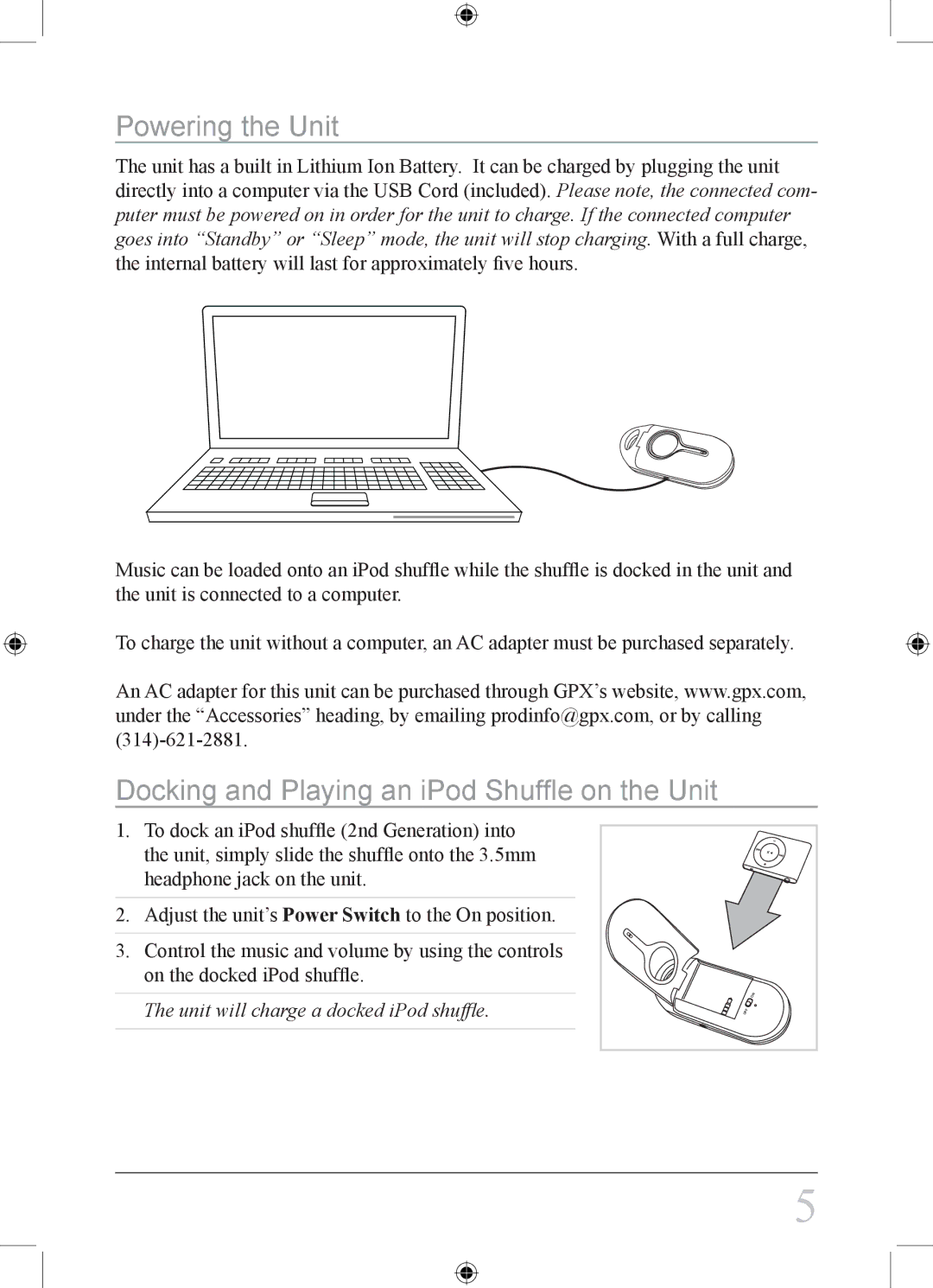SA208TG, SA208PR, SA208R, SA208TQ, SA208S specifications
The GPX SA208 series of speakers, encompassing models SA208S, SA208R, SA208PR, SA208TQ, and SA208TG, stands out for their remarkable audio performance and versatile design. These speakers are engineered to cater to music enthusiasts, home theater aficionados, and anyone seeking an enhanced auditory experience.The SA208S model is consistent with its primary goal of delivering rich sound quality. It features a robust woofer that reproduces deep bass, while the tweeter ensures crisp high frequencies. This model is ideal for small to medium-sized rooms, allowing listeners to enjoy a balanced sound spectrum that meets various music genres.
In contrast, the SA208R is a remarkable choice for those seeking retail or commercial application. With its durable design and lightweight construction, it is perfect for mounting in retail environments or public venues. The SA208R provides excellent sound dispersion, ensuring that music fills the space without any dead spots.
The SA208PR variant takes things up a notch, integrating advanced features such as an enhanced power handling capacity and an extended frequency response range. This speaker is well-suited for outdoor events or larger indoor spaces where sound clarity and projection are critical. Its rugged cabinet design further protects the internal components from environmental factors.
For those who appreciate sophisticated aesthetics alongside performance, the SA208TQ offers a sleek finish and modern design. This model not only assures great sound reproduction but also complements contemporary home décor. Its user-friendly connectivity options make it versatile for various audio sources.
The SA208TG caters to the tech-savvy crowd with features like Bluetooth connectivity, enabling users to stream music directly from their devices. This model incorporates advanced sound processing technology that enhances audio clarity and provides a surround sound experience, making it an ideal choice for home theater setups.
Each speaker in the GPX SA208 series emphasizes durability, ensuring longevity regardless of usage. The thoughtful engineering and quality materials used in their construction stand testament to GPX's commitment to creating audio products that deliver outstanding performance while offering an exceptional user experience. Whether for personal enjoyment or professional use, the GPX SA208 series provides a spectrum of options that redefines audio excellence.