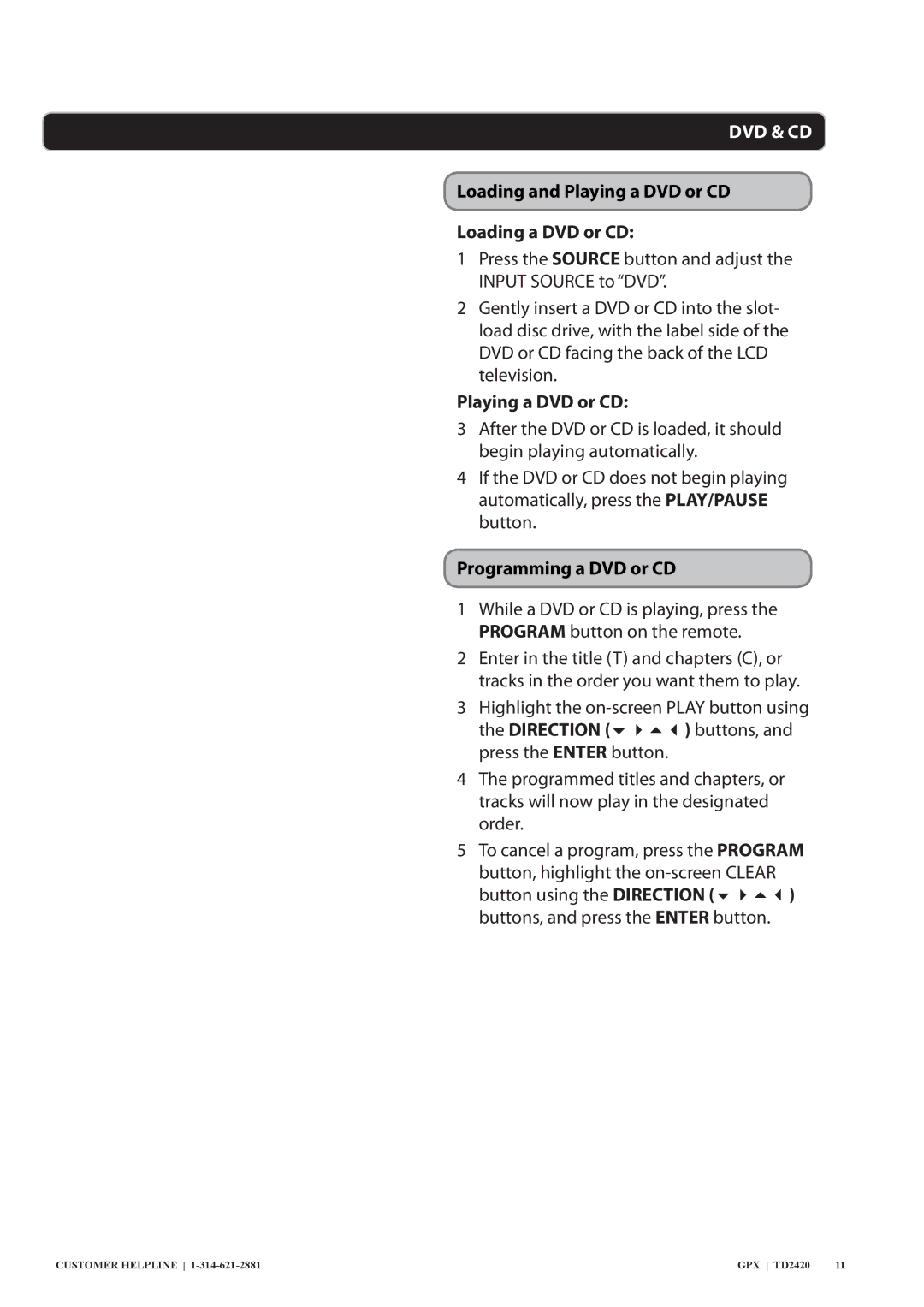DVD & CD
Loading and Playing a DVD or CD
Loading a DVD or CD:
1Press the SOURCE button and adjust the INPUT SOURCE to “DVD”.
2Gently insert a DVD or CD into the slot- load disc drive, with the label side of the DVD or CD facing the back of the LCD television.
Playing a DVD or CD:
3After the DVD or CD is loaded, it should begin playing automatically.
4If the DVD or CD does not begin playing automatically, press the PLAY/PAUSE button.
Programming a DVD or CD
1While a DVD or CD is playing, press the PROGRAM button on the remote.
2Enter in the title (T) and chapters (C), or tracks in the order you want them to play.
3Highlight the
4The programmed titles and chapters, or tracks will now play in the designated order.
5To cancel a program, press the PROGRAM button, highlight the
CUSTOMER HELPLINE | GPX TD2420 | 11 |