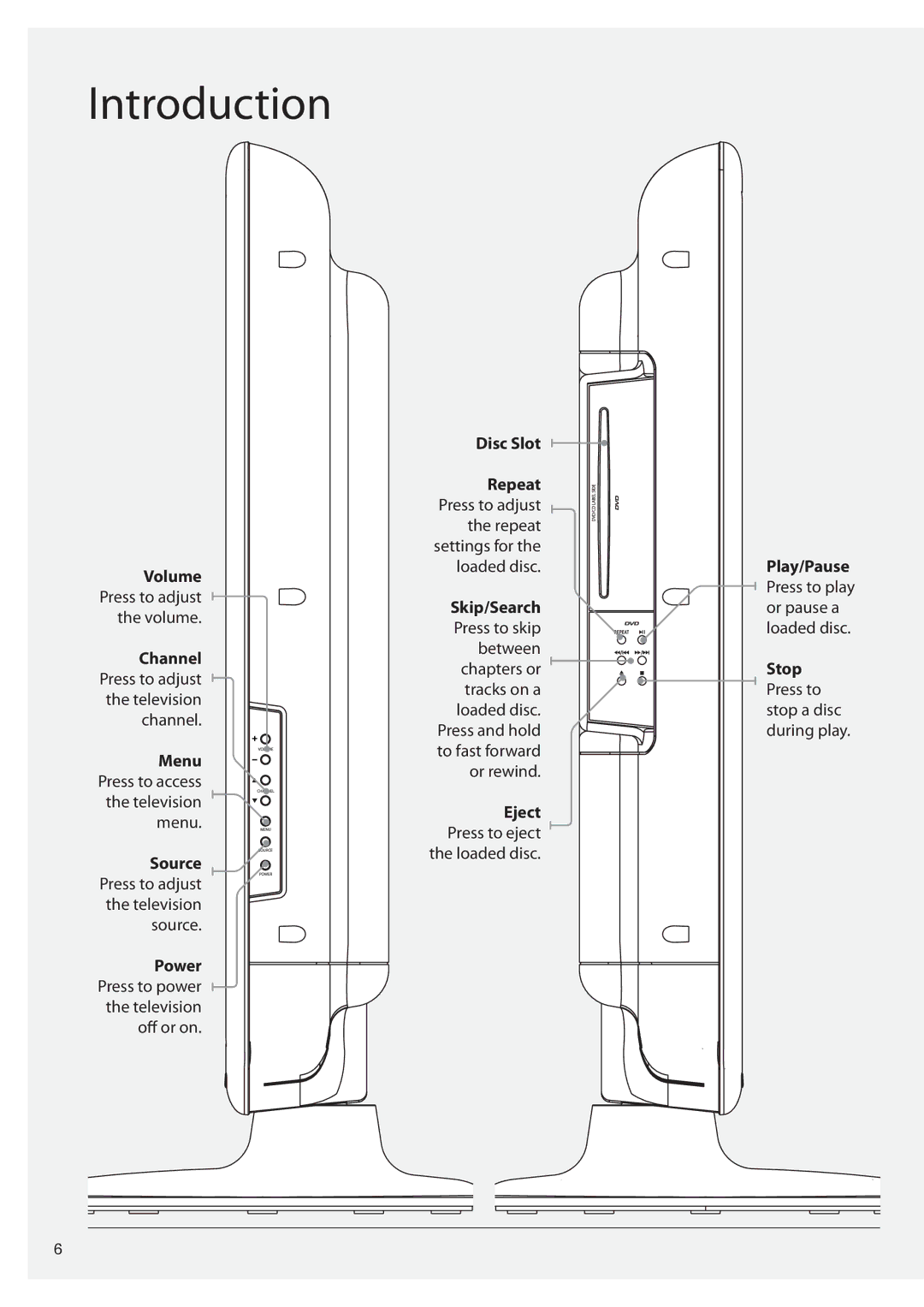Introduction
Volume Press to adjust the volume.
Channel Press to adjust the television channel.
Menu Press to access the television menu.
Source ![]() Press to adjust
Press to adjust ![]()
![]()
![]() the television
the television ![]()
![]()
source.
Power Press to power the television off or on.
Disc Slot
Repeat Press to adjust the repeat settings for the loaded disc.
Skip/Search Press to skip between chapters or tracks on a loaded disc. Press and hold to fast forward or rewind.
Eject Press to eject the loaded disc.
Play/Pause Press to play or pause a loaded disc.
Stop Press to stop a disc during play.
6