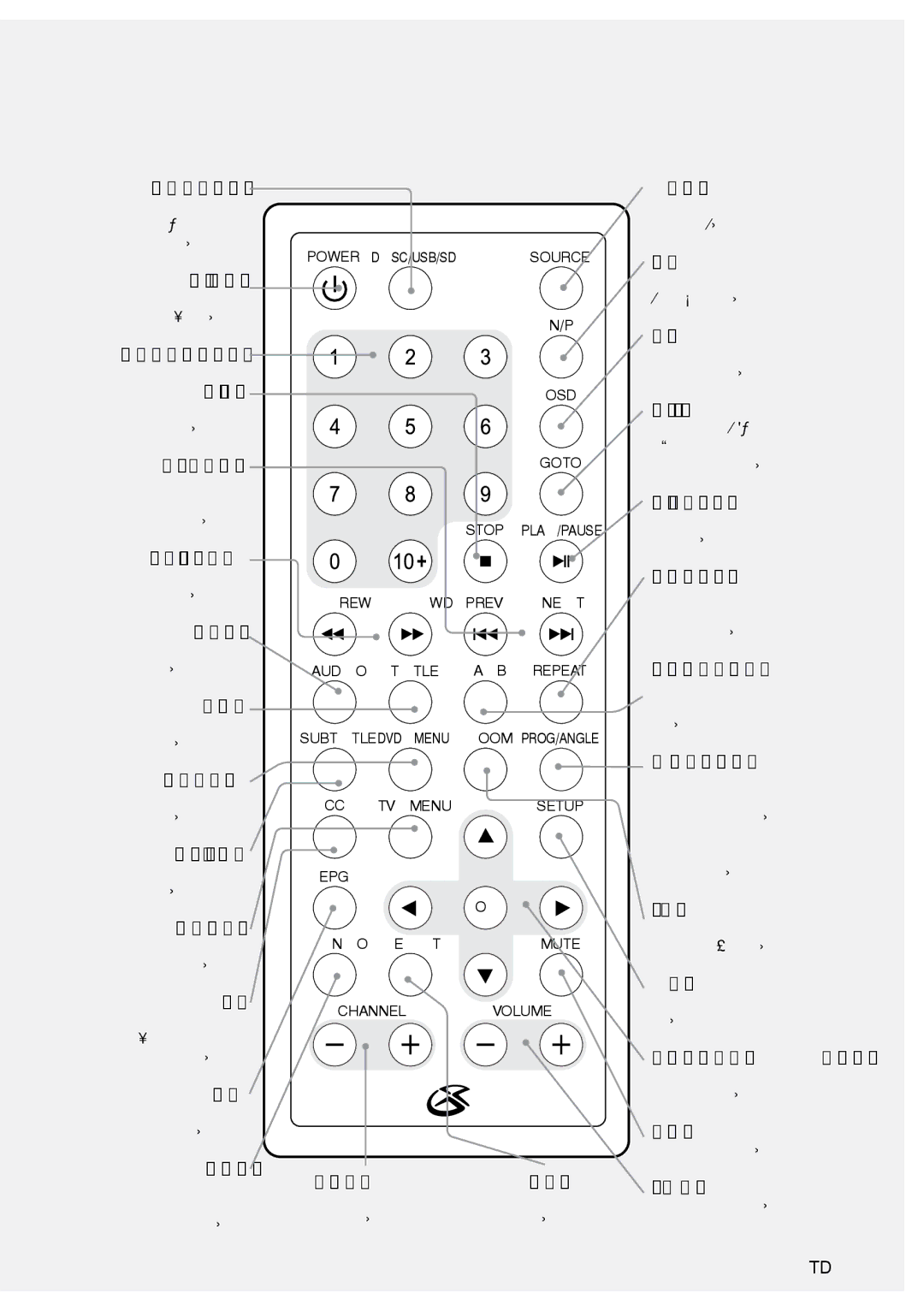0842-0414-10, TD730, TD730B specifications
The GPX TD730B is a high-performance multimedia device designed to cater to a range of user needs, from music playback to video streaming. This system is well-constructed to deliver an intuitive user experience with its impressive array of features and technologies.At the heart of the GPX TD730B is its ability to support multiple media formats, including MP3, WMA, and JPEG. This versatility allows users to enjoy their favorite audio and visual content seamlessly. The device also supports USB connectivity, making it easy to access music and files from a variety of sources such as USB drives and external hard drives.
One of the standout features of the GPX TD730B is its user-friendly interface. The device is equipped with an easy-to-navigate menu system that allows users to find their media quickly and efficiently. Additionally, the large display screen ensures that content can be viewed comfortably, making it ideal for a wide range of applications—from watching movies to browsing photos.
The sound quality offered by the GPX TD730B is commendable. It incorporates advanced audio technologies that enhance audio clarity and provide a dynamic sound experience. The system’s built-in speakers deliver robust sound, while the option to connect external speakers provides flexibility for larger gatherings or home entertainment setups.
Moreover, the TD730B model is designed for connectivity. It comes with various input and output options, including HDMI, which enables it to connect with modern televisions and projectors. This feature is particularly beneficial for those who wish to use the device for presentations or home theater setups.
Battery life is another key consideration for the GPX TD730B. The device is engineered with energy efficiency in mind, ensuring that users can enjoy extended media playback without frequent interruptions for recharging.
The TD730 model, specifically the variant 0842-0414-10, maintains the same high standards in performance and usability as the TD730B, making it a reliable choice for users looking for a feature-rich multimedia device. Its combination of functionality, build quality, and design offers an attractive package for anyone ranging from casual users to multimedia enthusiasts.
In conclusion, the GPX TD730B and its related models represent a blend of modern technology and practicality, meeting the diverse demands of today’s media consumers. With its robust feature set, user-friendly design, and reliable performance, it stands out as a worthy investment for music and video enthusiasts alike.