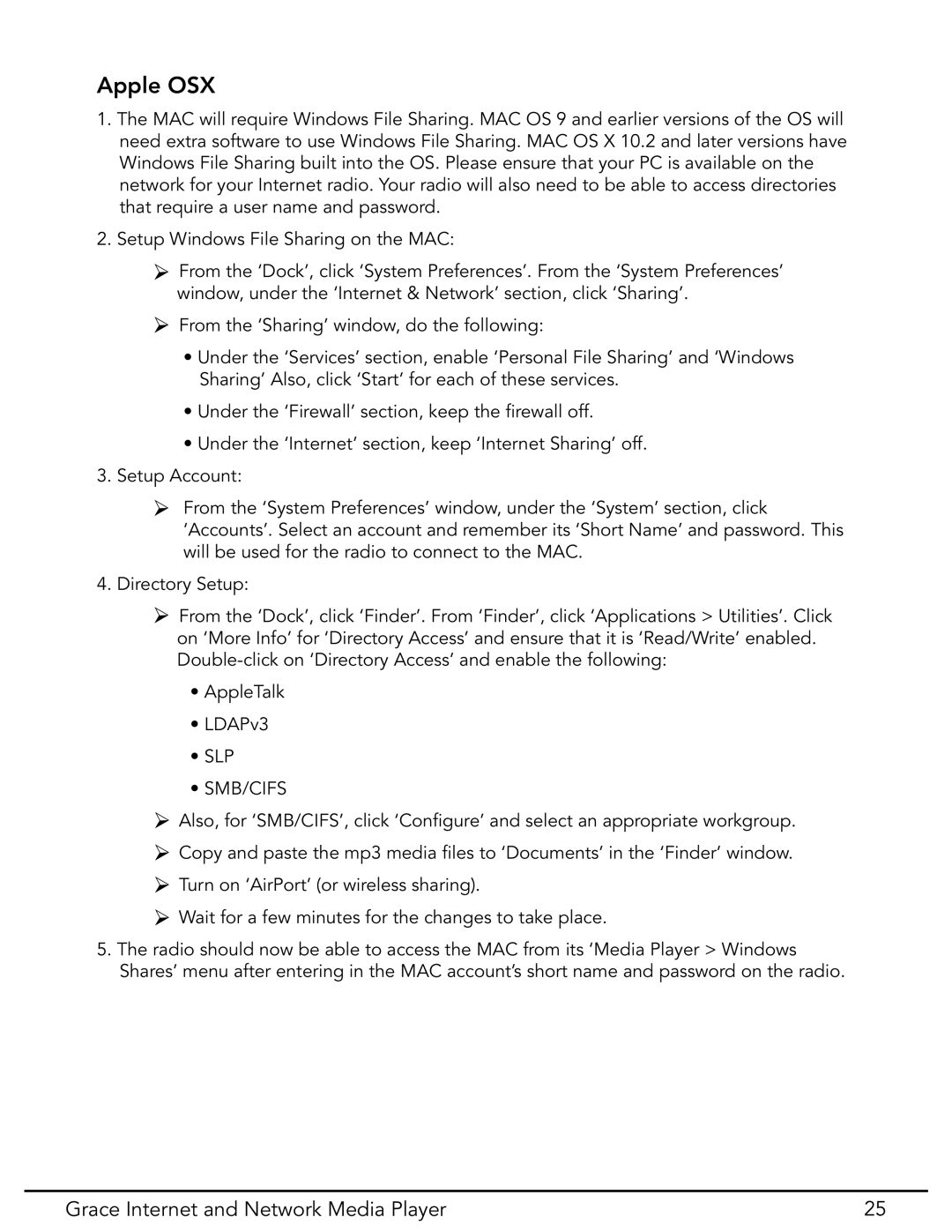GDI-IR3020 specifications
The Grace GDI-IR3020 is a standout model in the realm of infrared heaters, offering impressive features and advanced technology designed to deliver efficient and effective warmth to various spaces. This innovative product has captured the attention of consumers looking for a reliable heating solution that combines energy efficiency with modern aesthetics.One of the main features of the GDI-IR3020 is its advanced infrared technology, which allows it to heat spaces rapidly by warming objects and individuals directly, rather than just heating the air. This method of heating is not only quicker but also creates a more comfortable environment as it reduces temperature stratification. The infrared rays emitted by the heater are similar to natural sunlight, making it an appealing choice for those seeking a gentle and soothing warmth.
The GDI-IR3020 is equipped with a powerful heating element that can produce a substantial amount of heat while maintaining low energy consumption. This efficiency is a significant advantage, as it contributes to lower energy bills while providing adequate heating to rooms of various sizes. Additionally, the unit features multiple heat settings, allowing users to customize the temperature according to their preferences.
Another noteworthy characteristic of the GDI-IR3020 is its sleek and modern design. The heater can seamlessly blend into different interior settings, whether in a home, office, or workshop. Its portability is another key benefit, as it often comes with wheels or handles, making it easy to move from one room to another, giving flexibility in usage.
Safety is paramount with the GDI-IR3020, as it includes several protective features such as overheat protection and tip-over switches, ensuring that users can operate the unit with peace of mind. The low noise operation means it won't disrupt daily activities, making it a suitable choice for bedrooms and living areas.
In conclusion, the Grace GDI-IR3020 represents a sophisticated heating solution that incorporates advanced infrared technology, energy efficiency, stylish design, and essential safety features. Its overall effectiveness and user-friendly functionalities make it a top contender for those looking to enhance their comfort during cold seasons.