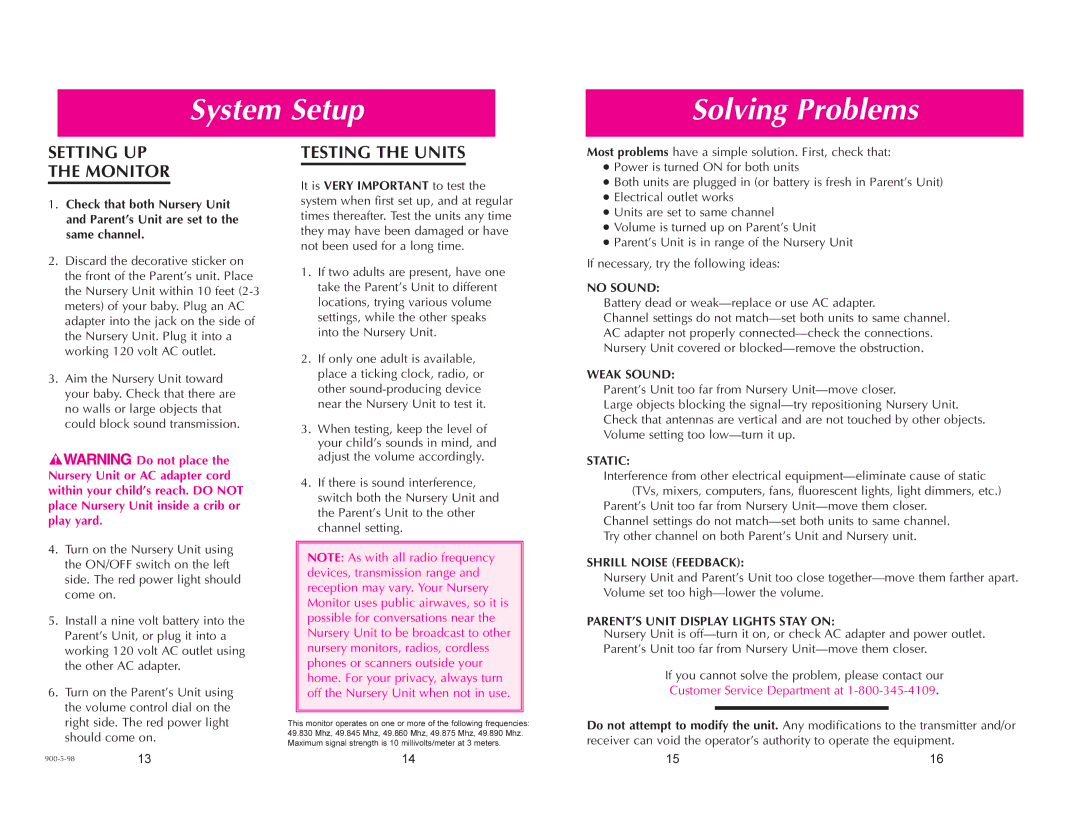System Setup
Solving Problems
SETTING UP
THE MONITOR
1.Check that both Nursery Unit and Parent’s Unit are set to the same channel.
2.Discard the decorative sticker on the front of the Parent’s unit. Place the Nursery Unit within 10 feet
3.Aim the Nursery Unit toward your baby. Check that there are no walls or large objects that could block sound transmission.
![]()
![]()
![]()
![]() Do not place the Nursery Unit or AC adapter cord within your child’s reach. DO NOT place Nursery Unit inside a crib or play yard.
Do not place the Nursery Unit or AC adapter cord within your child’s reach. DO NOT place Nursery Unit inside a crib or play yard.
4.Turn on the Nursery Unit using the ON/OFF switch on the left side. The red power light should come on.
5.Install a nine volt battery into the Parent’s Unit, or plug it into a working 120 volt AC outlet using the other AC adapter.
6.Turn on the Parent’s Unit using the volume control dial on the right side. The red power light should come on.
TESTING THE UNITS
It is VERY IMPORTANT to test the system when first set up, and at regular times thereafter. Test the units any time they may have been damaged or have not been used for a long time.
1.If two adults are present, have one take the Parent’s Unit to different locations, trying various volume settings, while the other speaks into the Nursery Unit.
2.If only one adult is available, place a ticking clock, radio, or other
3.When testing, keep the level of your child’s sounds in mind, and adjust the volume accordingly.
4.If there is sound interference, switch both the Nursery Unit and the Parent’s Unit to the other channel setting.
NOTE: As with all radio frequency devices, transmission range and reception may vary. Your Nursery Monitor uses public airwaves, so it is possible for conversations near the Nursery Unit to be broadcast to other nursery monitors, radios, cordless phones or scanners outside your home. For your privacy, always turn off the Nursery Unit when not in use.
This monitor operates on one or more of the following frequencies: 49.830 Mhz, 49.845 Mhz, 49.860 Mhz, 49.875 Mhz, 49.890 Mhz. Maximum signal strength is 10 millivolts/meter at 3 meters.
14
Most problems have a simple solution. First, check that:
!Power is turned ON for both units
!Both units are plugged in (or battery is fresh in Parent’s Unit)
!Electrical outlet works
!Units are set to same channel
!Volume is turned up on Parent’s Unit
!Parent’s Unit is in range of the Nursery Unit
If necessary, try the following ideas:
NO SOUND:
Battery dead or weak—replace or use AC adapter.
Channel settings do not
WEAK SOUND:
Parent’s Unit too far from Nursery
Large objects blocking the
STATIC:
Interference from other electrical
Parent’s Unit too far from Nursery
SHRILL NOISE (FEEDBACK):
Nursery Unit and Parent’s Unit too close
PARENT’S UNIT DISPLAY LIGHTS STAY ON:
Nursery Unit is
If you cannot solve the problem, please contact our
Customer Service Department at 1-800-345-4109.
Do not attempt to modify the unit. Any modifications to the transmitter and/or receiver can void the operator’s authority to operate the equipment.
15 | 16 |