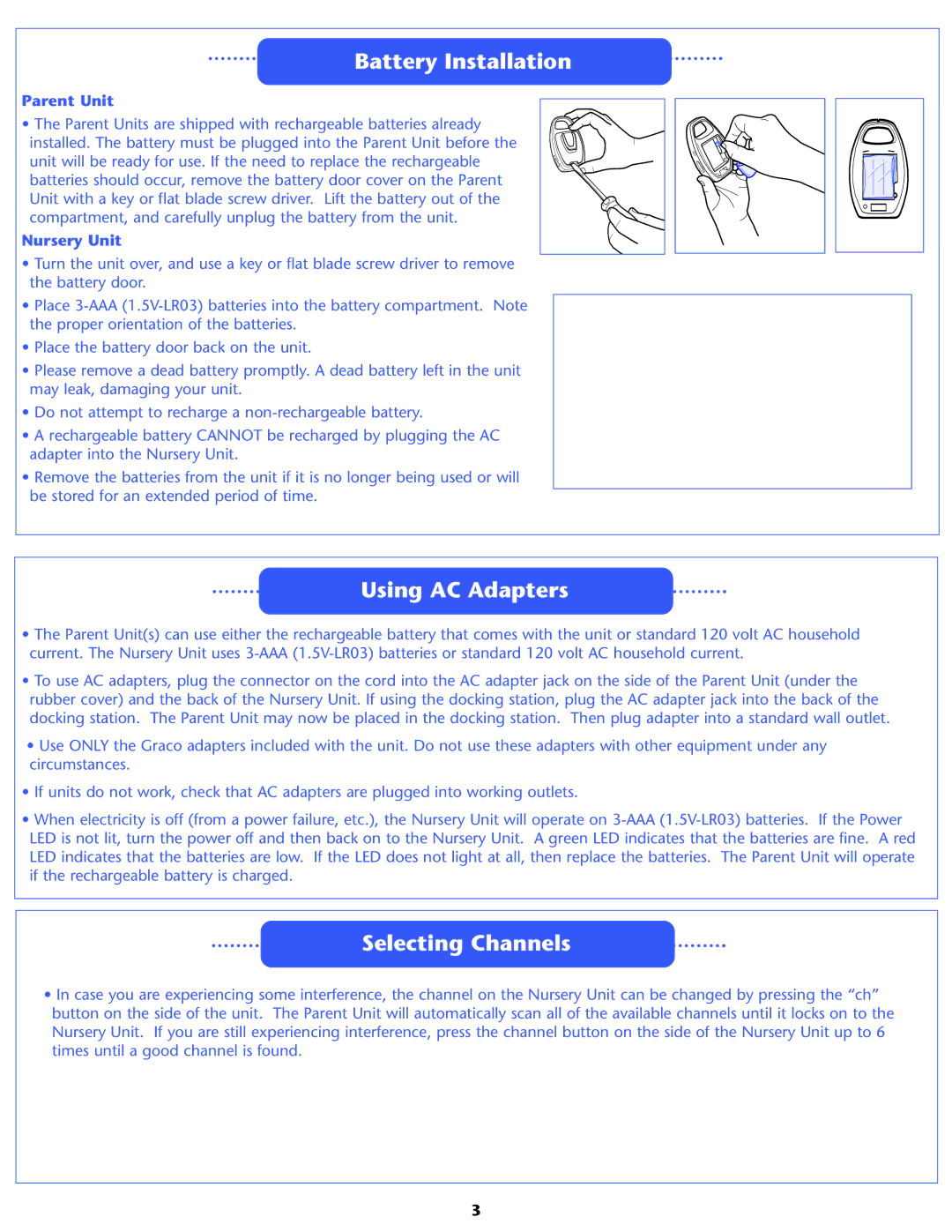2791, 2795 specifications
Graco, a leader in fluid handling equipment, offers a range of innovative airless paint sprayers that cater to both professionals and DIY enthusiasts. Among their highly regarded models are the Graco 2795, Graco 2791, Graco A3940, and Graco A3929. Each of these machines brings unique features, technologies, and characteristics that enhance their usability and efficiency.The Graco 2795 is designed for the demanding user who requires a reliable and powerful sprayer. Its high-efficiency piston pump offers a maximum pressure of 3,100 PSI, allowing users to spray thicker paints and coatings with ease. The adjustable pressure control lets users fine-tune the spray output for precision applications, while the Endurance Pump ensures extended performance and durability. Its lightweight design and ergonomic handle make it easy to maneuver, perfect for large projects.
Similarly, the Graco 2791 is tailored for ease of use and versatility. It features the same high-efficiency piston pump, delivering up to 3,100 PSI. The standout feature of this model is its SmartControl technology, which provides consistent spray fan and pressure, enhancing the finish quality. Additionally, with its QuickChange filter, maintenance is simplified, allowing users to minimize downtime during their painting projects.
Moving on to the Graco A3940, this model is built for both professionals and those who demand outstanding finishing results. It comes equipped with the RAC X switch tips, which offer a broad range of spray patterns and sizes, ideal for varying project needs. The powerful motor coupled with its compact design allows for easy transport and efficiency on-site, making it suitable for both indoor and outdoor applications.
Finally, the Graco A3929 is focused on versatility and convenience. This airless sprayer includes advanced features like the ProConnect system, which allows for quick pump replacement without needing tools. It also incorporates the Power Flush adapter, which simplifies cleaning by connecting to a garden hose. Its lightweight construction and easy-glide wheels ensure that users can easily navigate through job sites without hassle.
In summary, the Graco 2795, 2791, A3940, and A3929 are all exceptional models equipped with innovative technologies and features tailored to provide the best spray performance. Their combination of durability, efficient power, and user-friendly design makes them suitable for a variety of coating applications, solidifying Graco's reputation in the industry as a trusted choice for paint sprayers. Whether for professional or DIY use, these models provide the reliability and efficiency that users demand.