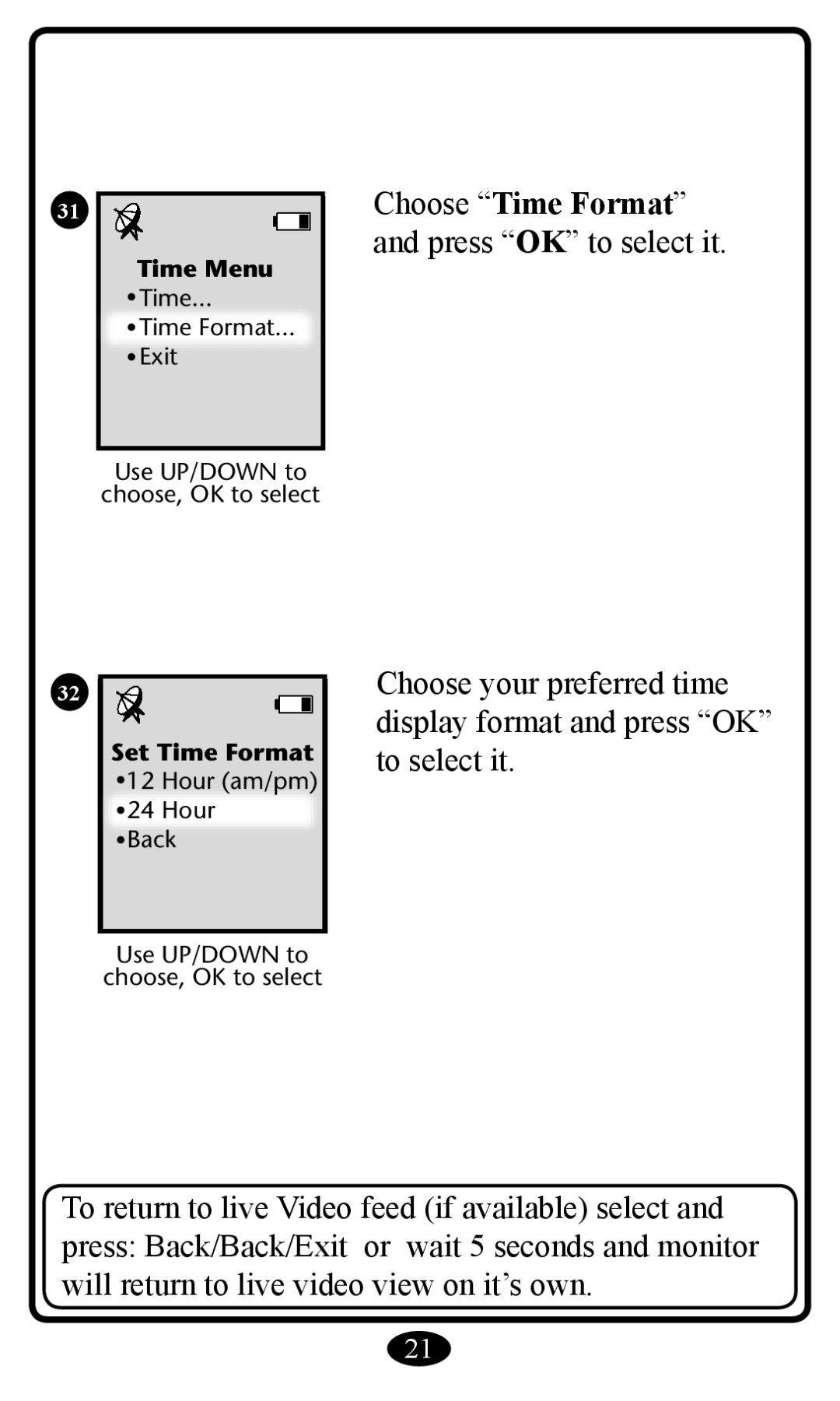2797 specifications
The Graco 2797 is a versatile and robust airless paint sprayer designed for both professional contractors and DIY enthusiasts. Known for its reliability and efficiency, this model stands out in the competitive market of painting equipment. The Graco 2797 is particularly appreciated for its ability to handle a variety of painting tasks, making it a staple in both residential and commercial settings.One of the main features of the Graco 2797 is its powerful motor. The sprayer is equipped with a reliable electric power unit that can deliver consistent pressure, allowing for smooth operation and a flawless finish. This motor enables the handling of thick materials such as latex paint and stains, as well as thinner coatings, making it ideal for diverse projects.
Another notable characteristic of the Graco 2797 is its adjustable pressure control. This feature allows users to tailor the spraying pressure according to the specific requirements of the task at hand. Whether you are working on large areas or detailed projects, the adjustable pressure helps achieve precise results without overspray or drips.
The Graco 2797 also incorporates the company’s Advanced Technology that includes a ProXChange Pump. This innovative feature allows for quick and easy pump replacement on the job site without needing any tools. This time-saving capability significantly reduces downtime, allowing users to get back to work quickly.
Additionally, the Graco 2797 is designed with user convenience and safety in mind. It includes a built-in carrying handle for easy transportation and an integrated storage compartment for accessories and hoses. The sprayer’s design also promotes efficient cleanup, which is an essential aspect of any painting project.
The unit is compatible with a range of Graco spray tips and has a flexible hose system, accommodating both short and long-distance spraying applications. This adaptability enhances the usability of the sprayer for various jobs, from small touch-ups to extensive exterior projects.
In summary, the Graco 2797 airless paint sprayer combines powerful performance, user-friendly features, and versatile capabilities, making it an excellent choice for anyone looking to achieve professional-quality results in their painting endeavors. With its advanced technologies and thoughtful design, this sprayer is built to meet the demands of both novice users and seasoned professionals.