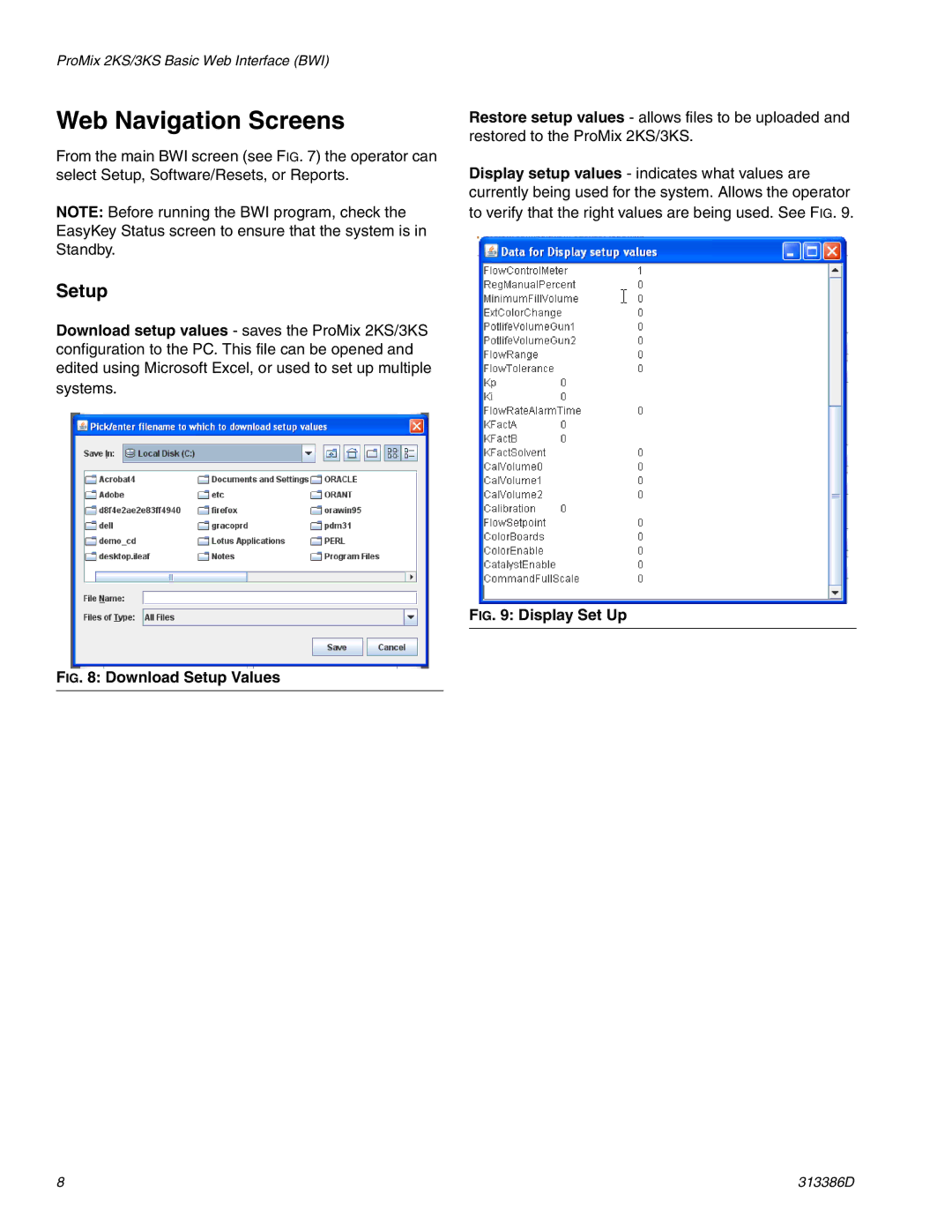313386D specifications
The Graco 313386D is a cutting-edge airless paint sprayer designed for residential and commercial painting applications. This versatile tool is perfect for enthusiasts and professionals alike, providing an efficient solution for achieving a flawless finish on various surfaces. Graco is well-known for its high-quality, reliable equipment, and the 313386D is no exception.One of the standout features of the Graco 313386D is its powerful motor, which delivers consistent pressure for a smooth spray pattern. The high-efficiency airless (HEA) technology significantly reduces overspray, allowing for more control and precision when applying paint, stains, and sealers. This innovative approach not only conserves material but also helps users manage cleanup more effectively.
The unit is equipped with an EasyGlide wheeled cart, making it easy to maneuver around job sites. This portability ensures that users can cover large areas without the hassle of dragging hoses or cords. Moreover, the Graco 313386D features a flexible suction tube that allows for spraying directly from the paint can, eliminating the need for constant refilling and making it convenient for those working on extensive projects.
Another key characteristic of this airless paint sprayer is its adjustable pressure control. This feature lets users customize the spray output to suit different materials and project requirements. Whether working with thin stains or thicker paints, the Graco 313386D delivers a consistent, high-quality finish. Additionally, the stainless-steel piston pump offers durability and longevity, ensuring that the sprayer stands up to regular use.
The Graco 313386D is designed with user comfort in mind. Its lightweight construction means less fatigue during prolonged use, and the user-friendly interface simplifies operation, allowing even novice users to achieve professional results. Furthermore, the sprayer is compatible with various nozzle sizes, enabling users to select the best option for their specific applications.
In summary, the Graco 313386D airless paint sprayer delivers exceptional performance, durability, and convenience. With its HEA technology, adjustable pressure control, and portable design, it is an ideal choice for anyone looking to achieve an even, high-quality finish on a variety of surfaces. Whether you're a professional painter or a DIY enthusiast, the Graco 313386D is a reliable tool that makes painting projects faster, easier, and more enjoyable.