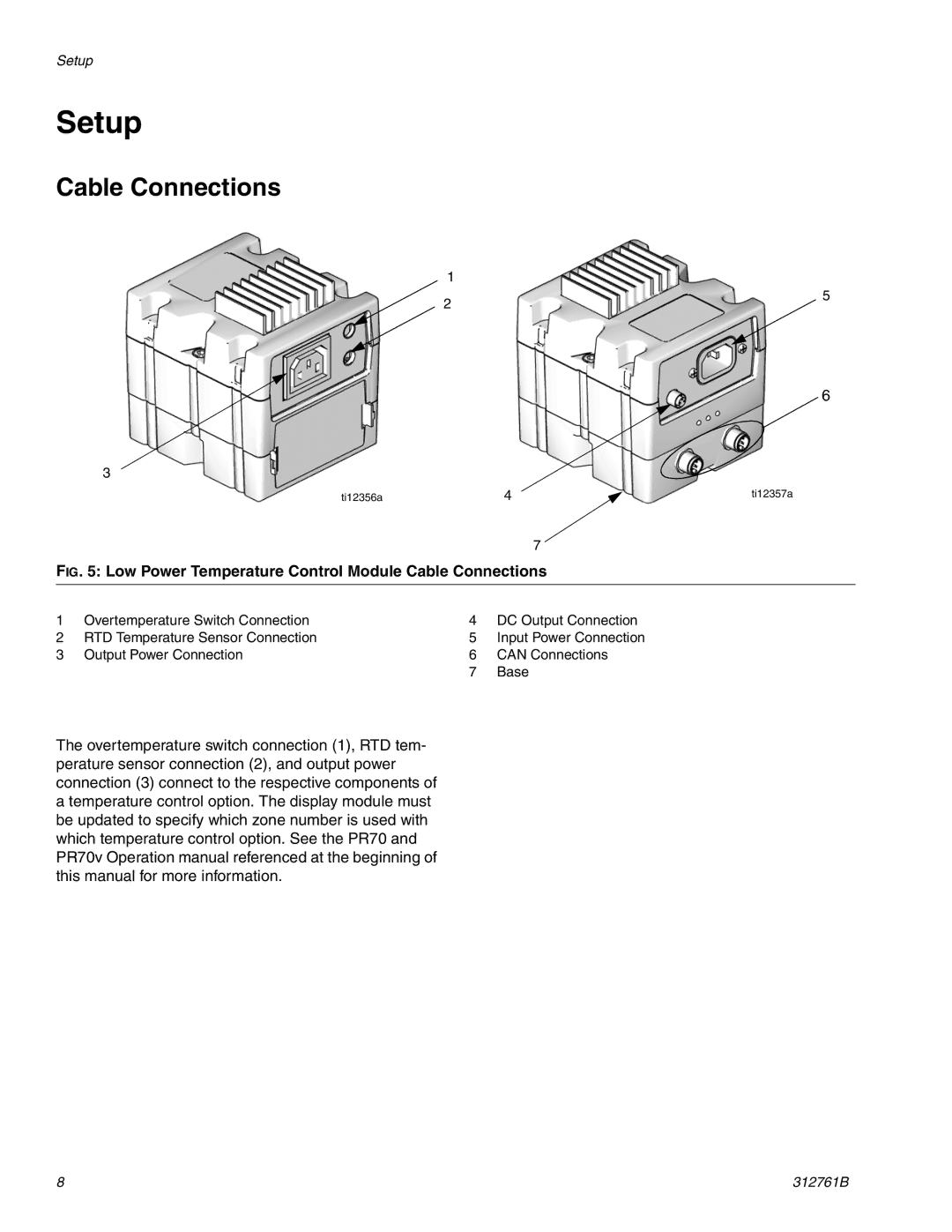LC0253, LC0250, LC0251, LC0252 specifications
The Graco LC0252, LC0251, LC0250, and LC0253 are a series of advanced airless paint sprayers designed to optimize efficiency and performance in various painting applications. These models are particularly well-suited for professional painters, contractors, and DIY enthusiasts who require reliable and high-quality results.One of the standout features of the Graco LC series is its robust and durable design. Constructed with high-quality materials, these sprayers are built to withstand the rigors of frequent use in diverse environments. The ergonomic design facilitates easy handling and maneuverability, reducing fatigue during extended periods of operation. Additionally, the sprayers are lightweight, making them convenient for both interior and exterior projects.
A key technology integrated into these models is Graco's ProConnect system, which allows for quick and easy nozzle changes without the need for tools. This feature is particularly beneficial for users who frequently switch between different paint types or spraying techniques. The LC series also boasts a powerful motor that ensures a consistent and even spray pattern, enhancing the overall finish quality on various surfaces.
In terms of versatility, the Graco LC0252, LC0251, LC0250, and LC0253 are compatible with a wide range of coatings, including primers, paints, and stains. This adaptability makes them ideal for a variety of applications, from residential projects to larger commercial tasks. Furthermore, the adjustable pressure control allows users to customize the spray output to suit specific requirements, ensuring optimal coverage and precision.
Another notable characteristic is the easy-to-clean design, which simplifies maintenance and prolongs the lifespan of the equipment. The LC series also features an integrated suction system that allows for fast and efficient color changes, minimizing downtime between projects.
Safety is also a priority, with the inclusion of features such as a safety lock and a sturdy base to prevent tipping during operation. Overall, the Graco LC series stands out as a reliable and effective choice for anyone looking to achieve professional-quality results in their painting endeavors. Its combination of user-friendly features, advanced technologies, and versatile applications makes it an excellent investment for both seasoned professionals and hobbyists alike.