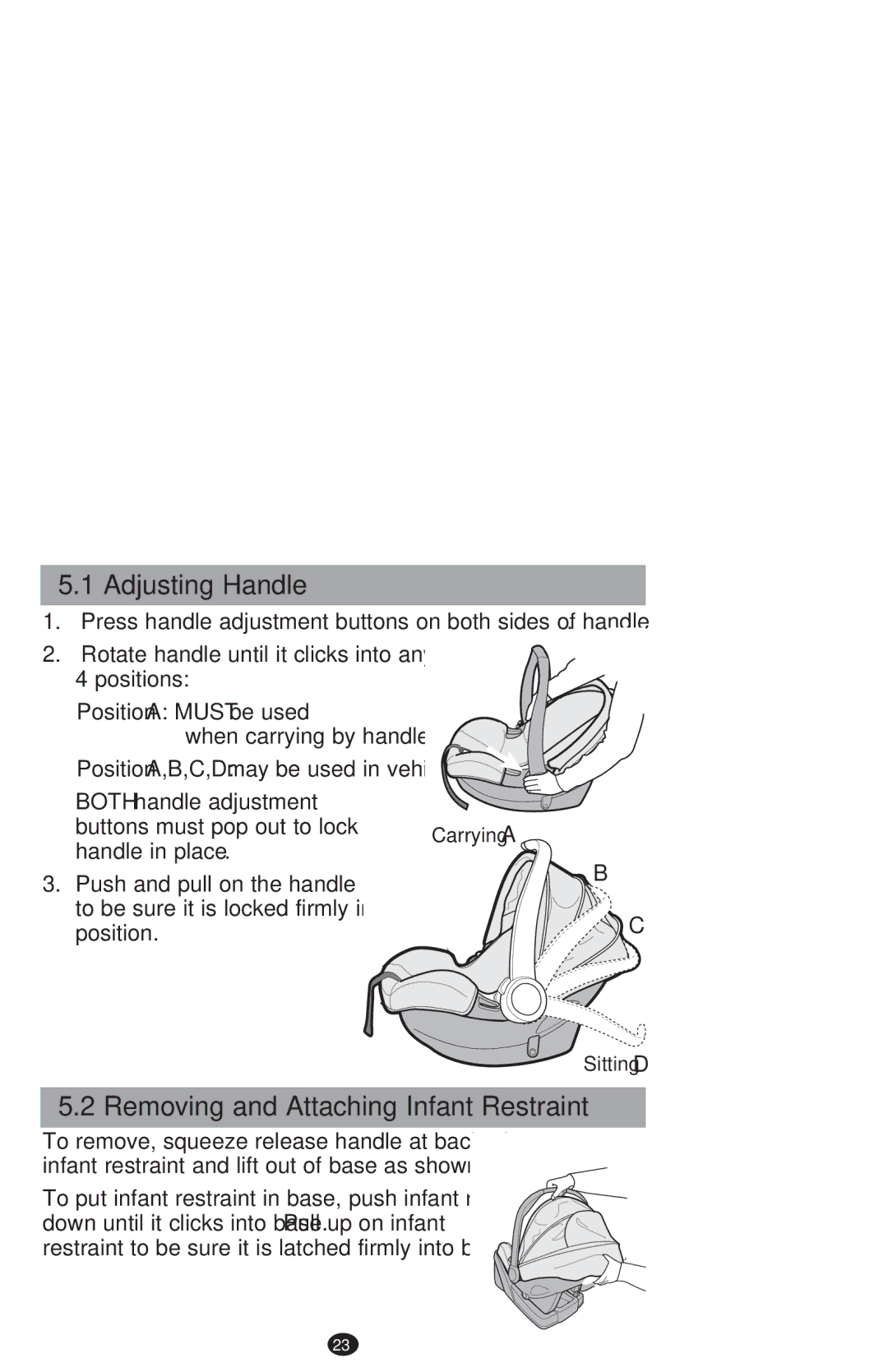5.1 Adjusting Handle
1.Press handle adjustment buttons on both sides of handle
2.Rotate handle until it clicks into any of the
4 positions:
Position A: MUST be used when carrying by handle,
Position A,B,C,D: may be used in vehicle.
BOTH handle adjustment
buttons must pop out to lockCarrying A handle in place .
3.Push and pull on the handle
to be sure it is locked firmly in position.
.
B
![]() C
C
Sitting D
5.2 Removing and Attaching Infant Restraint
To remove, squeeze release handle at back of | |
infant restraint and lift out of base as shown . |
To put infant restraint in base, push infant restraint down until it clicks into base. Pull up on infant restraint to be sure it is latched firmly into base.
23