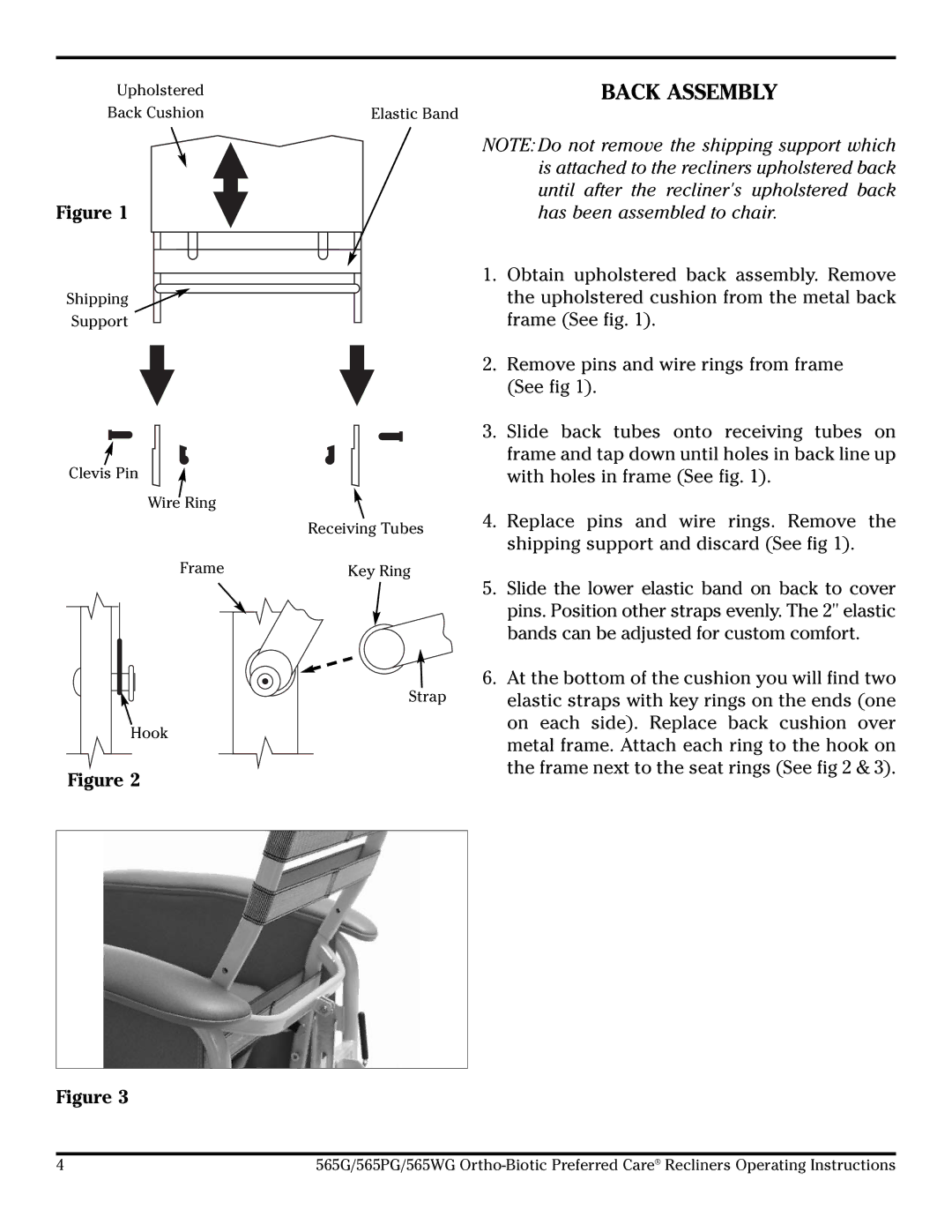Upholstered |
|
Back Cushion | Elastic Band |
Figure 1
Shipping ![]()
Support
Clevis Pin
Wire Ring
Receiving Tubes
Frame | Key Ring | |
|
|
|
Strap
Hook
Figure 2
Figure 3
BACK ASSEMBLY
NOTE: Do not remove the shipping support which is attached to the recliners upholstered back until after the recliner's upholstered back has been assembled to chair.
1.Obtain upholstered back assembly. Remove the upholstered cushion from the metal back frame (See fig. 1).
2.Remove pins and wire rings from frame (See fig 1).
3.Slide back tubes onto receiving tubes on frame and tap down until holes in back line up with holes in frame (See fig. 1).
4.Replace pins and wire rings. Remove the shipping support and discard (See fig 1).
5.Slide the lower elastic band on back to cover pins. Position other straps evenly. The 2" elastic bands can be adjusted for custom comfort.
6.At the bottom of the cushion you will find two elastic straps with key rings on the ends (one on each side). Replace back cushion over metal frame. Attach each ring to the hook on the frame next to the seat rings (See fig 2 & 3).
4 | 565G/565PG/565WG |