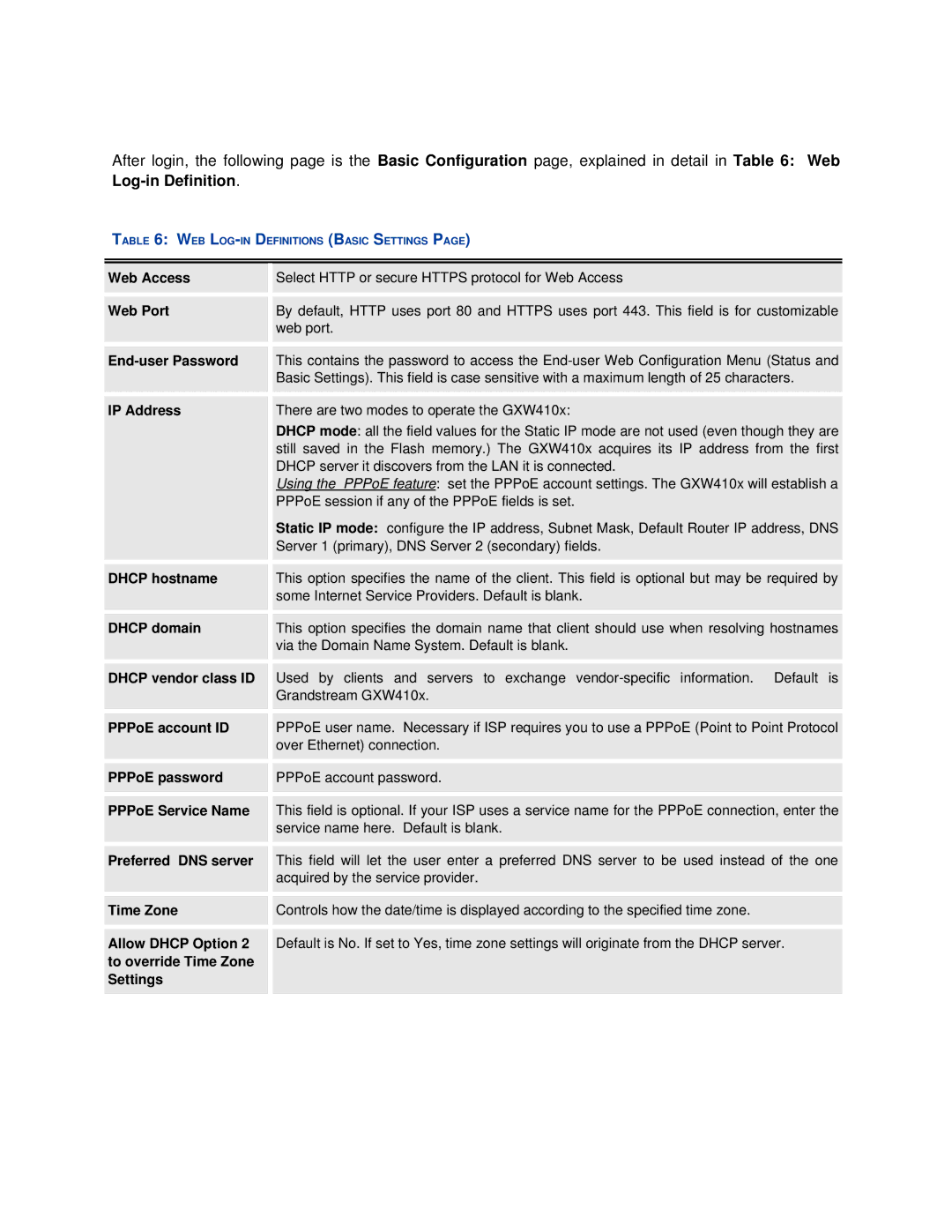GXW410X specifications
Grandstream Networks, a leading provider of IP voice and video communication solutions, has made a significant mark in the telecommunications industry with its GXW410X series of Analog Gateway devices. These gateways serve as a bridge between traditional analog phone systems and modern IP networks, making them an ideal solution for businesses looking to enhance communication efficiency while leveraging existing infrastructure.At the heart of the GXW410X series is a range of models designed to support different analog port configurations, including the GXW4104, GXW4108, and GXW4116, which provide 4, 8, and 16 FXS ports, respectively. This flexibility allows organizations to choose the right model that fits their specific needs, whether they are a small business or a larger enterprise.
One of the standout features of the GXW410X is its robust SIP (Session Initiation Protocol) support, which facilitates easy connectivity to various VoIP service providers. This capability ensures that users can make and receive VoIP calls over their existing analog lines, reducing operational costs while improving call quality. The device also supports up to 1000 SIP accounts, allowing multiple users to make simultaneous calls without compromising performance.
The GXW410X series provides advanced call management features, including caller ID, call waiting, call forwarding, and voicemail, which empowers users to enhance their communication experience. Additionally, it offers integrated NAT (Network Address Translation) support and security features such as built-in firewall and encryption protocols, ensuring secure operations within the IP network.
The scalability of the GXW410X series is another remarkable characteristic. It enables seamless expansion for businesses as they grow, with the ability to easily connect additional analog devices to the network without significant infrastructure changes. Furthermore, the installation and configuration processes are user-friendly, thanks to the intuitive web-based management interface that simplifies monitoring and administration tasks.
Power over Ethernet (PoE) support is also included in the GXW410X series, allowing devices to receive power via the same Ethernet cable used for data transmission. This feature reduces the need for additional power adapters and simplifies deployment in various environments.
In summary, Grandstream Networks' GXW410X series of Analog Gateways combines sophisticated technology with practical features to deliver a reliable and cost-effective communication solution. With its SIP support, extensive call management options, security measures, and scalability, the GXW410X is an excellent choice for organizations looking to modernize their telephony systems while optimizing their resources. This device epitomizes Grandstream's commitment to quality, reliability, and innovation in the telecommunications space.