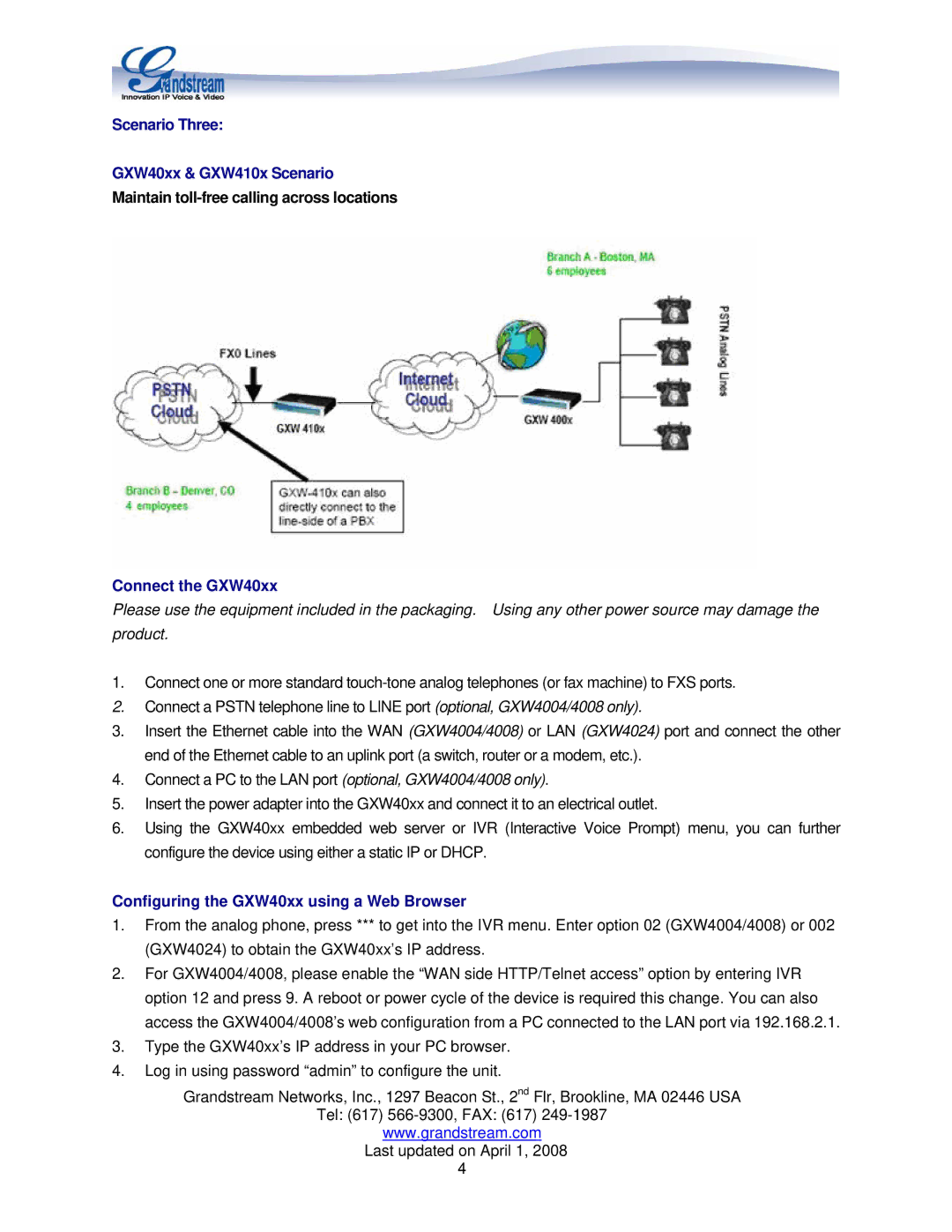GXW 4024, GXW 4004/8 specifications
Grandstream Networks is renowned for its reliable and versatile communication solutions, and the GXW 4004/8 and GXW 4024 are prime examples of this reputation. These ATA (Analog Telephone Adaptor) devices are designed to bridge traditional analog telephony with the modern digital world of VoIP (Voice over Internet Protocol).The GXW 4004 and GXW 4008 models support four and eight FXS ports respectively, while the GXW 4024 boasts twenty-four FXS ports, making them ideal for small to medium-sized businesses looking to enhance their telephony systems. These devices offer a seamless integration of analog phone lines and fax machines with VoIP networks, allowing users to maximize their existing telecommunications infrastructure while reaping the benefits of modern technology.
One of the standout features of these adapters is their support for various voice codecs, including G.711, G.726, and G.729. This flexibility ensures high-quality audio transmission, allowing for clear and reliable phone calls. Additionally, the GXW models incorporate advanced echo cancellation and noise suppression technologies, further enhancing call quality.
Security is paramount in any communication system, and Grandstream addresses this with built-in security protocols such as SIP TLS, SRTP, and HTTPS, safeguarding data against potential threats. The devices also feature a web-based management interface, enabling users to easily configure settings and monitor performance from any location, simplifying device management.
Scalability is another key advantage of the GXW series. As businesses grow, they can easily expand their telephony capabilities by adding more adapters. The interoperability with a broad range of SIP-based platforms ensures that the GXW devices can be integrated into various telecommunication environments without issues.
In terms of installation, the GXW 4004/8 and GXW 4024 come with Power over Ethernet (PoE) capability, allowing for easy deployment without the hassle of separate power supplies. This feature is particularly beneficial for organizations looking to streamline network installations.
In conclusion, Grandstream Networks' GXW 4004/8 and GXW 4024 devices represent a comprehensive solution for organizations seeking to modernize their communication systems. With their robust feature set, including multiple port options, top-tier audio quality, advanced security, and user-friendly management, these ATA devices are a strategic choice for enhancing connectivity in today’s digital landscape.