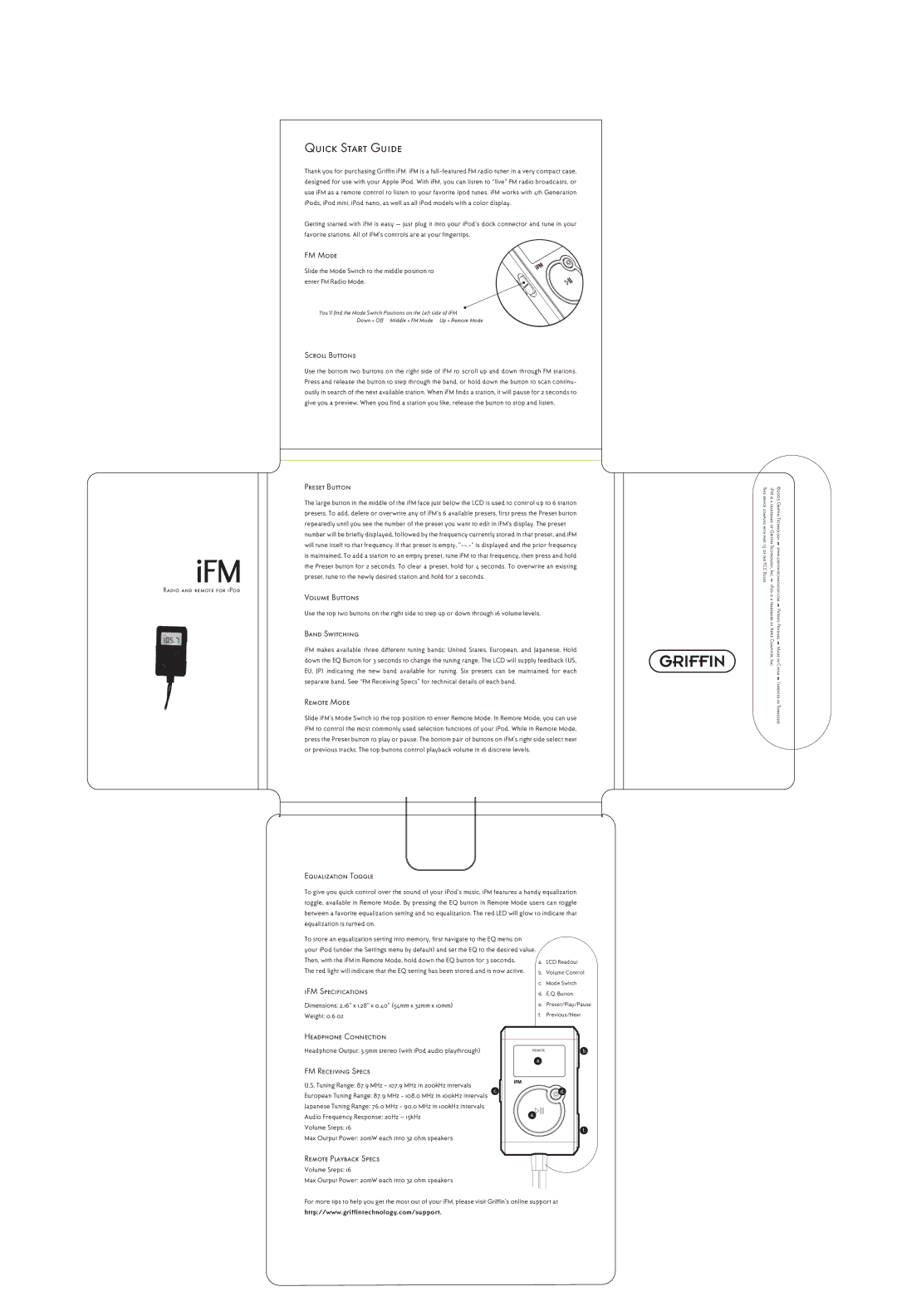iFM specifications
Griffin Technology, a pioneer in the field of accessories for digital devices, has gained acclaim for its innovative products. One of their standout offerings is the Griffin iFM, a versatile FM transmitter that allows users to enjoy music from their iPods and iPhones wirelessly through their car or home stereo systems. The iFM seamlessly bridges the gap between digital music and traditional audio sources, delivering an exceptional listening experience.The iFM boasts a sleek and compact design, making it easy to transport and install in various settings. Its user-friendly interface is another hallmark of Griffin's design philosophy, ensuring that users can quickly set up and start using the device with minimal hassle. With its intuitive controls, users can effortlessly select their preferred FM frequency and input their desired audio source.
One of the primary features of the iFM is its ability to stream music wirelessly, eliminating the need for cumbersome cables and connections. This feature is particularly valuable for car users, enabling hands-free operation while driving. The device operates on a wide range of FM frequencies, allowing users to choose the clearest signal for their location, minimizing interference from other stations.
Griffin Technology has incorporated advanced technologies within the iFM to enhance audio quality and transmission range. The device includes a built-in digital signal processor, which optimizes sound clarity and depth. This ensures that listeners can enjoy their music in crisp quality without distortion, even at higher volumes.
The iFM also features an adjustable antenna, which enables better signal reception and transmission over a greater distance. This ensures that users can maintain a consistent and reliable connection, whether in urban settings with numerous competing signals or in more remote areas.
Another noteworthy characteristic of the Griffin iFM is its compatibility with a wide range of devices. Whether it’s an older iPod model or the latest iPhone, the iFM can accommodate various Apple products. Furthermore, it supports other devices via auxiliary input, providing versatility for all users.
In conclusion, Griffin Technology's iFM stands out as an innovative solution for those looking to enhance their audio experience. With its sleek design, user-friendly features, exceptional sound quality, and broad compatibility, the iFM exemplifies Griffin’s commitment to delivering high-quality technology that meets the needs of modern consumers.