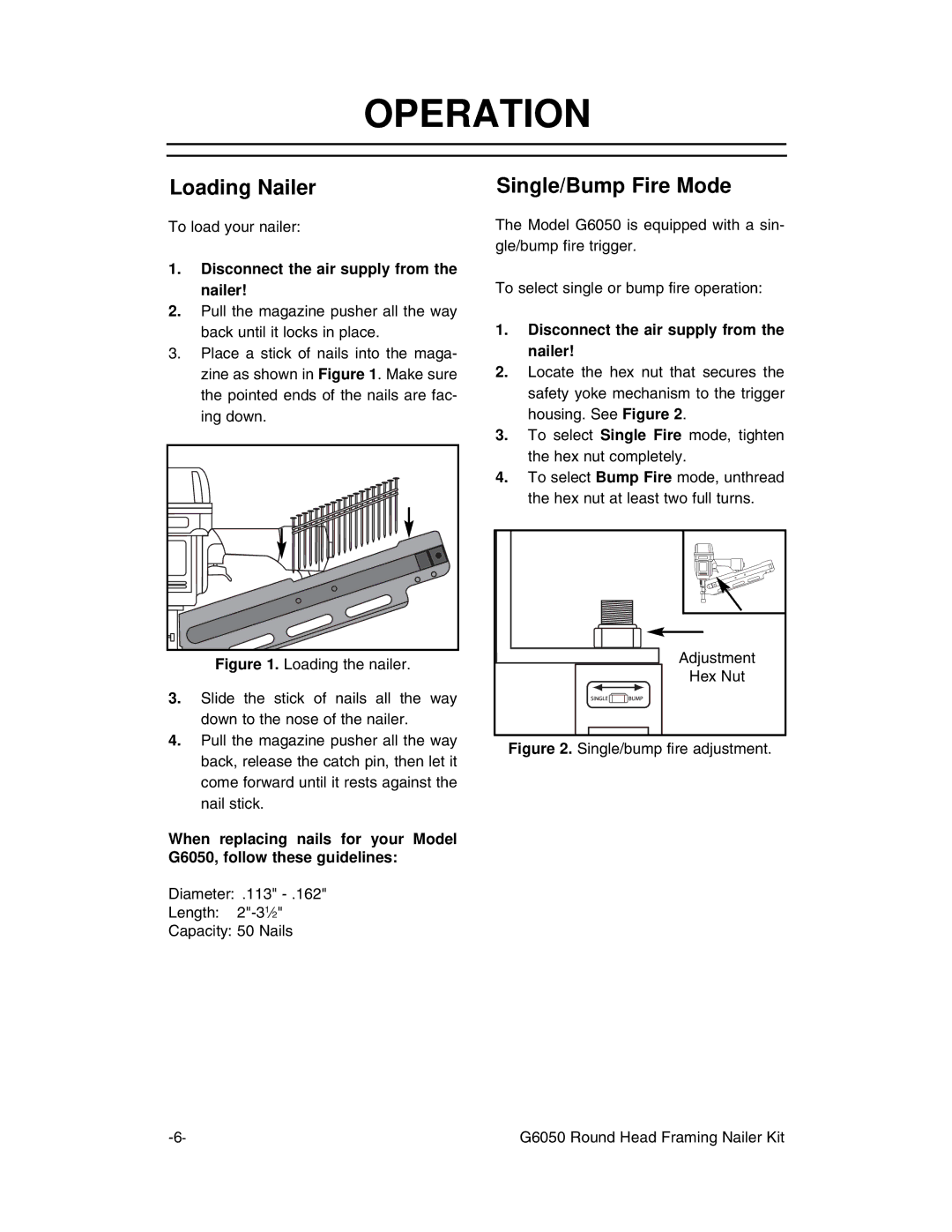OPERATION
Loading Nailer
To load your nailer:
1.Disconnect the air supply from the nailer!
2.Pull the magazine pusher all the way back until it locks in place.
3.Place a stick of nails into the maga- zine as shown in Figure 1. Make sure the pointed ends of the nails are fac- ing down.
Figure 1. Loading the nailer.
3.Slide the stick of nails all the way down to the nose of the nailer.
4.Pull the magazine pusher all the way back, release the catch pin, then let it come forward until it rests against the nail stick.
When replacing nails for your Model G6050, follow these guidelines:
Diameter: .113"
Length:
Capacity: 50 Nails
Single/Bump Fire Mode
The Model G6050 is equipped with a sin- gle/bump fire trigger.
To select single or bump fire operation:
1.Disconnect the air supply from the nailer!
2.Locate the hex nut that secures the safety yoke mechanism to the trigger housing. See Figure 2.
3.To select Single Fire mode, tighten the hex nut completely.
4.To select Bump Fire mode, unthread the hex nut at least two full turns.
Adjustment |
Hex Nut |
Figure 2. Single/bump fire adjustment.
G6050 Round Head Framing Nailer Kit |