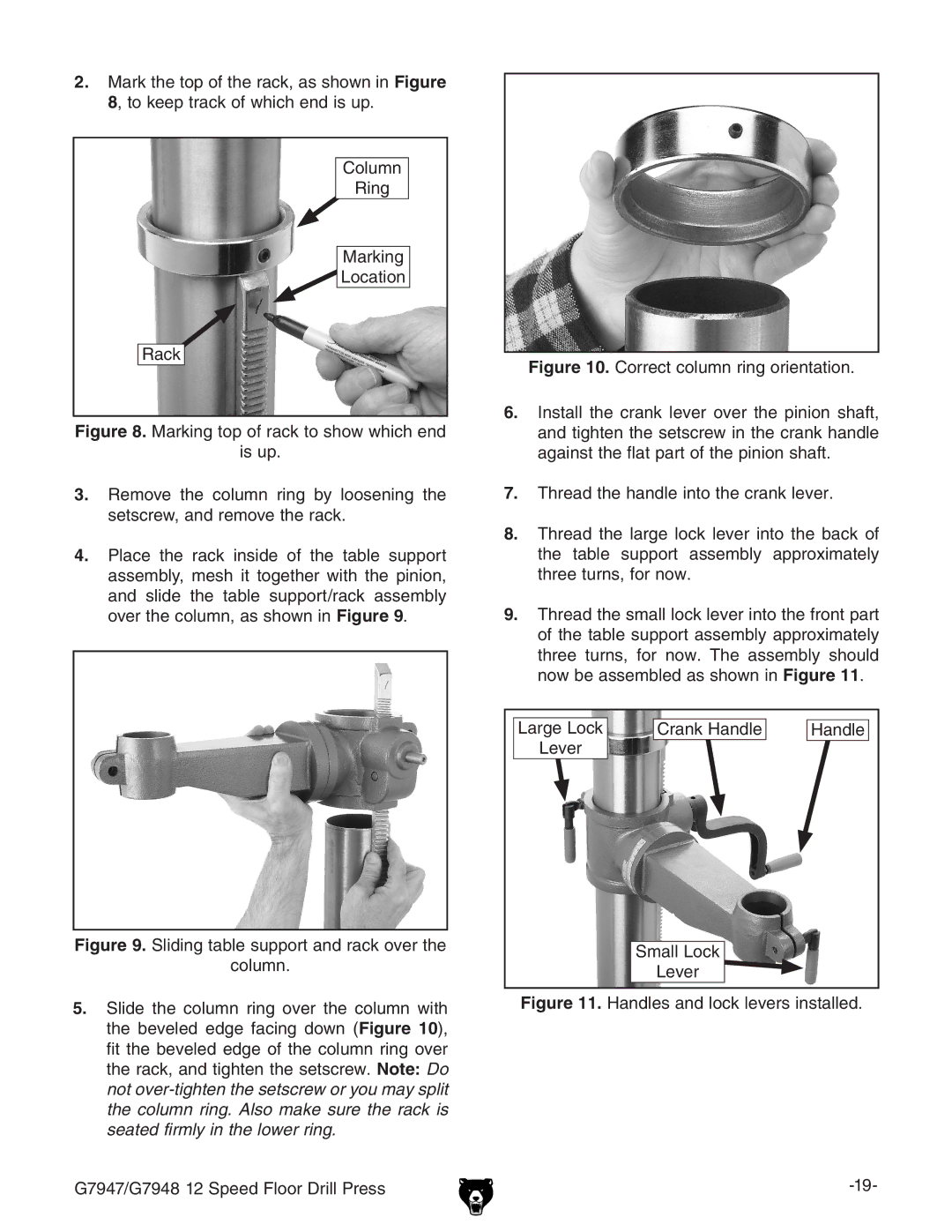G7947, G7948 specifications
The Grizzly G7948 and G7947 are powerful, professional-grade milling machines designed for precision metalworking. These models cater to the needs of machinists and hobbyists alike, combining innovation with robust features ideal for various milling tasks.The Grizzly G7948 is a vertical mill with a large working table, allowing users to handle bigger workpieces efficiently. It features a 2 HP motor, providing a spindle speed range from 50 to 3,000 RPM, enabling operators to tackle a wide range of materials and applications. The G7948’s dovetail column ensures stability and rigidity, minimizing vibrations during operation, which is crucial for achieving precision in milling tasks.
On the other hand, the Grizzly G7947 is a versatile combination of a lathe and a mill, perfect for those looking to maximize functionality in a smaller workspace. It also boasts a robust 1 HP motor, allowing for smooth operation with adjustable spindle speeds, enhancing its versatility. The G7947 is particularly user-friendly, featuring a quick-change tool post that facilitates faster tool swapping and changeovers, which is a significant advantage when working on multiple projects.
Both models come equipped with advanced features such as a digital readout (DRO) system that aids in precision measurements. The DRO provides real-time feedback on the machine's positioning, helping eliminate guesswork and ensuring accuracy. Additionally, the machines' power feed for the table enhances efficiency, making it easier for users to execute repetitive tasks without the strain of manual cranking.
Another notable characteristic of the Grizzly G7948 and G7947 is their user-friendly controls, designed with ergonomics in mind. The intuitive layout ensures that operators can easily navigate through the machine’s settings, allowing for quicker setup times and smoother workflow.
Lastly, the sturdy construction of both milling machines means they are built to withstand rigorous use, making them reliable choices for both industrial applications and serious hobbyists. These models exemplify Grizzly's commitment to quality and performance, making them exceptional additions to any workshop.