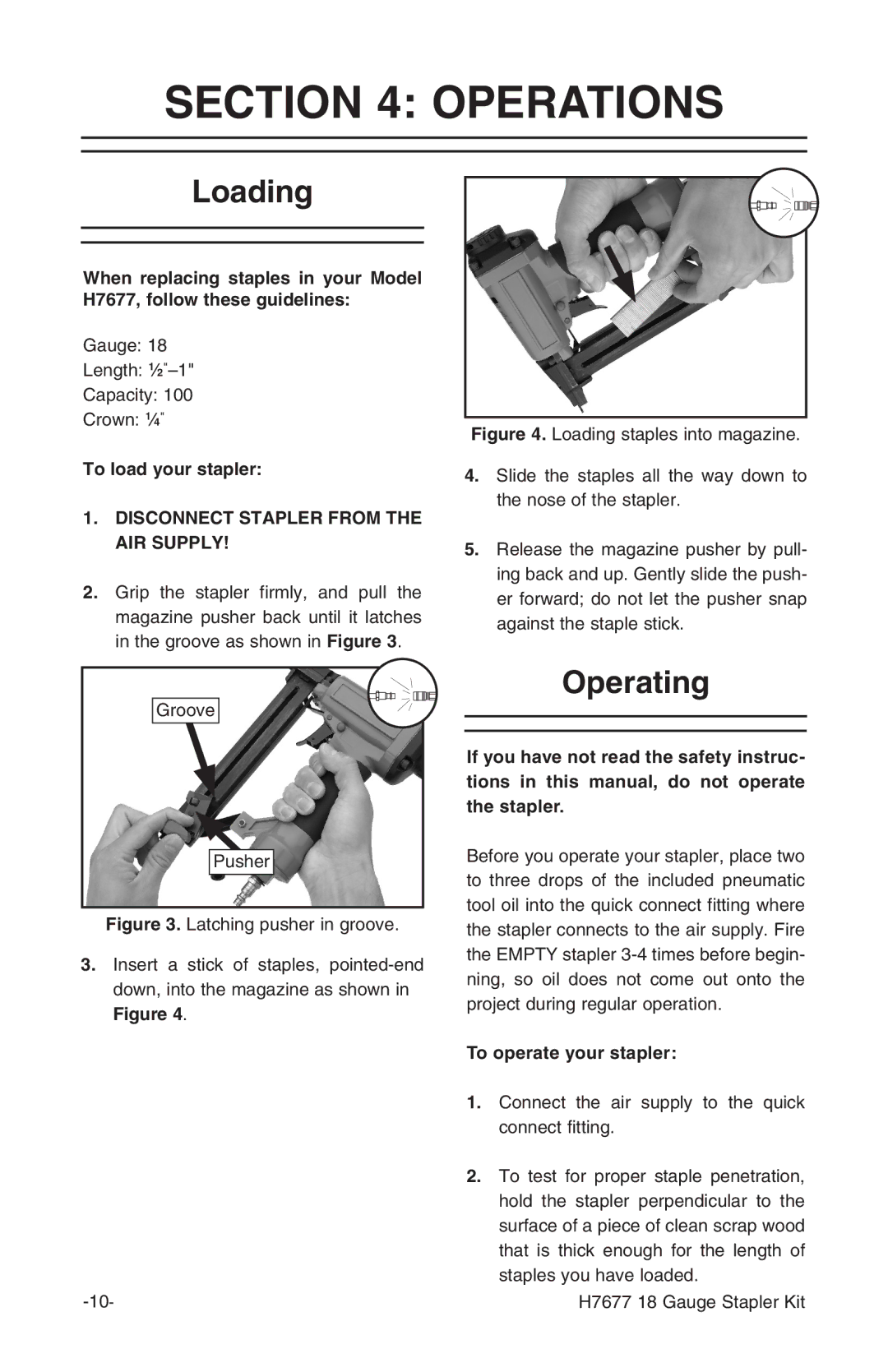SECTION 4: OPERATIONS
Loading
When replacing staples in your Model H7677, follow these guidelines:
Gauge: 18
Length:
Capacity: 100
Crown: 1⁄4"
To load your stapler:
1.DISCONNECT STAPLER FROM THE AIR SUPPLY!
2.Grip the stapler firmly, and pull the magazine pusher back until it latches in the groove as shown in Figure 3.
Groove
Pusher
Figure 3. Latching pusher in groove.
3.Insert a stick of staples, pointed-end down, into the magazine as shown in Figure 4.
Figure 4. Loading staples into magazine.
4.Slide the staples all the way down to the nose of the stapler.
5.Release the magazine pusher by pull- ing back and up. Gently slide the push- er forward; do not let the pusher snap against the staple stick.
Operating
If you have not read the safety instruc- tions in this manual, do not operate the stapler.
Before you operate your stapler, place two to three drops of the included pneumatic tool oil into the quick connect fitting where the stapler connects to the air supply. Fire the EMPTY stapler
To operate your stapler:
1.Connect the air supply to the quick connect fitting.
2.To test for proper staple penetration, hold the stapler perpendicular to the surface of a piece of clean scrap wood that is thick enough for the length of staples you have loaded.