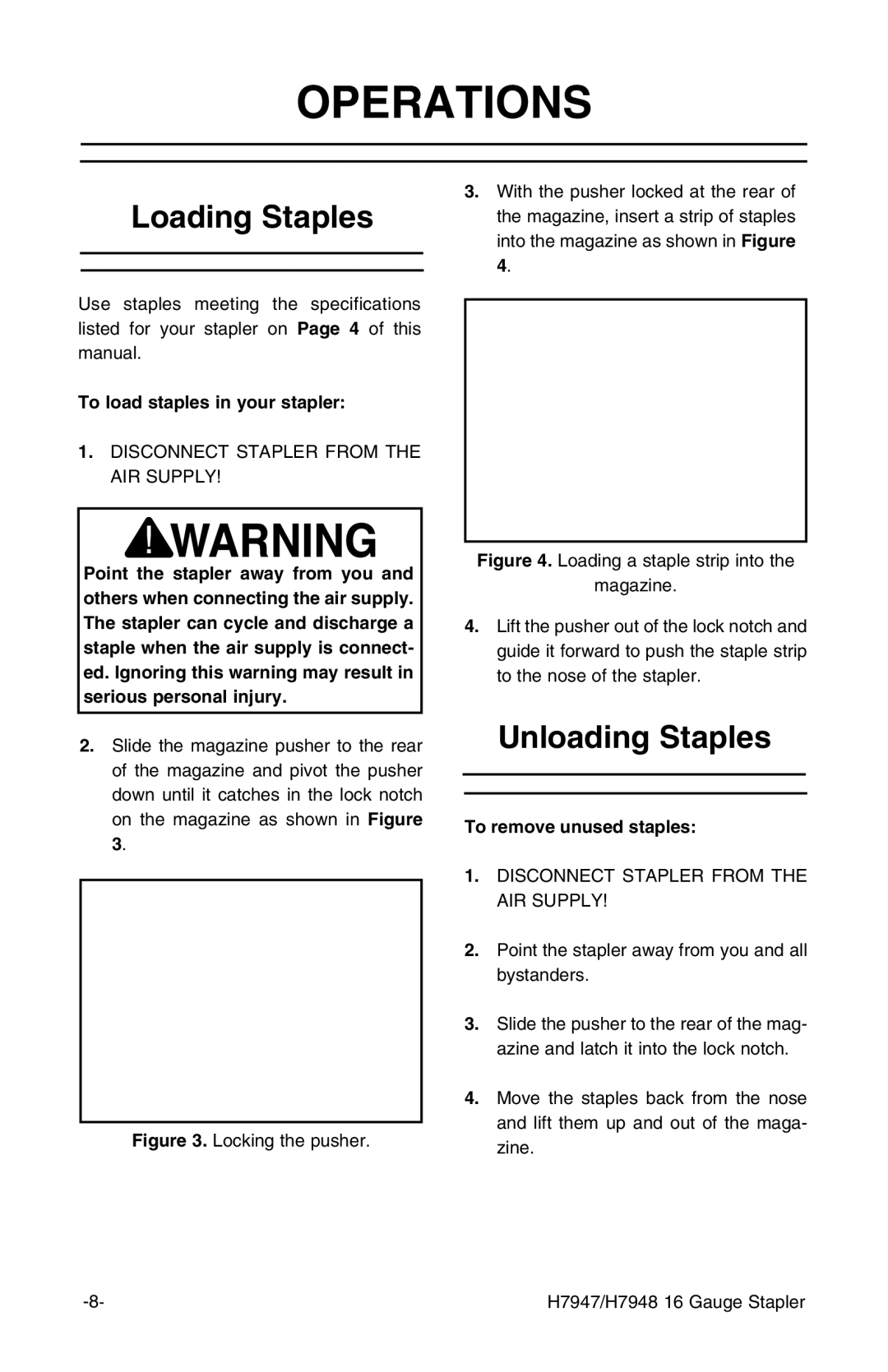OPERATIONS
Loading Staples
Use staples meeting the specifications listed for your stapler on Page 4 of this manual.
To load staples in your stapler:
1.DISCONNECT STAPLER FROM THE AIR SUPPLY!
Point the stapler away from you and others when connecting the air supply. The stapler can cycle and discharge a staple when the air supply is connect- ed. Ignoring this warning may result in serious personal injury.
2.Slide the magazine pusher to the rear of the magazine and pivot the pusher down until it catches in the lock notch on the magazine as shown in Figure 3.
Figure 3. Locking the pusher.
3.With the pusher locked at the rear of the magazine, insert a strip of staples into the magazine as shown in Figure 4.
Figure 4. Loading a staple strip into the
magazine.
4.Lift the pusher out of the lock notch and guide it forward to push the staple strip to the nose of the stapler.
Unloading Staples
To remove unused staples:
1.DISCONNECT STAPLER FROM THE AIR SUPPLY!
2.Point the stapler away from you and all bystanders.
3.Slide the pusher to the rear of the mag- azine and latch it into the lock notch.
4.Move the staples back from the nose and lift them up and out of the maga- zine.
H7947/H7948 16 Gauge Stapler |