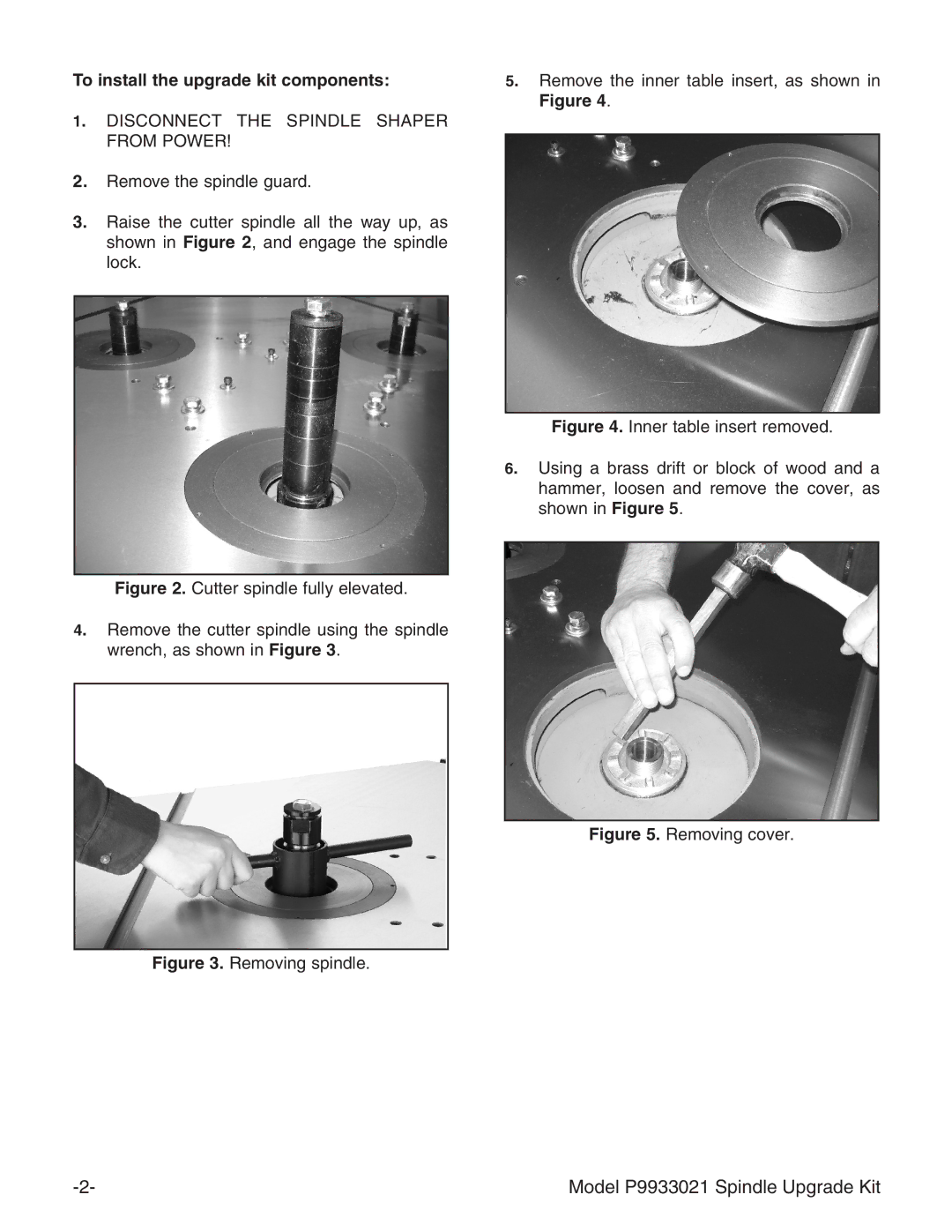To install the upgrade kit components:
1. DISCONNECT THE SPINDLE SHAPER FROM POWER!
2.Remove the spindle guard.
3.Raise the cutter spindle all the way up, as shown in Figure 2, and engage the spindle lock.
Figure 2. Cutter spindle fully elevated.
4. Remove the cutter spindle using the spindle wrench, as shown in Figure 3.
Figure 3. Removing spindle.
5. Remove the inner table insert, as shown in Figure 4.
Figure 4. Inner table insert removed.
6. Using a brass drift or block of wood and a hammer, loosen and remove the cover, as shown in Figure 5.
Figure 5. Removing cover.
Model P9933021 Spindle Upgrade Kit |