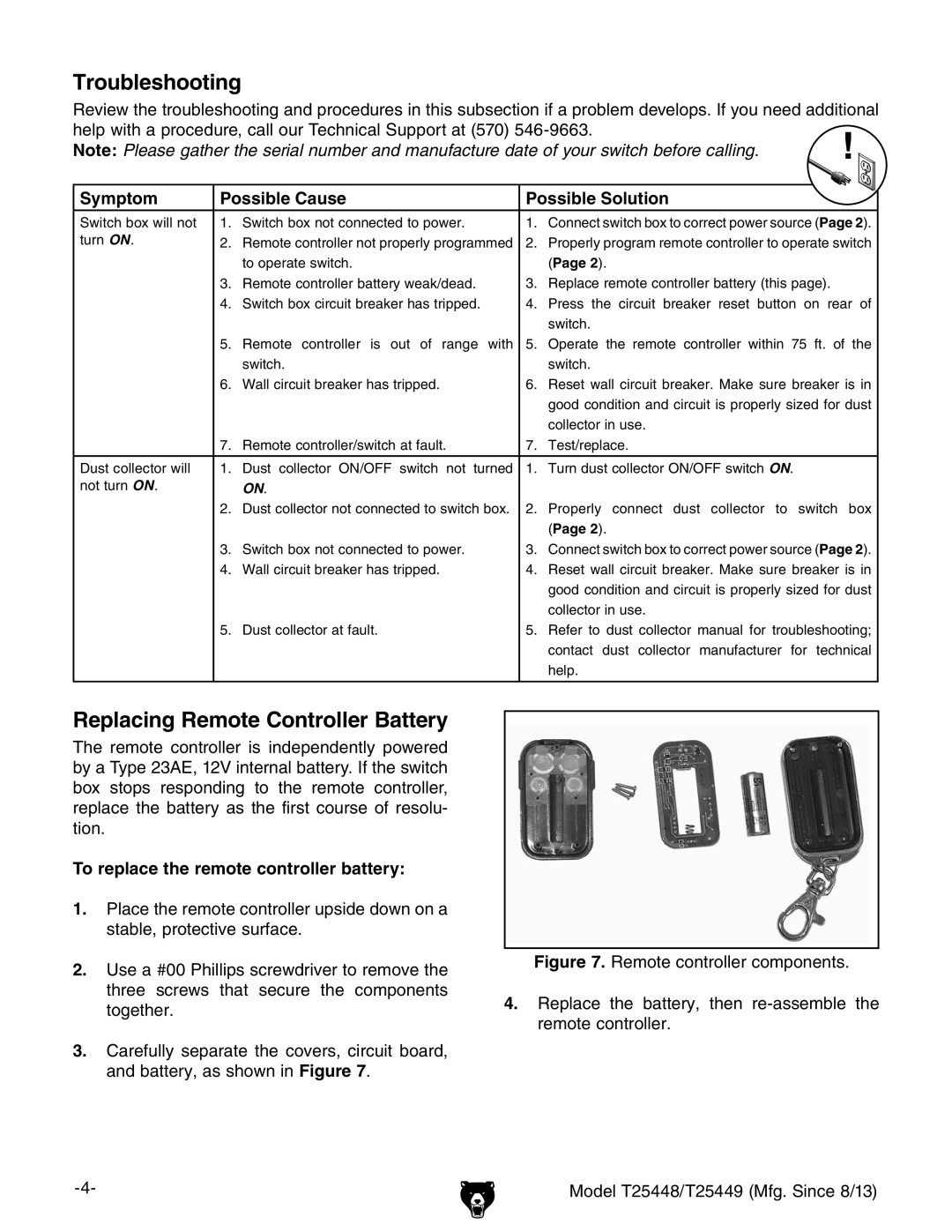T25449, T25448 specifications
Grizzly T25448 and T25449 are a pair of powerful, high-performance machines designed for woodworking and metalworking applications. Known for their durability and precision, these tools are essential additions to any workshop, whether it’s a professional setting or a dedicated hobby space.The Grizzly T25448 is a robust oscillating spindle sander, which excels in delivering smooth finishes on irregular shapes and contours. It features a powerful motor that operates at variable speeds, allowing users to select the optimal speed for different sanding tasks. This machine comes equipped with a variety of spindle sizes, enabling it to handle a range of materials, from hardwoods to softwoods and even composite materials. Its sturdy construction reduces vibration, ensuring stable operation and precise results. The T25448 also includes an easy-to-change sanding sleeve system, eliminating the frustration often encountered during setup.
In contrast, the Grizzly T25449 offers a more extensive capability with its combination of a table saw and a band saw. This versatile design empowers users to tackle multiple cutting tasks with efficiency. The T25449 features an accurate and easy-to-read scale that helps achieve precise cuts every time. Its powerful motor provides ample torque and ensures the saw can handle tougher materials without bogging down. Additionally, the model incorporates advanced safety features such as blade guards and an emergency stop switch, ensuring user safety during operation.
Both models are designed with user-friendliness in mind. They include intuitive controls and thoughtfully arranged features that minimize complexity for the operator. The T25448’s dust collection system is another highlight, efficiently capturing debris and maintaining a cleaner workspace, while the T25449 boasts an adjustable blade height and angle, providing versatility for various cutting techniques.
Durability is a hallmark of both machines, as they are built from high-quality materials that withstand the rigors of daily use. Their compact designs mean that they can be placed in smaller workshops without sacrificing functionality. Regular maintenance is facilitated by accessible components, further enhancing their longevity.
In summary, the Grizzly T25448 and T25449 are powerful, reliable machines that embody Grizzly's commitment to innovation and quality. With their user-friendly features, advanced technologies, and focus on precision, these models meet the diverse needs of woodworkers and metalworkers alike, making them indispensable tools for professionals and DIY enthusiasts.