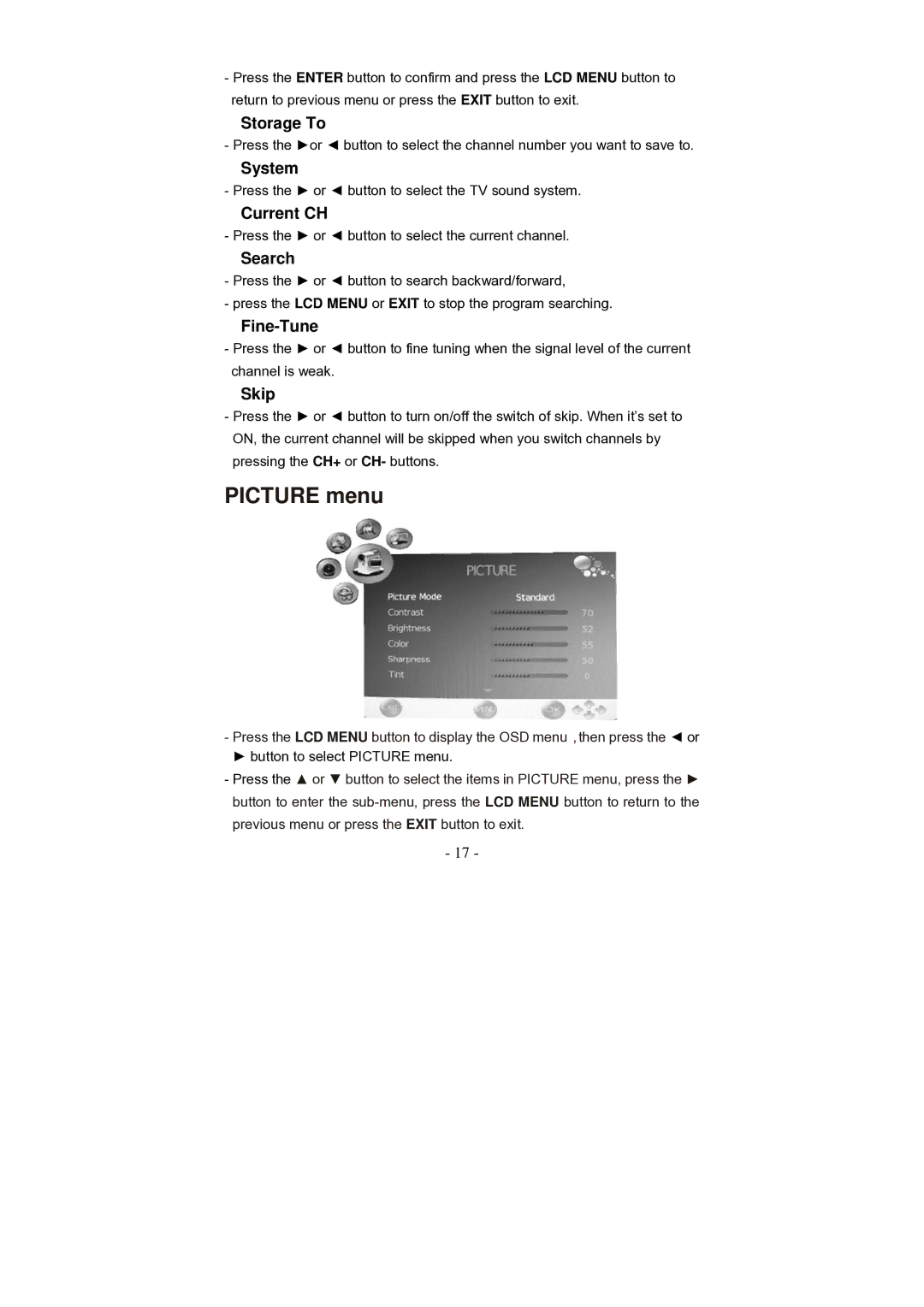GLCD2206HDVW, GLCD1906HDVW, GLCD1906HDV, GLCD2206HDV specifications
The Grundig GLCD2206HDV, GLCD1906HDV, GLCD1906HDVW, and GLCD2206HDVW are part of Grundig's innovative line of high-definition LCD televisions designed for modern viewing experiences. Each model boasts unique features while maintaining overall exceptional quality and performance that Grundig is known for.The GLCD2206HDV is a 22-inch display that offers vibrant picture quality with full HD resolution. With a resolution of 1920x1080 pixels, it utilizes advanced LCD technology to deliver stunning visuals, making it perfect for smaller rooms or as a secondary TV. The built-in digital tuner allows viewers to receive free-to-air broadcasts without the need for an external decoder, simplifying the viewing experience. Enhanced audio quality is another noteworthy feature, as it includes built-in speakers that deliver clear sound.
The GLCD1906HDV, featuring a slightly smaller 19-inch screen, retains many of the same core technologies. This model also supports full HD resolution and features vibrant color reproduction, ensuring that even on a smaller screen, viewing experiences remain immersive. Additionally, it comes equipped with multiple connectivity options, including HDMI and USB ports, allowing users to connect external devices easily, such as gaming consoles or streaming devices.
The GLCD1906HDVW and GLCD2206HDVW models differentiate themselves with their versatile design and enhanced features. The "VW" suffix signifies that these models come with a viewing window feature designed to minimize glare and enhance viewing angles, making them ideal for various room settings. These models leverage Grundig’s advanced display technology, providing users with sharp, clear images from multiple angles and under different lighting conditions.
All four models support a wide range of multimedia formats, allowing users to enjoy videos, music, and photographs directly from USB drives. They are also energy-efficient, adhering to modern standards for reduced energy consumption. Grundig's commitment to quality ensures that these televisions not only cater to aesthetic preferences but also prioritize environmental considerations.
In summary, the Grundig GLCD2206HDV, GLCD1906HDV, GLCD1906HDVW, and GLCD2206HDVW televisions combine cutting-edge technology with user-friendly designs. Their range of sizes and features make them suitable for various applications, ensuring a high-quality viewing experience whether in a living room, bedroom, or office setting.