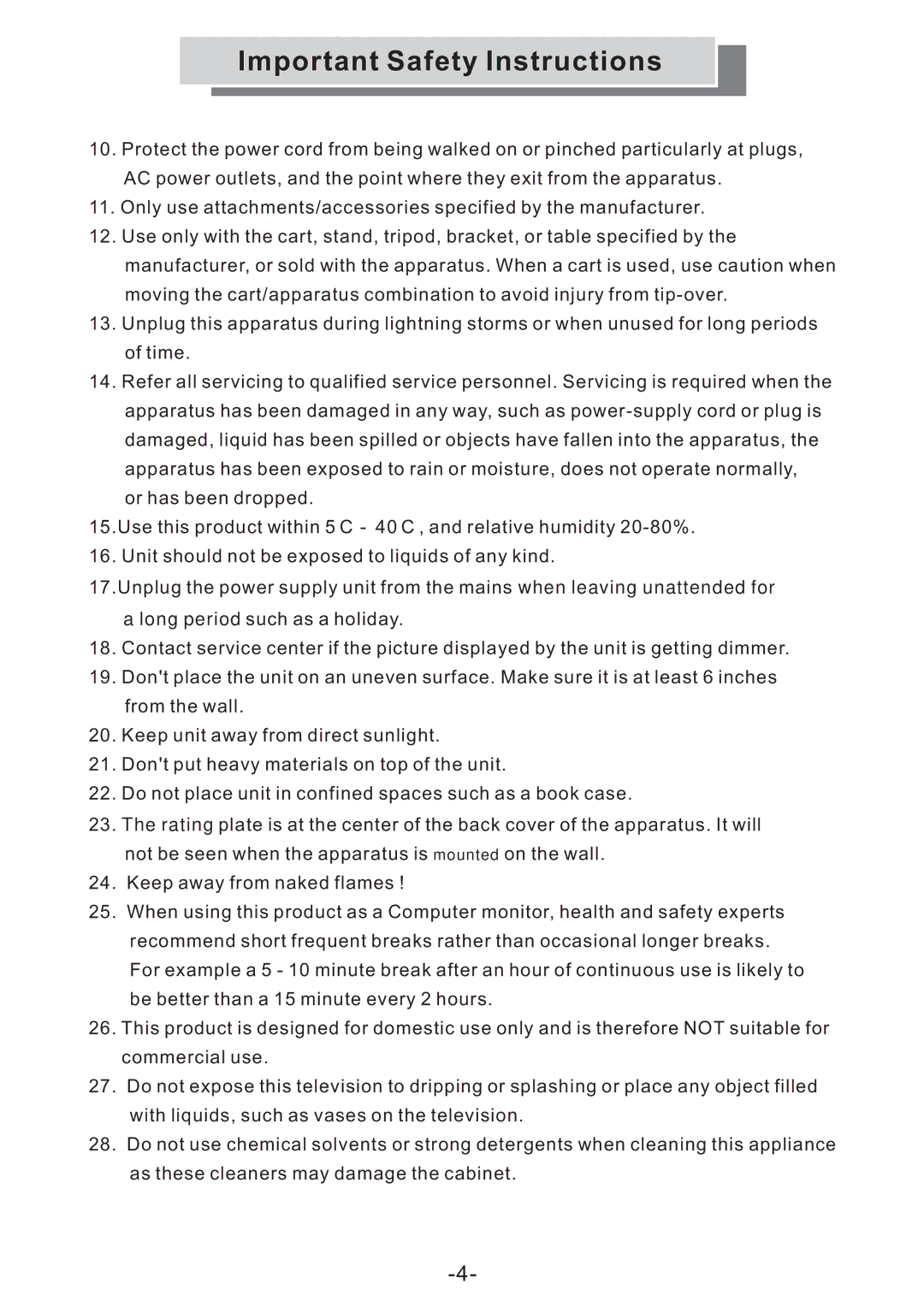GULCD20S/DVD specifications
The Grundig GULCD20S/DVD is a compact and versatile LCD television that combines functionality with cutting-edge technology, delivering an impressive viewing experience. With its sleek design and energy-efficient performance, it is an ideal choice for modern homes, offices, or entertainment spaces.One of the standout features of the GULCD20S/DVD is its 20-inch screen, which provides vibrant visuals and brilliant colors. The LCD panel utilizes advanced display technology to ensure high-definition picture quality, showcasing sharp images with excellent contrast. This makes it perfect for watching movies, playing video games, or enjoying your favorite TV shows.
The built-in DVD player is a significant advantage for users who appreciate the convenience of having an all-in-one device. It supports various disc formats, including DVD, CD, and VCD, allowing users to enjoy a wide range of media without the need for additional equipment. The integrated player also simplifies the entertainment experience, eliminating clutter and reducing setup time.
Connectivity options are essential in today’s digital age, and the GULCD20S/DVD does not disappoint. It features multiple HDMI ports, enabling users to connect gaming consoles, streaming devices, or laptops effortlessly. Additionally, the USB port allows for easy playback of multimedia files directly from flash drives, making it simple to share photos or videos on the big screen.
The television also includes built-in speakers that deliver clear audio, enhancing the overall viewing experience. While the sound quality is commendable, users who seek a more immersive auditory experience can connect external sound systems via the audio output option.
User-friendliness is another key characteristic of the Grundig GULCD20S/DVD. It comes with an intuitive remote control, making it easy to navigate through channels, adjust settings, or switch between inputs. The on-screen menu is designed to be straightforward, ensuring that users can access their desired functions without any hassle.
Energy efficiency is a priority with this model, complying with modern energy standards to reduce power consumption. This not only benefits the environment but also helps in saving on electricity bills.
In summary, the Grundig GULCD20S/DVD is a well-rounded television that combines a compact design with impressive functionality. With its built-in DVD player, versatile connectivity options, and efficient energy use, it caters to a wide range of entertainment needs while remaining user-friendly. Whether you are watching your favorite series or connecting to various devices, this television proves to be a reliable companion.