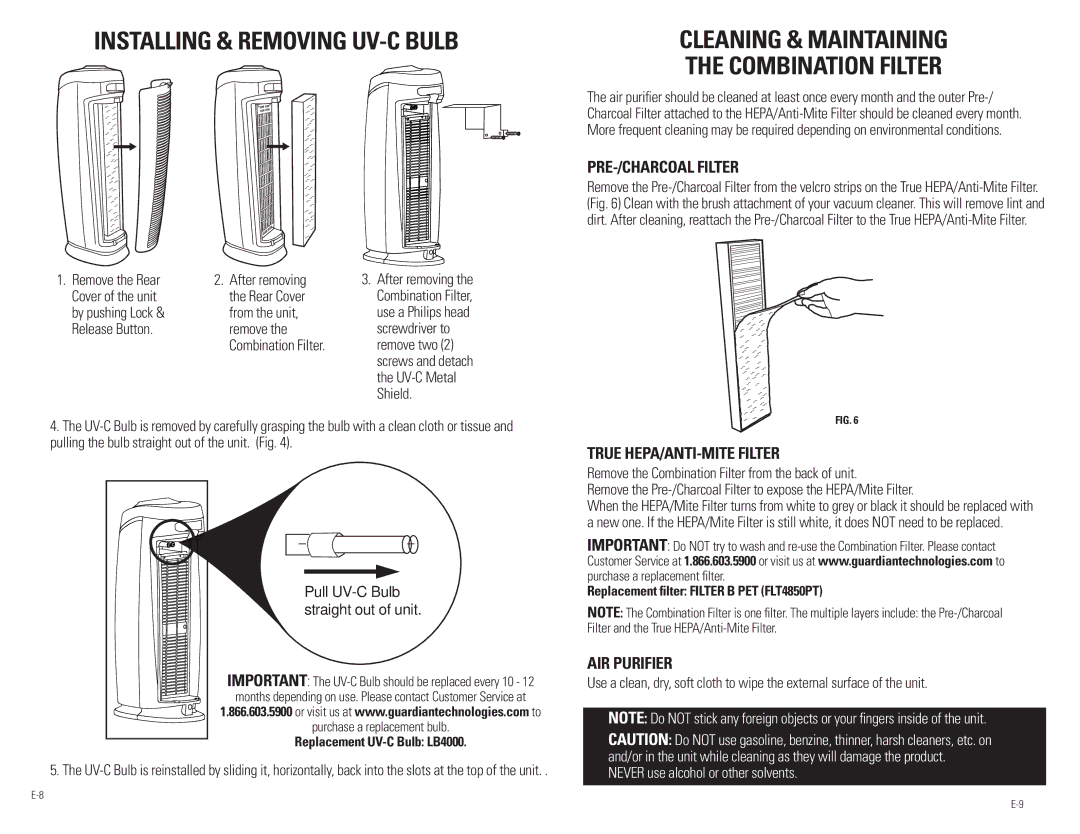Ac4850pT specifications
Guardian Technologies AC4850PT is a top-tier air purifier designed to enhance indoor air quality through advanced filtration technologies and user-friendly features. This model is particularly renowned for its powerful performance in eliminating allergens, pollutants, and odors from your home environment.One of the standout features of the AC4850PT is its True HEPA filter, which can capture up to 99.97% of airborne particles as small as 0.3 microns. This includes common allergens such as dust mites, pollen, and pet dander. The filter's efficient performance makes it ideal for allergy sufferers and those with respiratory issues, providing a cleaner and healthier atmosphere.
In addition to the HEPA filter, the AC4850PT comes equipped with a charcoal filter that effectively absorbs unwanted odors. This feature is particularly beneficial for households with pets, smokers, or cooking odors, ensuring that your living space remains fresh. Together, these two filters work in tandem to deliver superior air purification.
The AC4850PT incorporates Guardian Technologies' UV-C light technology, which targets and eliminates harmful bacteria and viruses present in the air. This additional layer of protection significantly boosts the unit's performance, making it an excellent choice for maintaining a germ-free environment.
In terms of design, the AC4850PT features a sleek and modern aesthetic that seamlessly blends into any home decor. Its compact size allows for versatile placement in various rooms, including bedrooms, living areas, and home offices. The intuitive control panel makes it easy to adjust settings, while the three-speed fan option allows users to customize the air purification level according to their needs.
Another notable characteristic of the AC4850PT is its ultra-quiet operation. This is particularly advantageous for nighttime use, as it ensures you can enjoy pristine air quality without disruptive noise.
The AC4850PT is also designed with user convenience in mind, featuring a filter change indicator that alerts you when it’s time for a replacement. This, combined with its energy-efficient operation, makes it a user-friendly and responsible choice for maintaining air quality in your home.
Overall, the Guardian Technologies AC4850PT air purifier represents a blend of powerful filtration, advanced technology, and thoughtful design, making it an essential addition to any health-conscious home.