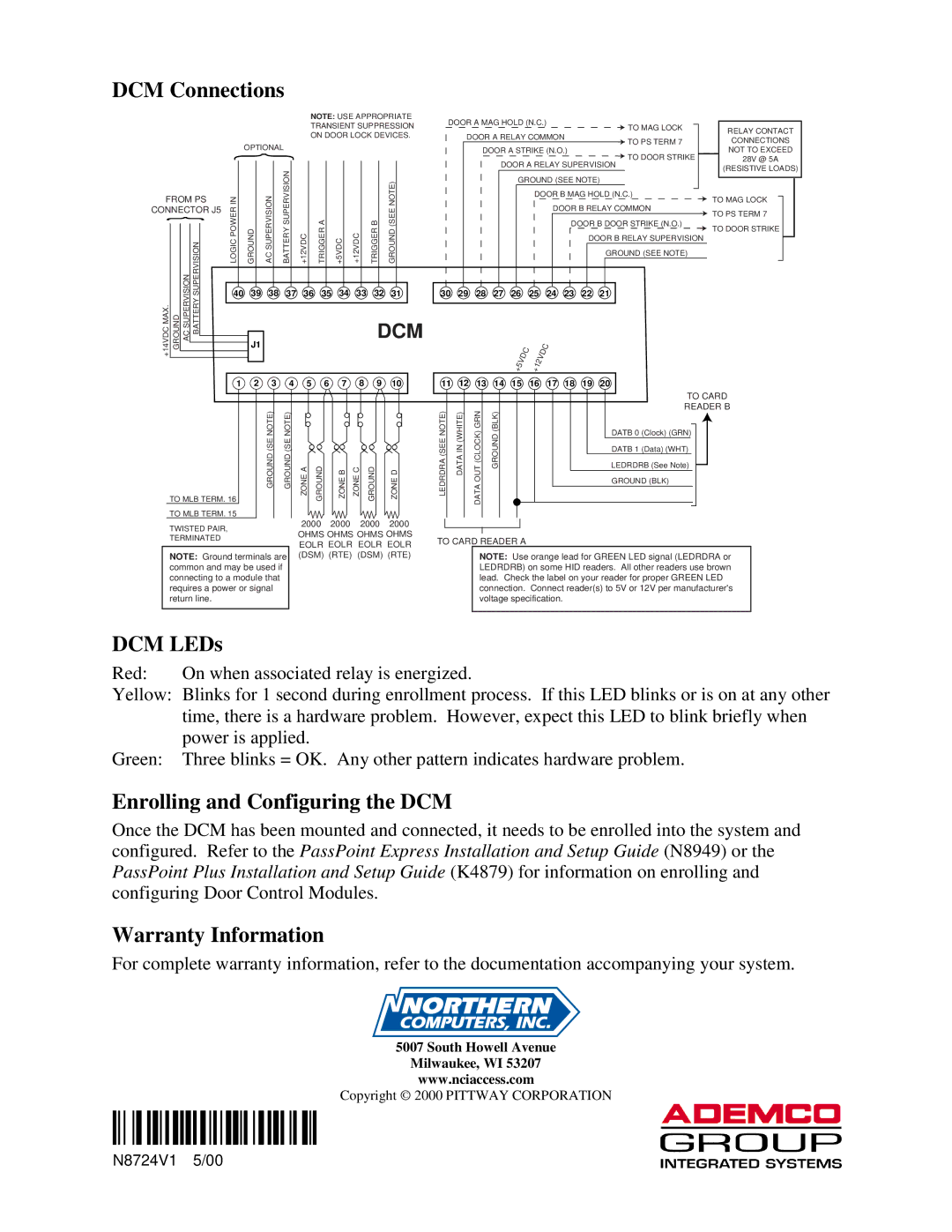PTDCM (SA12020) specifications
Guardian Technologies PTDCM (SA12020) is an innovative product designed to enhance air quality in various environments. This air purification system leverages advanced technologies to deliver clean and fresh air, making it ideal for homes, offices, and commercial spaces.One of the main features of the PTDCM is its multi-stage filtration system. This system includes a pre-filter that captures larger particles such as dust and pet hair, ensuring that the air being circulated is free from common allergens. The true HEPA filter follows, which is capable of capturing 99.97% of particles as small as 0.3 microns, including smoke, mold spores, and pollen, thus providing superior air purification.
In addition to the HEPA filter, the Guardian Technologies PTDCM incorporates an activated carbon filter. This component excels at removing odors from the air, including those from pets, cooking, and smoke. By combining these filtration methods, the PTDCM offers comprehensive air cleaning capabilities, making it a versatile solution for many indoor environments.
The PTDCM is equipped with UV-C light technology, which works to kill airborne viruses and bacteria. This additional layer of protection enhances the overall effectiveness of the air purifier, particularly in high-traffic areas or settings where hygiene is critical. The UV-C feature can be a game-changer in controlling pathogens, providing peace of mind to users concerned about air quality.
Another remarkable aspect of the Guardian Technologies PTDCM is its user-friendly design. The device typically features a simple control panel that allows for easy adjustments between several fan speeds and operating modes. Additionally, many models come with smart features, such as air quality sensors that automatically adjust the filtration speed based on the detected air quality.
The PTDCM also boasts a compact and stylish design that fits seamlessly into any decor. Its lightweight construction makes it easy to move from room to room, allowing users to ensure clean air wherever they need it most.
With its commitment to promoting healthier indoor air, the Guardian Technologies PTDCM (SA12020) stands out in the air purification market. Its advanced filtration, UV-C technology, and user-friendly features make it a reliable choice for anyone looking to improve their indoor environment. As awareness of air quality grows, the PTDCM represents a proactive approach to creating a clean and safe living space.