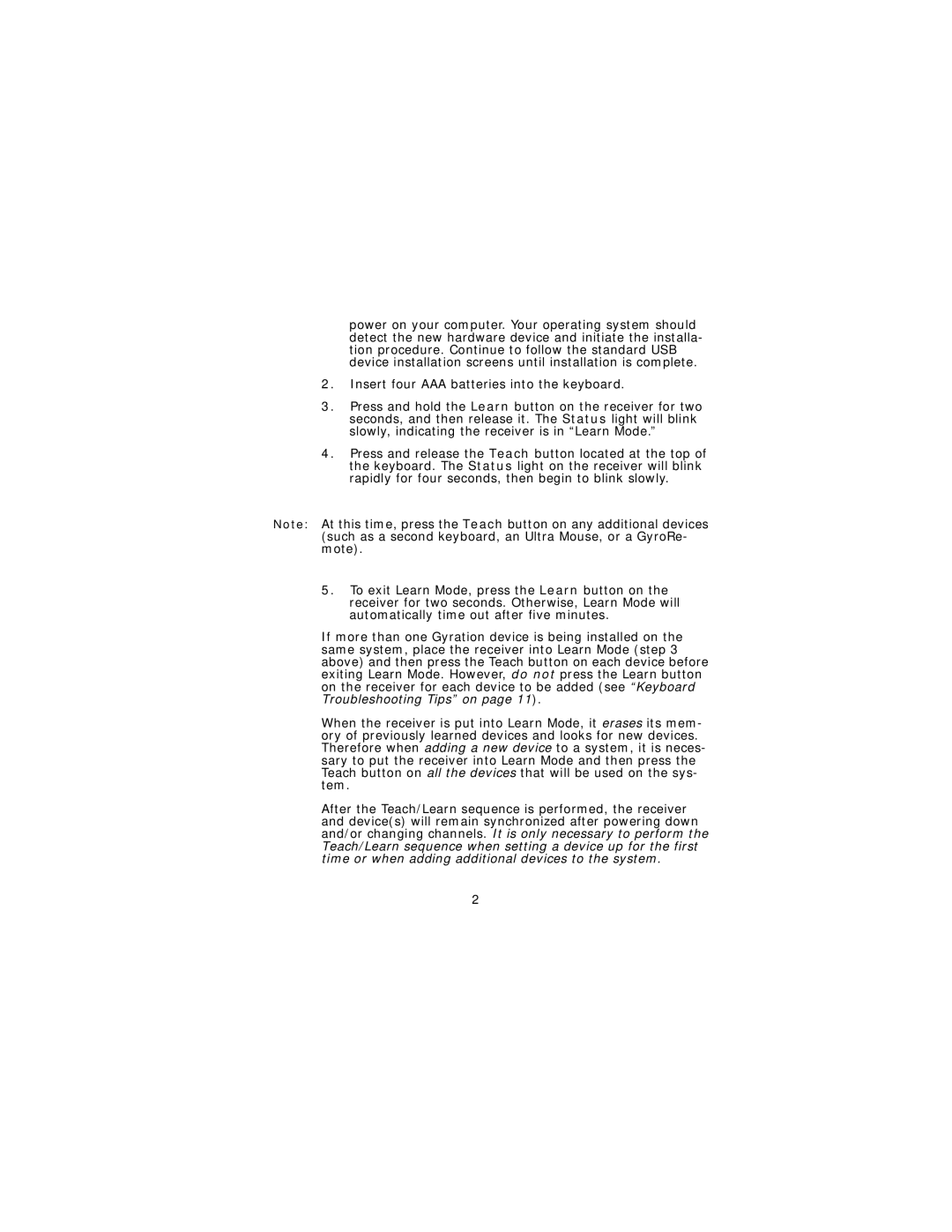power on your computer. Your operating system should detect the new hardware device and initiate the installa- tion procedure. Continue to follow the standard USB device installation screens until installation is complete.
2.Insert four AAA batteries into the keyboard.
3.Press and hold the Learn button on the receiver for two seconds, and then release it. The Status light will blink slowly, indicating the receiver is in “Learn Mode.”
4.Press and release the Teach button located at the top of the keyboard. The Status light on the receiver will blink rapidly for four seconds, then begin to blink slowly.
Note: At this time, press the Teach button on any additional devices (such as a second keyboard, an Ultra Mouse, or a GyroRe- mote).
5.To exit Learn Mode, press the Learn button on the receiver for two seconds. Otherwise, Learn Mode will automatically time out after five minutes.
If more than one Gyration device is being installed on the same system, place the receiver into Learn Mode (step 3 above) and then press the Teach button on each device before exiting Learn Mode. However, do not press the Learn button on the receiver for each device to be added (see “Keyboard Troubleshooting Tips” on page 11).
When the receiver is put into Learn Mode, it erases its mem- ory of previously learned devices and looks for new devices. Therefore when adding a new device to a system, it is neces- sary to put the receiver into Learn Mode and then press the Teach button on all the devices that will be used on the sys- tem.
After the Teach/Learn sequence is performed, the receiver and device(s) will remain synchronized after powering down and/or changing channels. It is only necessary to perform the Teach/Learn sequence when setting a device up for the first time or when adding additional devices to the system.
2