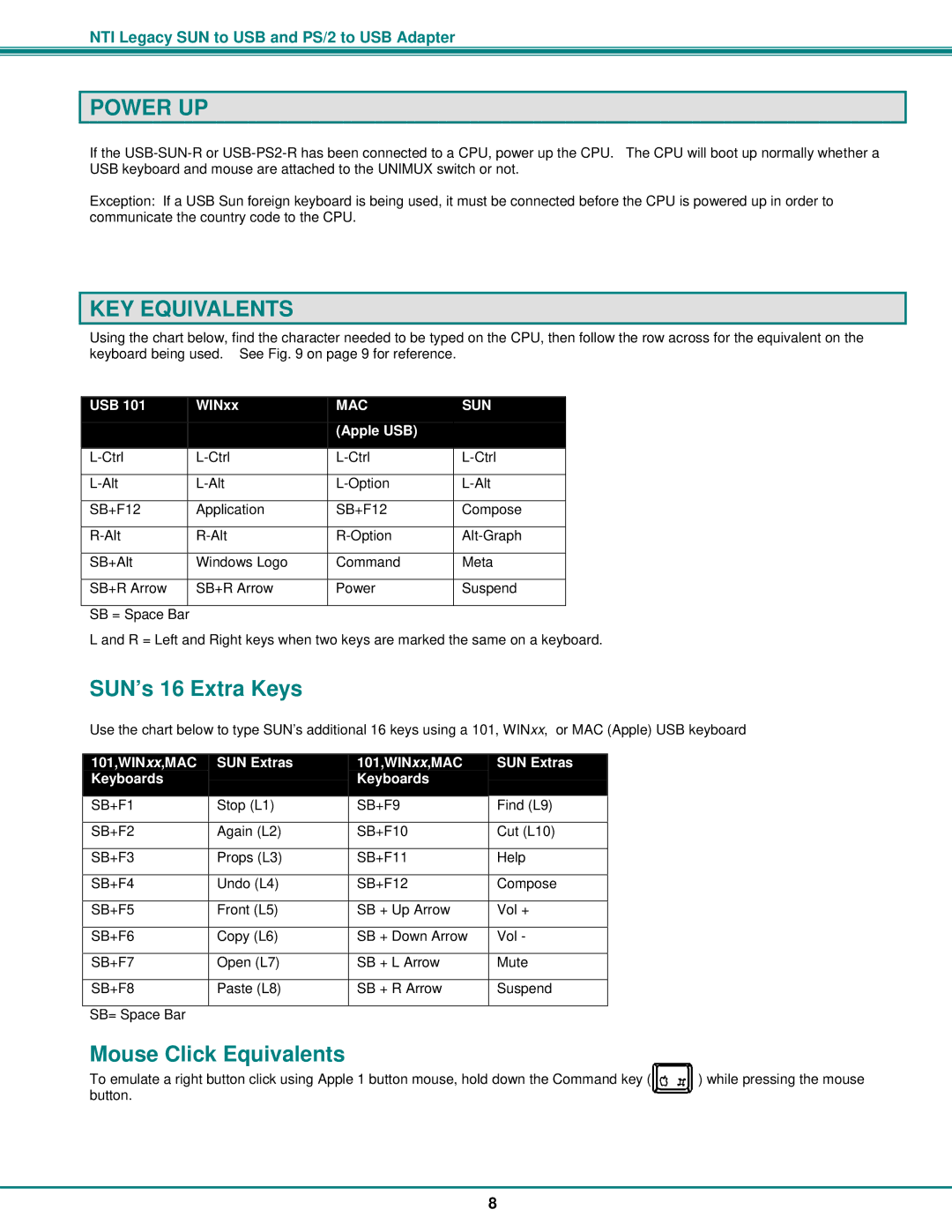USB-SUN-R specifications
The Gyration USB-SUN-R is a top-performing wireless remote control designed for seamless engagement with various devices, making it a popular choice among tech enthusiasts and professionals alike. The device stands out due to its innovative combination of advanced technologies and user-friendly features, which enhance the overall experience for its users.One of the key features of the Gyration USB-SUN-R is its motion-sensing technology. This enables the remote to detect and respond to hand movements, allowing you to control presentations, scroll through documents, and manipulate multimedia content with remarkable precision. Users can wave, point, or tilt the remote to interact with their devices, offering a level of interactivity that traditional remotes simply cannot match.
The Gyration USB-SUN-R utilizes a robust wireless connection to ensure reliable communication with compatible devices. It operates on a frequency that minimizes interference, providing a stable and uninterrupted experience. With a range of up to 100 feet, users have the freedom to move around during presentations or collaborative sessions without being tethered to their devices, enhancing engagement with the audience.
In addition to its motion-sensing capabilities, the Gyration USB-SUN-R is equipped with customizable buttons. This allows users to program frequently used functions or shortcuts, optimizing workflow and ensuring easy access to essential tools or applications. The remote’s ergonomic design also contributes to its usability, providing a comfortable grip for extended use.
Another notable aspect of the USB-SUN-R is its plug-and-play functionality. The setup process is simple; users can just plug the USB receiver into their device, and the remote is ready for use without the need for complicated installations or software. The compatibility of the Gyration USB-SUN-R extends across a wide range of operating systems, including Windows and Mac, showcasing its versatility.
In summary, the Gyration USB-SUN-R is a remarkable tool that combines motion-sensing technology with wireless connectivity, customizable features, and ergonomic design. Whether for professional use in meetings and presentations or for casual multimedia interaction at home, this remote control enhances the way users interact with their devices, setting a high standard in the realm of wireless remotes.