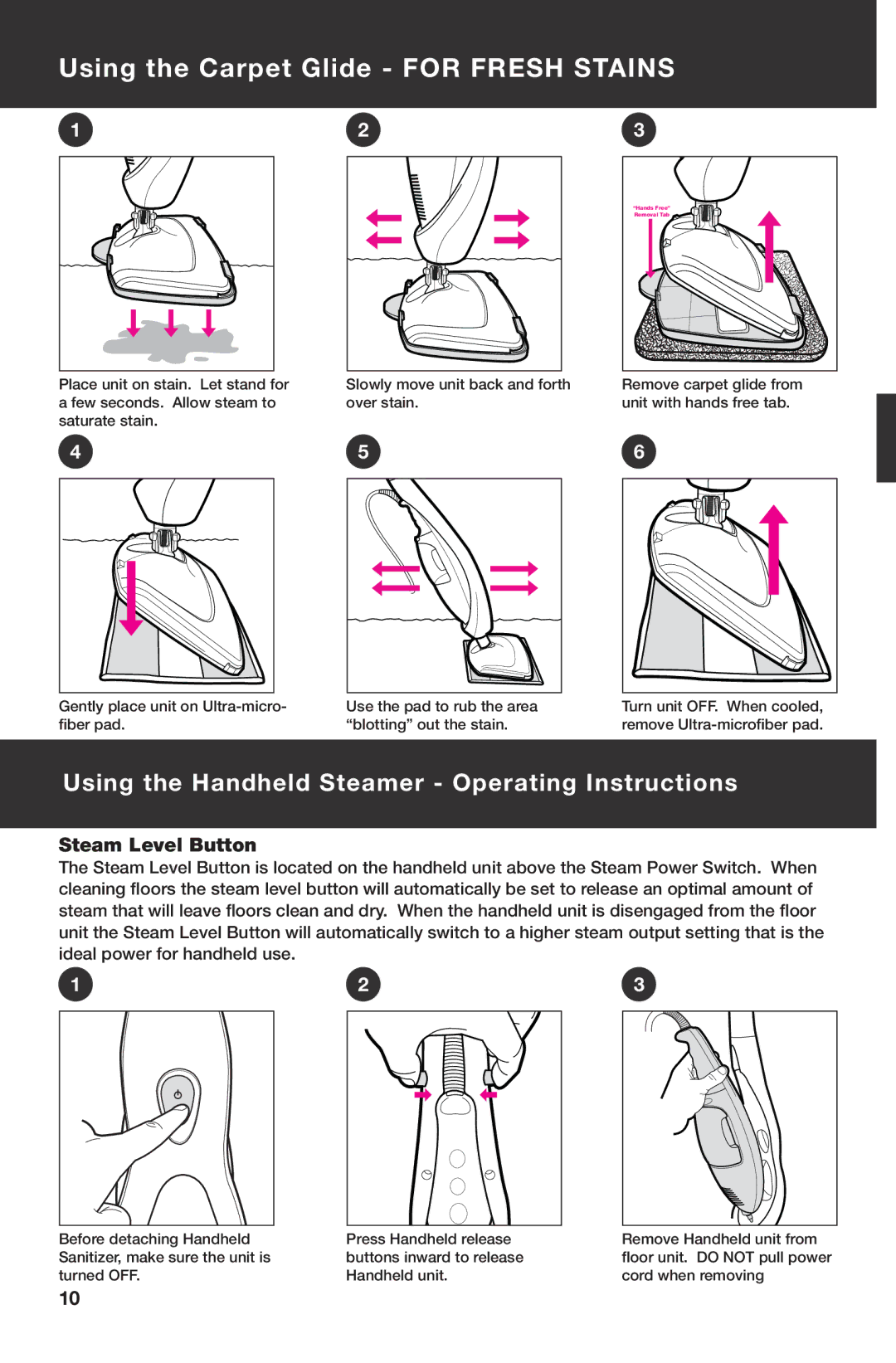Using the Carpet Glide - FOR FRESH STAINS
1 |
Place unit on stain. Let stand for a few seconds. Allow steam to saturate stain.
2 |
Slowly move unit back and forth over stain.
3 |
“Hands Free” |
Removal Tab |
Remove carpet glide from unit with hands free tab.
4 |
Gently place unit on
5 |
Use the pad to rub the area “blotting” out the stain.
6
Turn unit OFF. When cooled, remove
Using the Handheld Steamer - Operating Instructions
Steam Level Button
The Steam Level Button is located on the handheld unit above the Steam Power Switch. When cleaning floors the steam level button will automatically be set to release an optimal amount of steam that will leave floors clean and dry. When the handheld unit is disengaged from the floor unit the Steam Level Button will automatically switch to a higher steam output setting that is the ideal power for handheld use.
1 | 2 | 3 |
Before detaching Handheld Sanitizer, make sure the unit is turned OFF.
Press Handheld release buttons inward to release Handheld unit.
Remove Handheld unit from floor unit. DO NOT pull power cord when removing
10