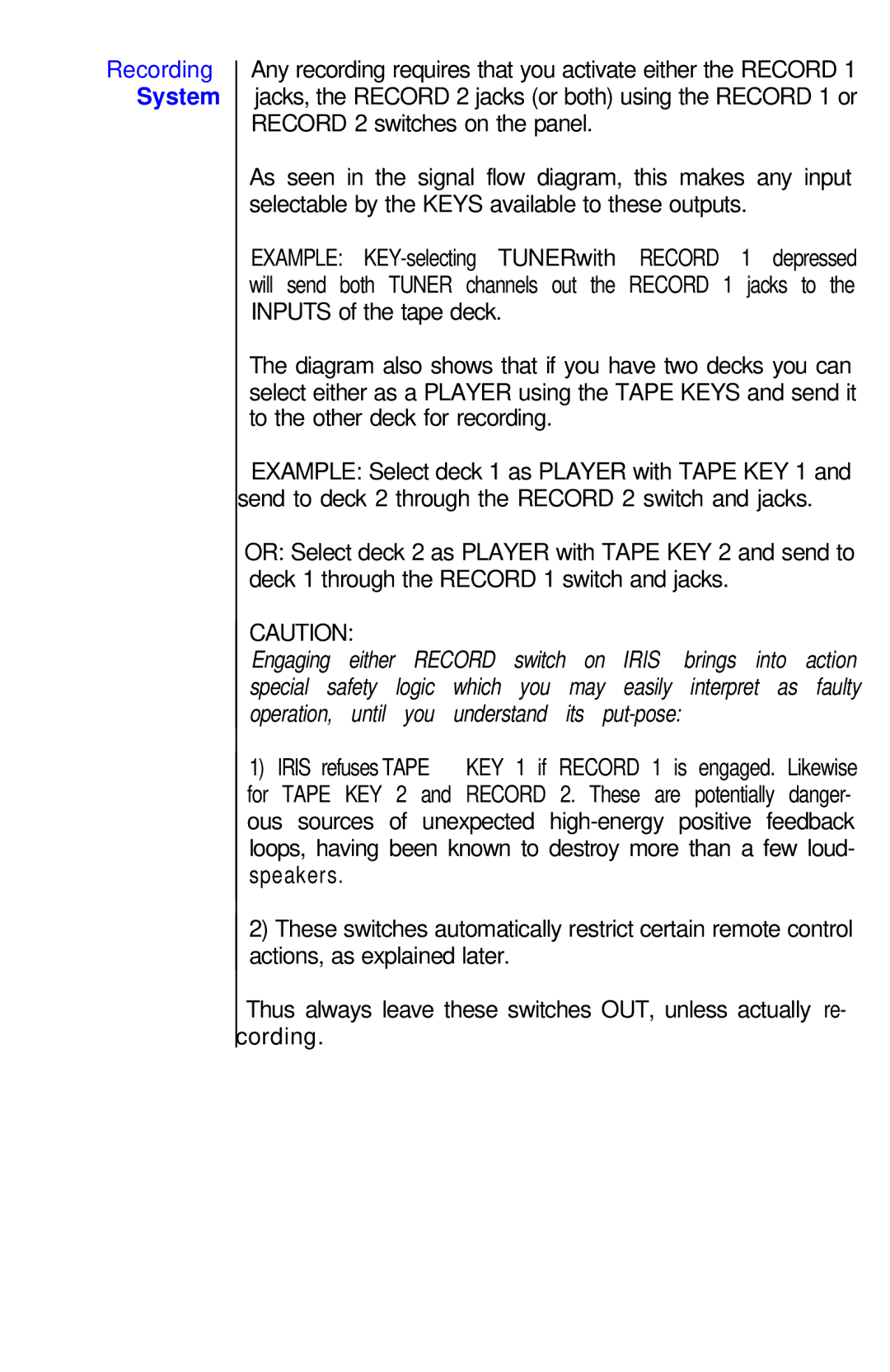IRIS specifications
The Hafler IRIS is a noteworthy advancement in the realm of audio technology, particularly designed for audiophiles and sound engineers seeking high fidelity listening experiences. This speaker system epitomizes the confluence of innovative design and high-performance engineering, making it a favored choice among sound enthusiasts.One of the standout features of the Hafler IRIS is its utilization of advanced crossover technology. The IRIS employs a meticulously designed passive crossover network that ensures a seamless transition between different frequency ranges. This technology allows for crisp highs, detailed mids, and powerful lows, creating a well-balanced sound profile that can accurately reproduce even the most complex audio tracks.
The speaker design incorporates a unique enclosure that minimizes distortion and enhances acoustic performance. This sturdy construction not only mitigates unwanted vibrations but also provides an optimal acoustic environment for sound reproduction. The IRIS is crafted with high-quality materials, including dense MDF (Medium Density Fiberboard), which further contributes to its robust build and resonance-free performance.
Another significant characteristic of the Hafler IRIS is its driver configuration. The system typically includes a high-performance woofer, midrange, and tweeter, each meticulously selected to ensure compatibility and performance consistency. The woofer is designed to deliver deep bass response, while the midrange driver excels in delivering vocals and instrumental clarity. The tweeter is engineered to reproduce high frequencies with precision, ensuring that every note resonates with clarity.
Hafler has also integrated innovative technologies to enhance user experience. With features like bi-wiring capability, audiophiles can connect their amplifiers directly to the woofer and tweeter separately, allowing for improved control over each driver’s performance. This flexibility enables users to tailor their listening experiences to meet personal preferences and requirements.
Furthermore, the Hafler IRIS is designed to fit seamlessly into a variety of audio setups, whether in professional studios or home listening environments. Its sleek aesthetic allows it to complement modern décor, making it an attractive addition to any space.
Overall, the Hafler IRIS delivers a compelling mix of design, technology, and sound quality, making it a preferred choice for those who seek a sophisticated listening experience. Its commitment to high performance and user-centric design principles ensures that it stands out in the competitive landscape of audio technology.