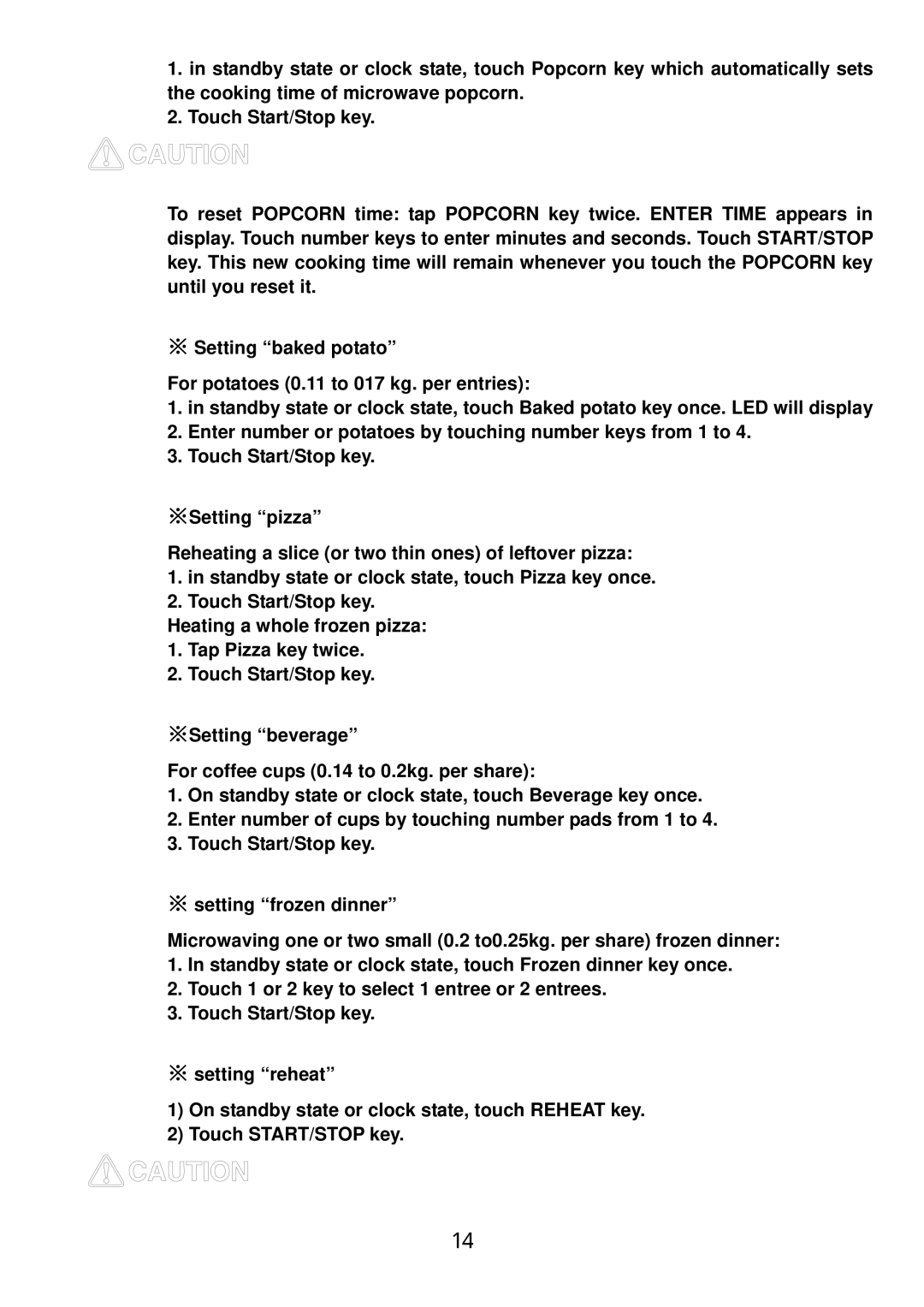1.in standby state or clock state, touch Popcorn key which automatically sets the cooking time of microwave popcorn.
2.Touch Start/Stop key.
To reset POPCORN time: tap POPCORN key twice. ENTER TIME appears in display. Touch number keys to enter minutes and seconds. Touch START/STOP key. This new cooking time will remain whenever you touch the POPCORN key until you reset it.
※Setting “baked potato”
For potatoes (0.11 to 017 kg. per entries):
1.in standby state or clock state, touch Baked potato key once. LED will display
2.Enter number or potatoes by touching number keys from 1 to 4.
3.Touch Start/Stop key.
※Setting “pizza”
Reheating a slice (or two thin ones) of leftover pizza:
1.in standby state or clock state, touch Pizza key once.
2.Touch Start/Stop key.
Heating a whole frozen pizza:
1.Tap Pizza key twice.
2.Touch Start/Stop key.
※Setting “beverage”
For coffee cups (0.14 to 0.2kg. per share):
1.On standby state or clock state, touch Beverage key once.
2.Enter number of cups by touching number pads from 1 to 4.
3.Touch Start/Stop key.
※setting “frozen dinner”
Microwaving one or two small (0.2 to0.25kg. per share) frozen dinner:
1.In standby state or clock state, touch Frozen dinner key once.
2.Touch 1 or 2 key to select 1 entree or 2 entrees.
3.Touch Start/Stop key.
※setting “reheat”
1)On standby state or clock state, touch REHEAT key.
2)Touch START/STOP key.
14