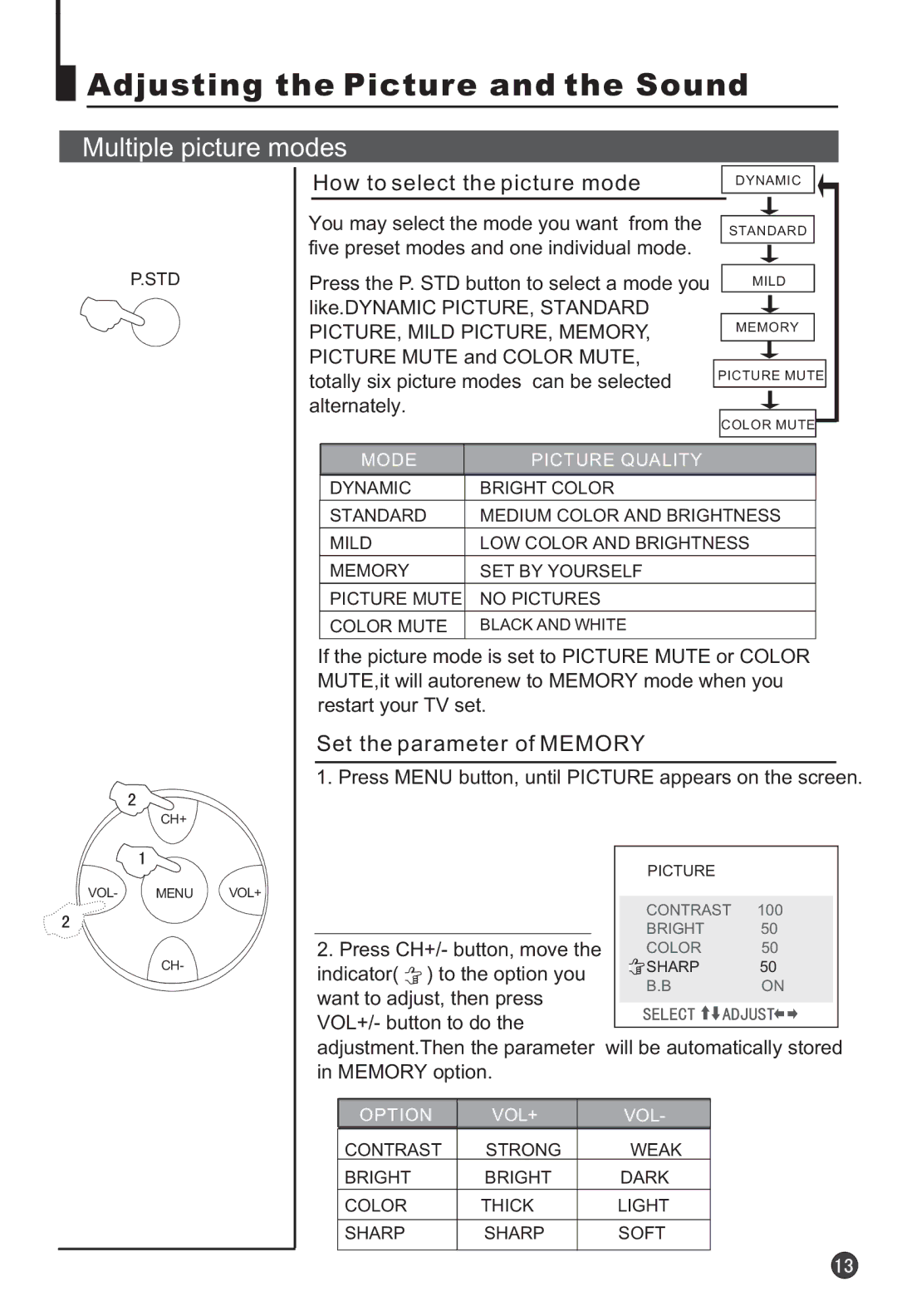Adjusting the Picture and the Sound
Adjusting the Picture and the Sound
Multiple picture modes
P.STD
CH+
| How to select the picture mode |
|
| DYNAMIC |
| ||
|
|
|
|
|
|
|
|
You may select the mode you want from the |
|
|
|
| |||
|
| STANDARD |
| ||||
five preset modes and one individual mode. |
|
|
|
| |||
|
|
|
| ||||
Press the P. STD button to select a mode you |
|
| MILD |
| |||
like.DYNAMIC PICTURE, STANDARD |
|
|
|
| |||
PICTURE, MILD PICTURE, MEMORY, |
|
| MEMORY |
| |||
PICTURE MUTE and COLOR MUTE, |
|
|
|
| |||
totally six picture modes can be selected | PICTURE MUTE |
| |||||
|
|
|
| ||||
|
|
|
| ||||
alternately. |
|
|
|
|
| ||
|
| COLOR MUTE |
| ||||
|
|
|
|
|
| ||
|
|
|
|
| |||
|
|
|
|
|
|
|
|
|
|
|
|
|
|
|
|
|
| MODE | PICTURE QUALITY |
|
|
|
|
|
|
|
|
|
|
|
|
|
| DYNAMIC | BRIGHT COLOR |
|
|
|
|
|
| STANDARD | MEDIUM COLOR AND BRIGHTNESS |
| |||
|
| MILD | LOW COLOR AND BRIGHTNESS |
| |||
|
| MEMORY | SET BY YOURSELF |
|
|
|
|
|
| PICTURE MUTE | NO PICTURES |
|
|
|
|
|
| COLOR MUTE | BLACK AND WHITE |
|
|
|
|
If the picture mode is set to PICTURE MUTE or COLOR MUTE,it will autorenew to MEMORY mode when you restart your TV set.
Set the parameter of MEMORY
1. Press MENU button, until PICTURE appears on the screen.
VOL- MENU VOL+
CH-
2.Press CH+/- button, move the indicator( ![]()
![]() ) to the option you want to adjust, then press
) to the option you want to adjust, then press
VOL+/- button to do the adjustment.Then the parameter in MEMORY option.
PICTURE |
|
CONTRAST | 100 |
BRIGHT | 50 |
COLOR | 50 |
SHARP | 50 |
B.BON
will be automatically stored
OPTION | VOL+ | VOL- |
CONTRAST | STRONG | WEAK |
BRIGHT | BRIGHT | DARK |
COLOR | THICK | LIGHT |
SHARP | SHARP | SOFT |
|
|
|