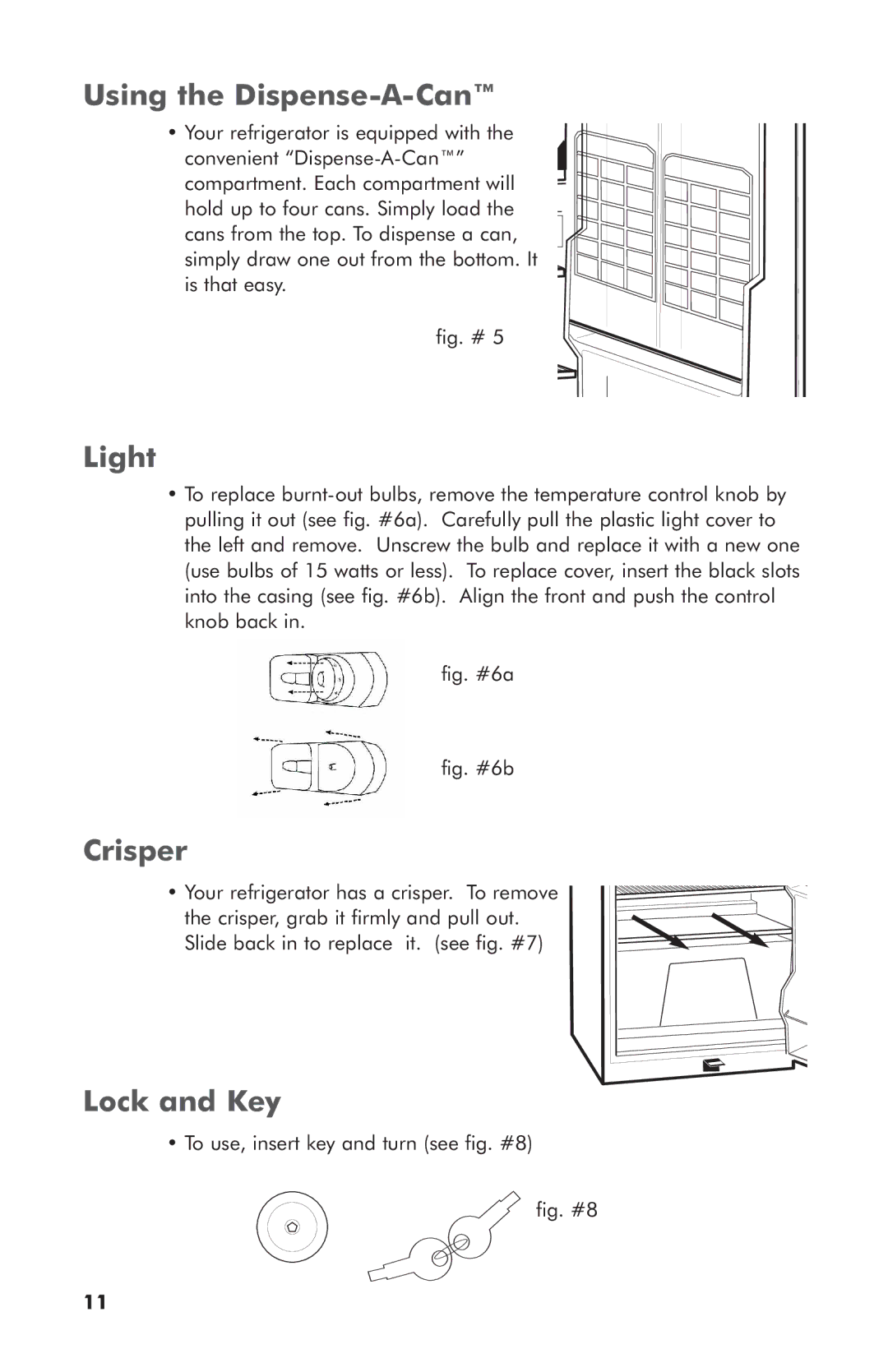3590A specifications
The Haier 3590A is an advanced home appliance that caters to the modern consumer's needs, combining innovative technology with user-friendly features. This model is particularly distinguished in the realm of refrigerators, offering a robust and efficient cooling system designed to preserve food quality and freshness.One of the standout features of the Haier 3590A is its spacious interior, which provides ample storage space for groceries and perishables. With adjustable shelves and customizable compartments, users can easily organize their food items. The refrigerator also boasts a large freezer section, perfect for storing frozen goods and ice, and it helps in maintaining optimal temperature settings across different sections.
In terms of cooling technology, the Haier 3590A employs a multi-air flow system that ensures consistent and uniform temperature distribution throughout the refrigerator. This technology minimizes fluctuations and helps to prevent spoilage. With a high energy efficiency rating, this model not only conserves energy but also reduces electricity bills, making it an economically sound choice for households.
Another notable characteristic of the Haier 3590A is its quiet operation. Equipped with a low-noise compressor, this refrigerator operates silently, making it ideal for homes where noise can be a distraction. Additionally, the appliance is designed with a sleek modern exterior that complements any kitchen decor, featuring an elegant finish and user-friendly controls.
The Haier 3590A also includes advanced features such as a digital display panel, temperature control, and an alarm system for door open notifications. These features enhance usability and provide peace of mind regarding food safety.
Furthermore, the refrigerator is equipped with a fast cooling function that quickly lowers interior temperatures for better food preservation, especially after restocking groceries. This ensures that items are cooled rapidly, minimizing the risk of spoilage.
In summary, the Haier 3590A combines functionality, aesthetics, and efficiency, making it an attractive choice for consumers seeking a reliable refrigerator. Its advanced cooling technology, spacious design, energy efficiency, and quiet operation position it as a valuable addition to any kitchen. Whether for a busy family or a small household, the Haier 3590A stands out as a practical and stylish refrigeration solution.