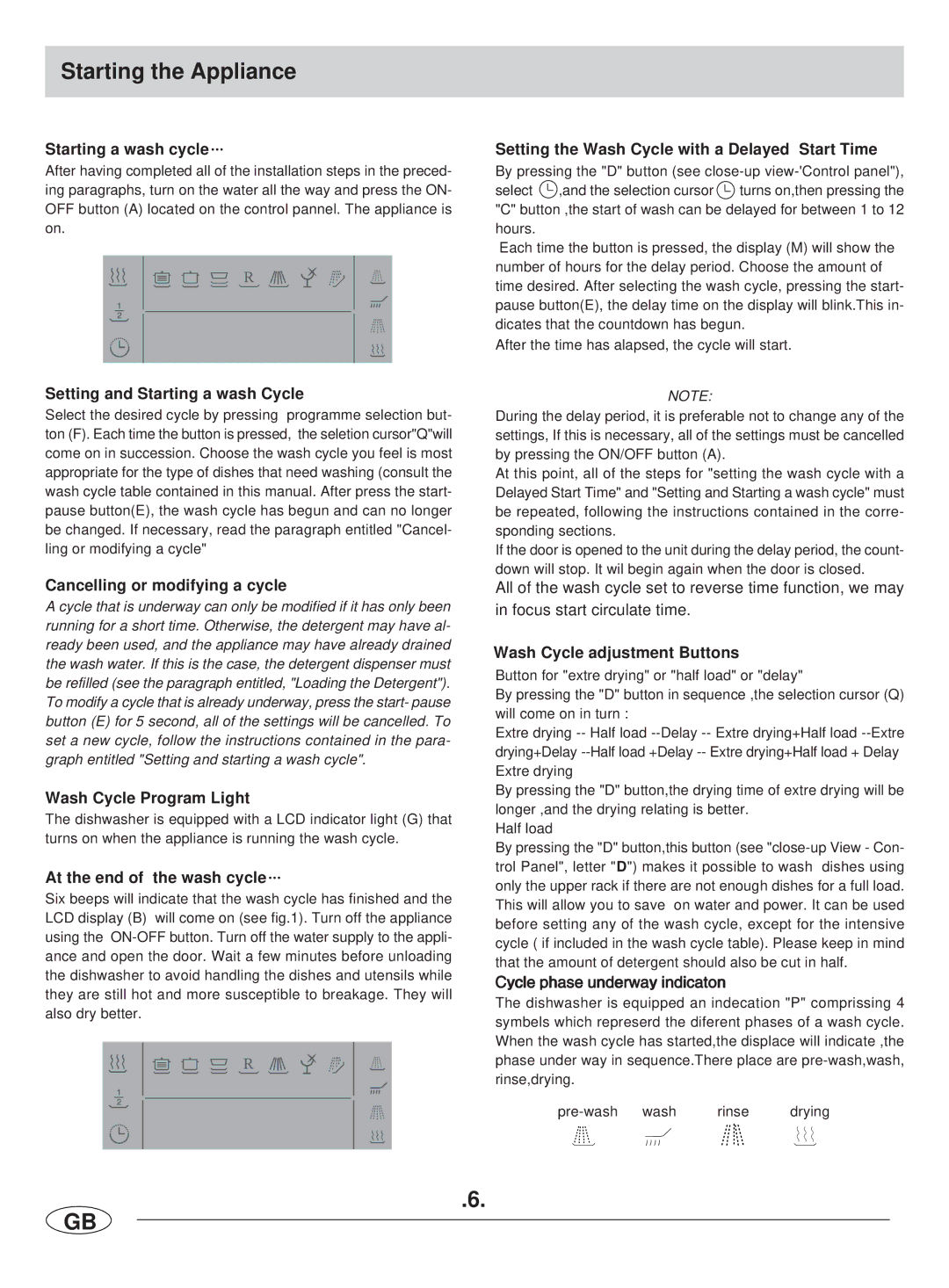DW12-LBE specifications
Haier, a renowned name in home appliances, has made a significant mark with its innovative dishwasher model, the Haier DW12-LBE. This appliance is designed to elevate the dishwashing experience while ensuring efficiency and convenience in the kitchen.The Haier DW12-LBE boasts a sleek and modern design that seamlessly integrates into any kitchen decor. Its compact size, measuring just under 60 cm in width, makes it ideal for urban homes or smaller spaces where every inch counts. Despite its compact stature, this dishwasher offers a generous capacity, accommodating up to 12 standard place settings, making it an excellent choice for family meals or entertaining guests.
One of the standout features of the DW12-LBE is its energy efficiency. With an impressive Energy Efficiency Class rating, this model not only reduces electricity consumption but also minimizes water use, making it an environmentally friendly choice. The dishwasher is designed to operate quietly, ensuring a peaceful environment even during cycles, thanks to its low noise level of around 49 dB.
In terms of technology, the Haier DW12-LBE comes equipped with multiple wash programs that cater to various needs. Users can choose from options such as intensive, eco, and quick wash settings, ensuring that dishes come out sparkling clean regardless of the load. The intelligent water softening system is designed to adapt to local water hardness levels, which helps in preventing limescale buildup and prolonging the lifespan of the appliance.
Another notable characteristic is the adjustable upper rack, which provides flexibility when loading larger items, such as pots and pans. The dishwasher also includes a half-load function, allowing users to save time and resources when washing smaller loads. Additionally, the built-in LED display provides clear information on cycle times and selected settings for enhanced user experience.
Safety features are also paramount in the design of the DW12-LBE. With a child lock function, parents can ensure that their little ones remain safe from any accidental operation. Furthermore, the appliance includes a delay start option, allowing users to schedule washes at their convenience.
In summary, the Haier DW12-LBE dishwasher combines modern design, energy efficiency, and versatility, making it a compelling choice for anyone looking to streamline their dishwashing process while maintaining high standards of cleanliness and safety in the kitchen.