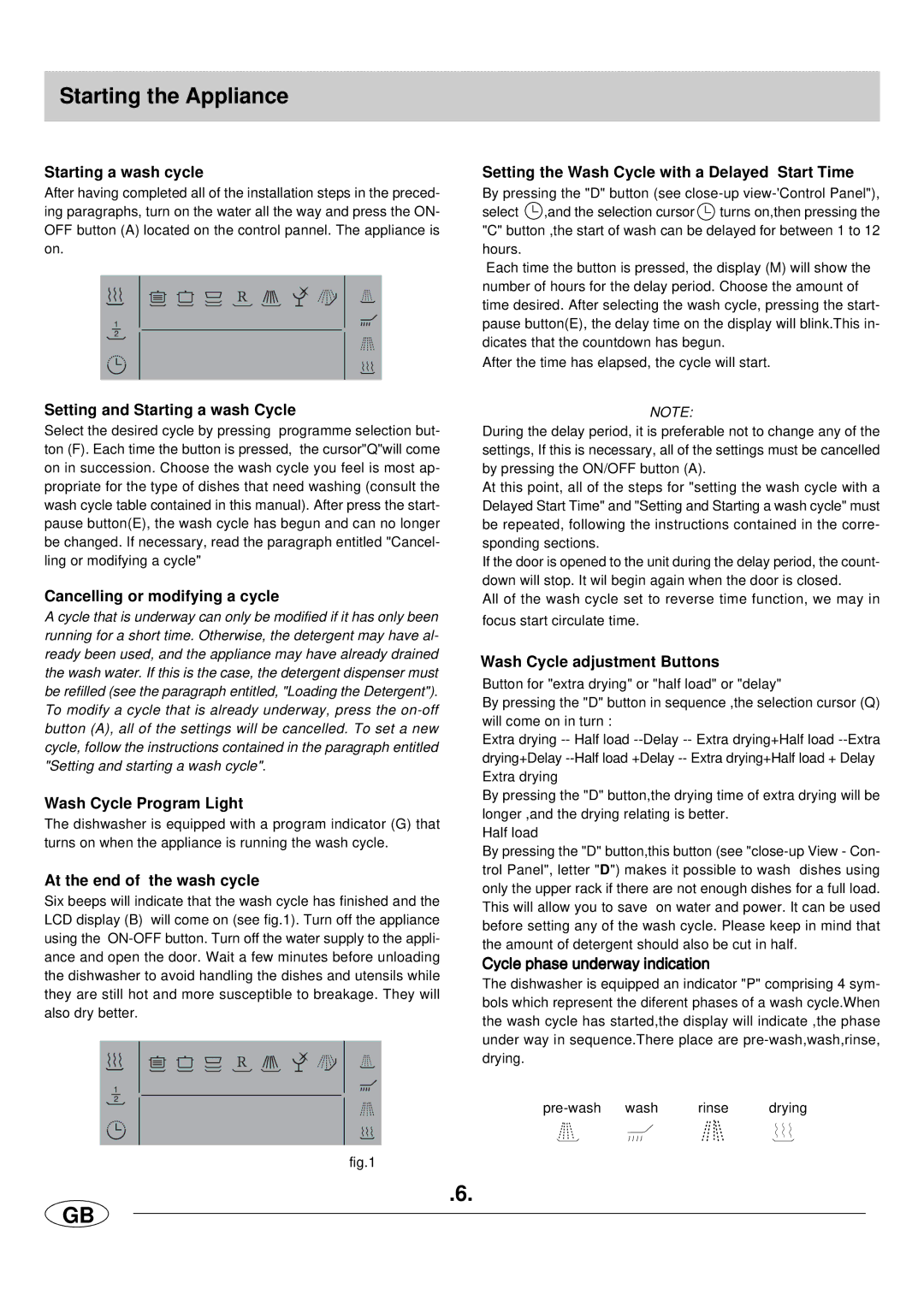DW12-LFE SS specifications
The Haier DW12-LFE SS is a remarkable dishwasher that merges innovative technology with user-friendly features, making it a popular choice for modern kitchens. With a sleek stainless steel finish, the DW12-LFE SS not only elevates the aesthetic of your kitchen but also ensures durability and resistance to fingerprints and smudges.One of the standout features of the DW12-LFE SS is its efficient washing performance. It boasts a powerful washing system that can adapt to various types of dishes, offering multiple wash cycles including intensive, normal, and eco modes. This versatility ensures that whether you're cleaning heavily soiled pots or delicate glassware, the dishwasher can handle it with ease. The adjustable racking system further enhances flexibility, allowing users to customize the interior layout to accommodate larger items without sacrificing cleaning efficiency.
The Haier DW12-LFE SS is equipped with advanced water-saving technology. It utilizes a sensor that detects the size of the load and adjusts the water usage accordingly. This feature not only conserves water but also contributes to lower utility bills, making it an eco-friendly choice. Additionally, its energy-efficient performance is highlighted by its high energy rating, meaning you can enjoy clean dishes without worrying about excessive power consumption.
Noise levels are often a concern with dishwashers, and the DW12-LFE SS excels in this area as well. It operates at a low decibel level, ensuring that it runs quietly in the background without disrupting your home environment. This makes it ideal for open-plan living spaces where a peaceful atmosphere is important.
Another impressive attribute is the dishwasher's advanced drying system. The Haier DW12-LFE SS employs a heat exchange drying system that effectively dries dishes, preventing water spots and ensuring that everything comes out spotless. This advanced drying technology further enhances the overall performance of the dishwasher.
User-friendly controls and an intuitive digital display make operating the DW12-LFE SS a breeze. The delay start option allows you to set the dishwasher to begin its cycle at a time that suits you best, adding to its convenience. This combination of modern features, technological advancements, and user-centric design makes the Haier DW12-LFE SS a valuable addition to any household, providing reliable performance and exceptional cleaning results. Whether you're a busy family or a culinary enthusiast, this dishwasher meets diverse needs while promoting efficiency and ease of use.