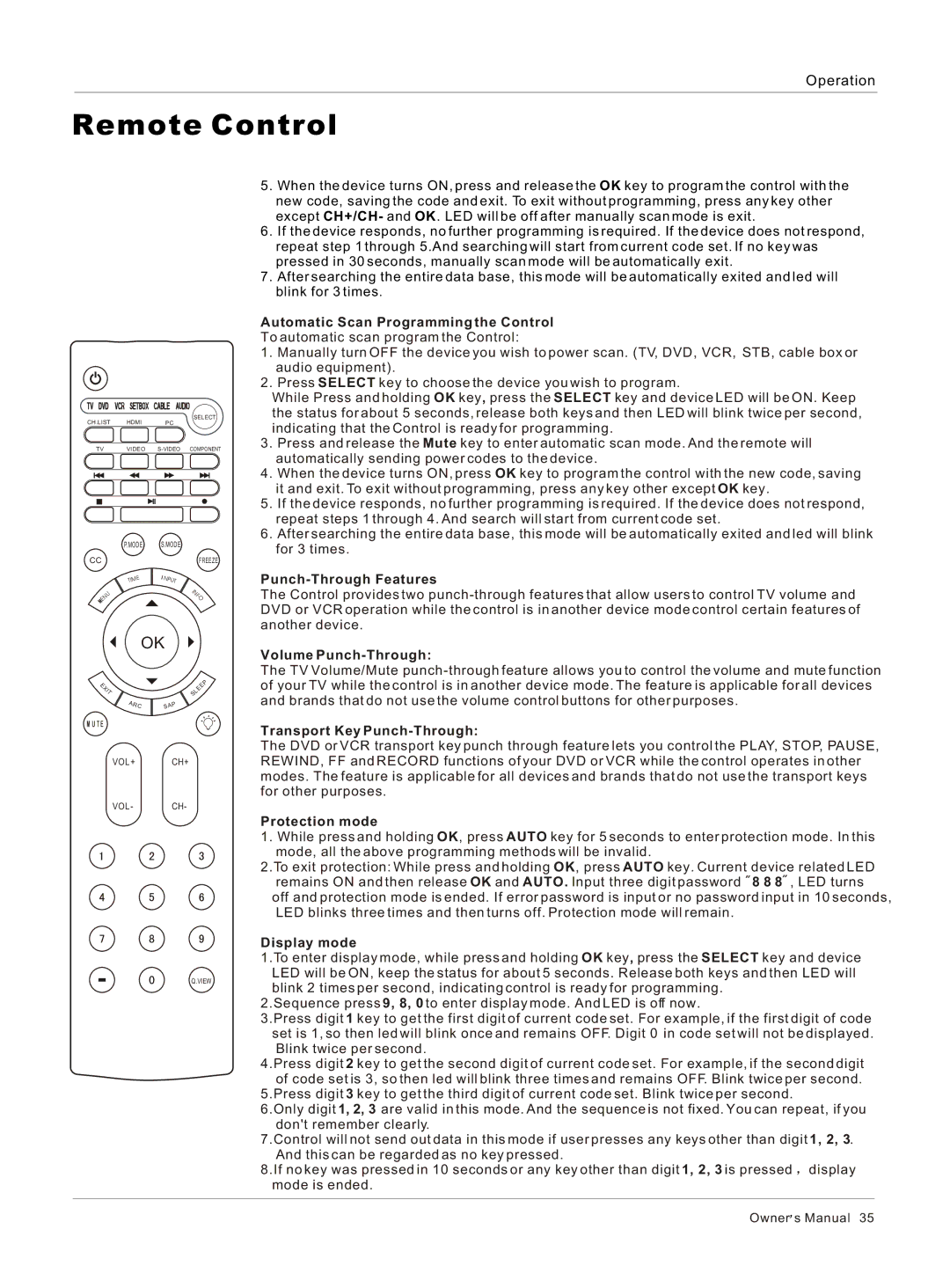HL26S, HL26BG, HL26B, HL32S, HL32BG specifications
Haier has established itself as a leader in the electronics and appliance industry, and the models HL32BG, HL32S, HL26B, HL26BG, and HL26S are prime examples of their commitment to providing high-quality, versatile, and user-friendly televisions. These models offer a variety of features and technologies aimed at enhancing the viewing experience for customers.The Haier HL32BG and HL32S models both feature a 32-inch display, making them ideal for medium-sized rooms. The displays leverage LED technology, which provides vivid colors and sharp contrast ratios, ensuring an immersive viewing experience whether you are watching movies, sports, or your favorite TV shows. The HD resolution guarantees clarity, appealing to both casual viewers and tech enthusiasts.
In terms of connectivity, the HL32BG and HL32S come equipped with multiple HDMI and USB ports, allowing users to connect their gaming consoles, Blu-ray players, and other external devices seamlessly. This feature is particularly beneficial for users who prefer streaming content from various devices. Additionally, the integrated digital tuner provides access to local channels without the need for additional equipment.
Moving to the HL26B, HL26BG, and HL26S models, these 26-inch TVs are designed for users who require a more compact option without compromising on quality. Similar to their larger counterparts, these models incorporate LED display technology that enhances the color accuracy and brightness, making them suitable for kitchens, bedrooms, or smaller living rooms.
A standout feature of the Haier range is their energy-efficient technology, which helps users save on electricity bills while being environmentally conscious. The sleek designs of the televisions also contribute to their aesthetic appeal, allowing them to blend seamlessly into various decor styles.
Moreover, the HL26BG and HL26S are designed with comprehensive multimedia compatibility, supporting popular video and audio formats. This allows users to enjoy their favorite content without complications, reinforcing Haier's commitment to user convenience.
In conclusion, the Haier HL32BG, HL32S, HL26B, HL26BG, and HL26S models exemplify the brand's dedication to innovation and user satisfaction. With their impressive features, cutting-edge technologies, and stylish designs, these televisions are excellent choices for anyone looking to enhance their home entertainment experience.