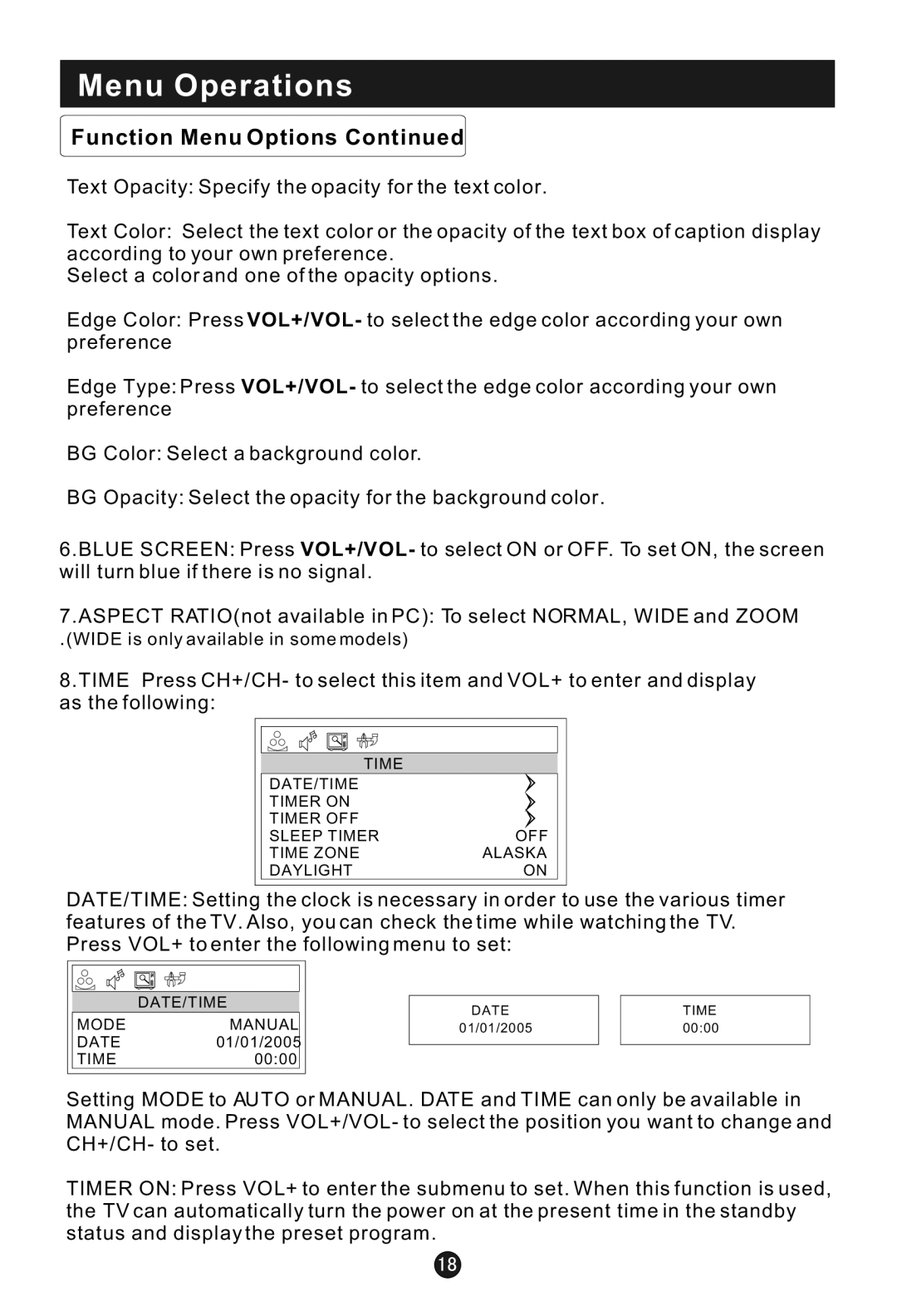Menu Operations
Function Menu Options Continued
Text Opacity: Specify the opacity for the text color.
Text Color: Select the text color or the opacity of the text box of caption display according to your own preference.
Select a color and one of the opacity options.
Edge Color: Press VOL+/VOL- to select the edge color according your own preference
Edge Type: Press VOL+/VOL- to select the edge color according your own preference
BG Color: Select a background color.
BG Opacity: Select the opacity for the background color.
6.BLUE SCREEN: Press VOL+/VOL- to select ON or OFF. To set ON, the screen will turn blue if there is no signal.
7.ASPECT RATIO(not available in PC): To select NORMAL, WIDE and ZOOM
.(WIDE is only available in some models)
8.TIME Press CH+/CH- to select this item and VOL+ to enter and display as the following:
TIME
DATE/TIME |
|
TIMER ON |
|
TIMER OFF |
|
SLEEP TIMER | OFF |
TIME ZONE | ALASKA |
DAYLIGHT | ON |
DATE/TIME: Setting the clock is necessary in order to use the various timer features of the TV. Also, you can check the time while watching the TV. Press VOL+ to enter the following menu to set:
DATE/TIME
MODE | MANUAL |
DATE | 01/01/2005 |
TIME | 00:00 |
DATE
01/01/2005
TIME
00:00
Setting MODE to AUTO or MANUAL. DATE and TIME can only be available in MANUAL mode. Press VOL+/VOL- to select the position you want to change and CH+/CH- to set.
TIMER ON: Press VOL+ to enter the submenu to set. When this function is used, the TV can automatically turn the power on at the present time in the standby status and display the preset program.