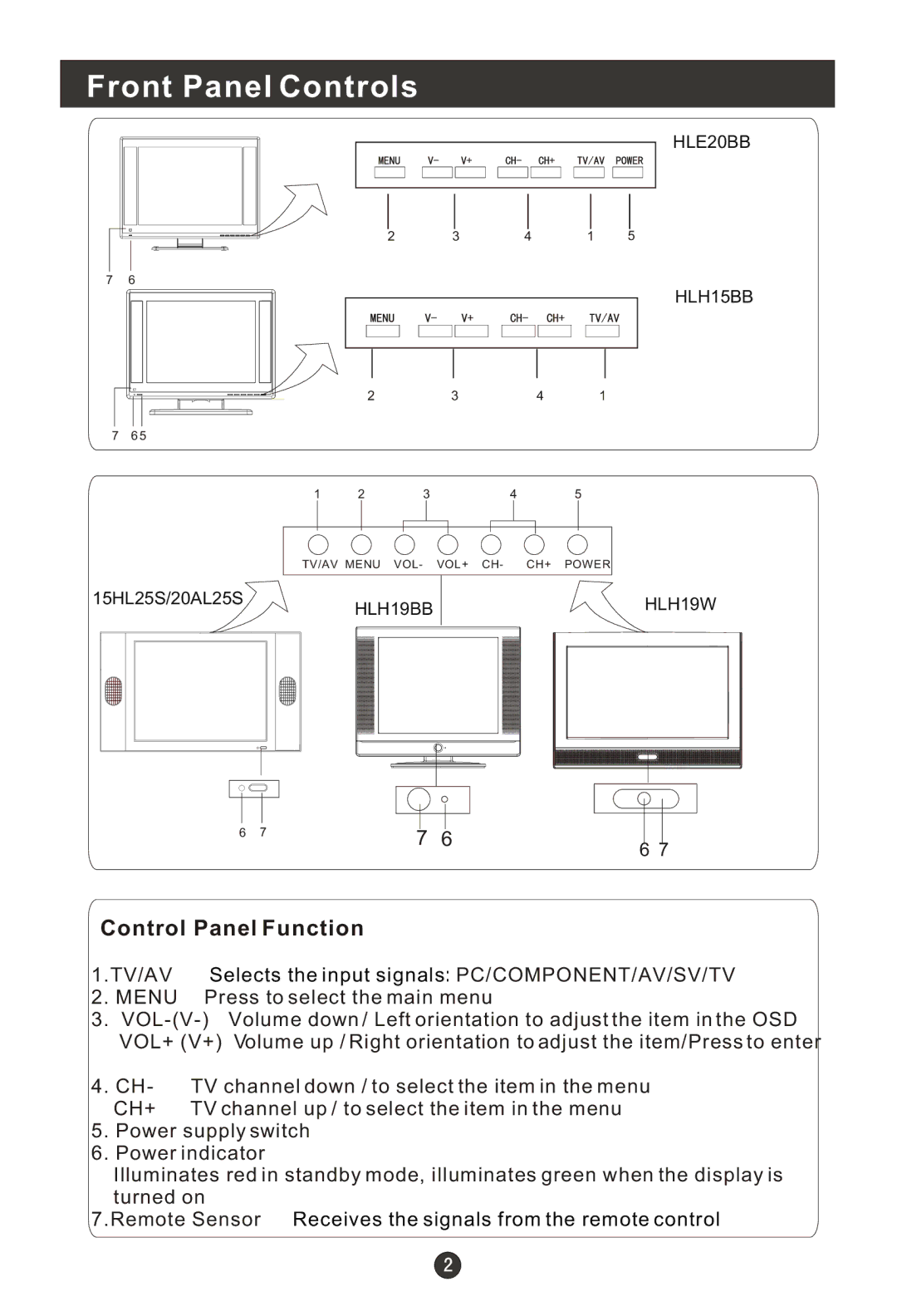Front Panel Controls
HLE20BB
2 | 3 | 4 | 1 | 5 |
7 | 6 |
|
|
|
|
| HLH15BB |
|
|
|
|
|
|
| |
|
| 2 |
| 3 |
| 4 | 1 |
7 | 6 5 |
|
|
|
|
|
|
| 1 | 2 |
| 3 |
| 4 | 5 |
| TV/AV MENU | VOL- | VOL+ | CH- | CH+ | POWER | |
15HL25S/20AL25S
HLH19BB
HLH19W |
|
|
|
|
|
|
|
|
|
|
|
|
|
|
|
|
|
|
|
|
|
|
|
|
|
|
|
|
|
|
|
|
|
|
|
|
|
|
|
|
6 | 7 | 7 | 6 |
|
|
|
| ||
|
|
|
|
| 6 | 7 | |||
Control Panel Function
1.TV/AV | Selects the input signals: PC/COMPONENT/AV/SV/TV | ||
2. | MENU | Press to select the main menu | |
3. | Volume down / Left orientation to adjust the item in the OSD | ||
| VOL+ (V+) | Volume up / Right orientation to adjust the item/Press to enter | |
4. | CH- | TV channel down / to select the item in the menu | |
| CH+ | TV channel up / to select the item in the menu | |
5.Power supply switch
6.Power indicator
Illuminates red in standby mode, illuminates green when the display is turned on
7.Remote Sensor Receives the signals from the remote control