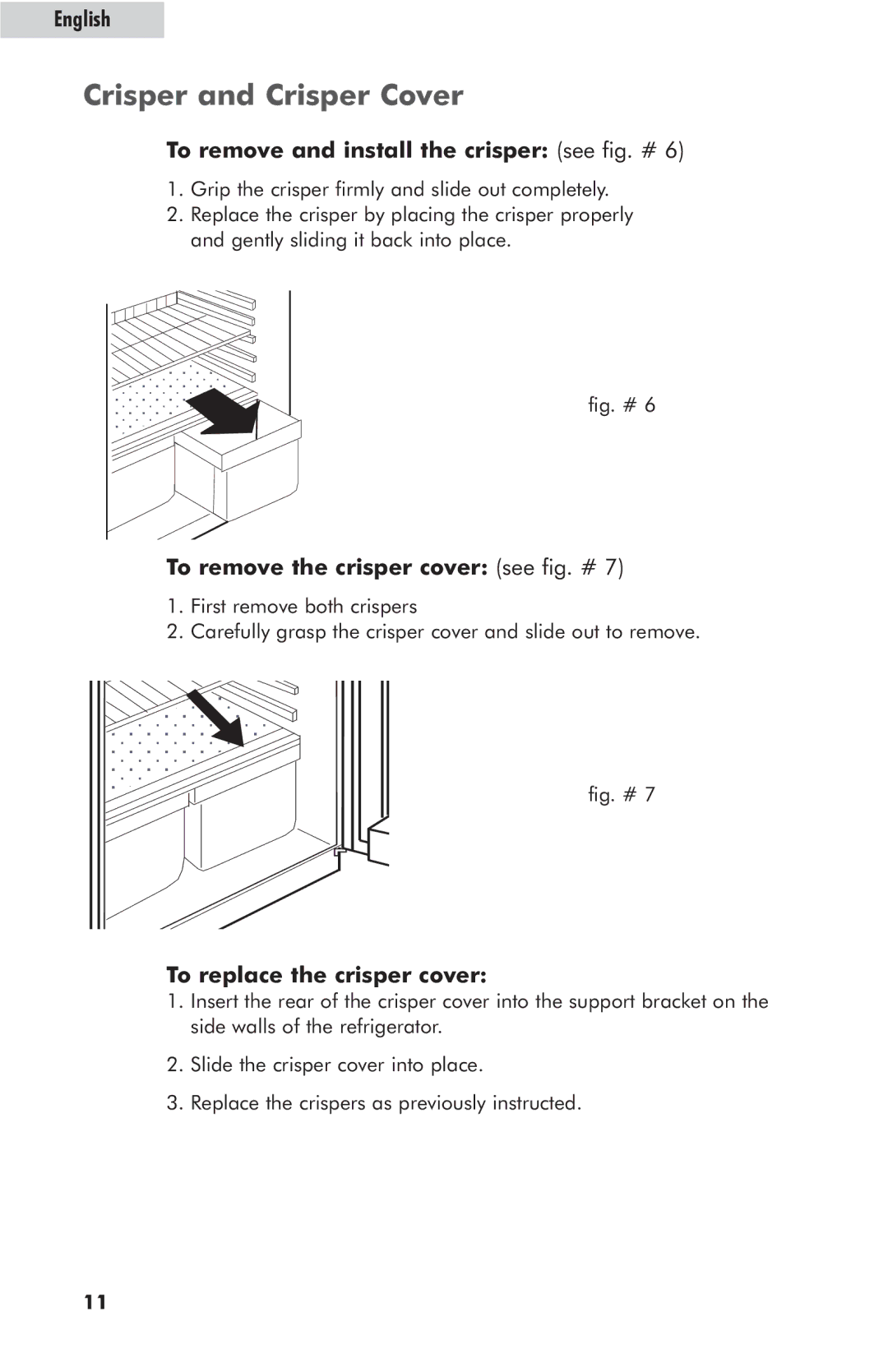HRE10WNAWW specifications
The Haier HRE10WNAWW is a standout appliance in the world of compact cooling solutions, designed with modern living in mind. Perfect for small spaces such as studios, apartments, or offices, this refrigerator offers a combination of efficient performance and user-friendly features.One of the main features of the Haier HRE10WNAWW is its 10 cubic feet capacity, providing ample storage space despite its compact design. This model includes adjustable shelves, allowing users to customize the interior layout to accommodate tall bottles or bulky food items easily. The crisp vegetable crisper drawer is another highlight, keeping fruits and vegetables fresh longer.
Energy efficiency is a key characteristic of the Haier HRE10WNAWW. This refrigerator operates with an energy-saving design that exceeds Energy Star standards, helping users save on electricity bills while reducing their environmental footprint. The efficient cooling technology ensures that temperature fluctuations are minimal, preserving the quality of food in the process.
Another notable technology featured in this appliance is the frost-free operation, which eliminates the hassle of manual defrosting. This feature ensures that frost buildup is managed automatically, allowing users to maintain a clean and functional space without additional effort. The unit also has a reversible door design, offering flexibility in installation and ensuring it fits seamlessly into various kitchen layouts.
In terms of aesthetics, the Haier HRE10WNAWW boasts a sleek and modern look with a white finish that complements any decor. The integrated handle provides a seamless appearance, and the overall build quality ensures durability.
Noise levels are also taken into consideration with the Haier HRE10WNAWW, operating quietly to prevent disruptions in your living space.
Overall, the Haier HRE10WNAWW stands out for its combination of space-saving design, efficient cooling technology, and user-friendly features, making it an ideal choice for those seeking a reliable refrigerator in a compact package.