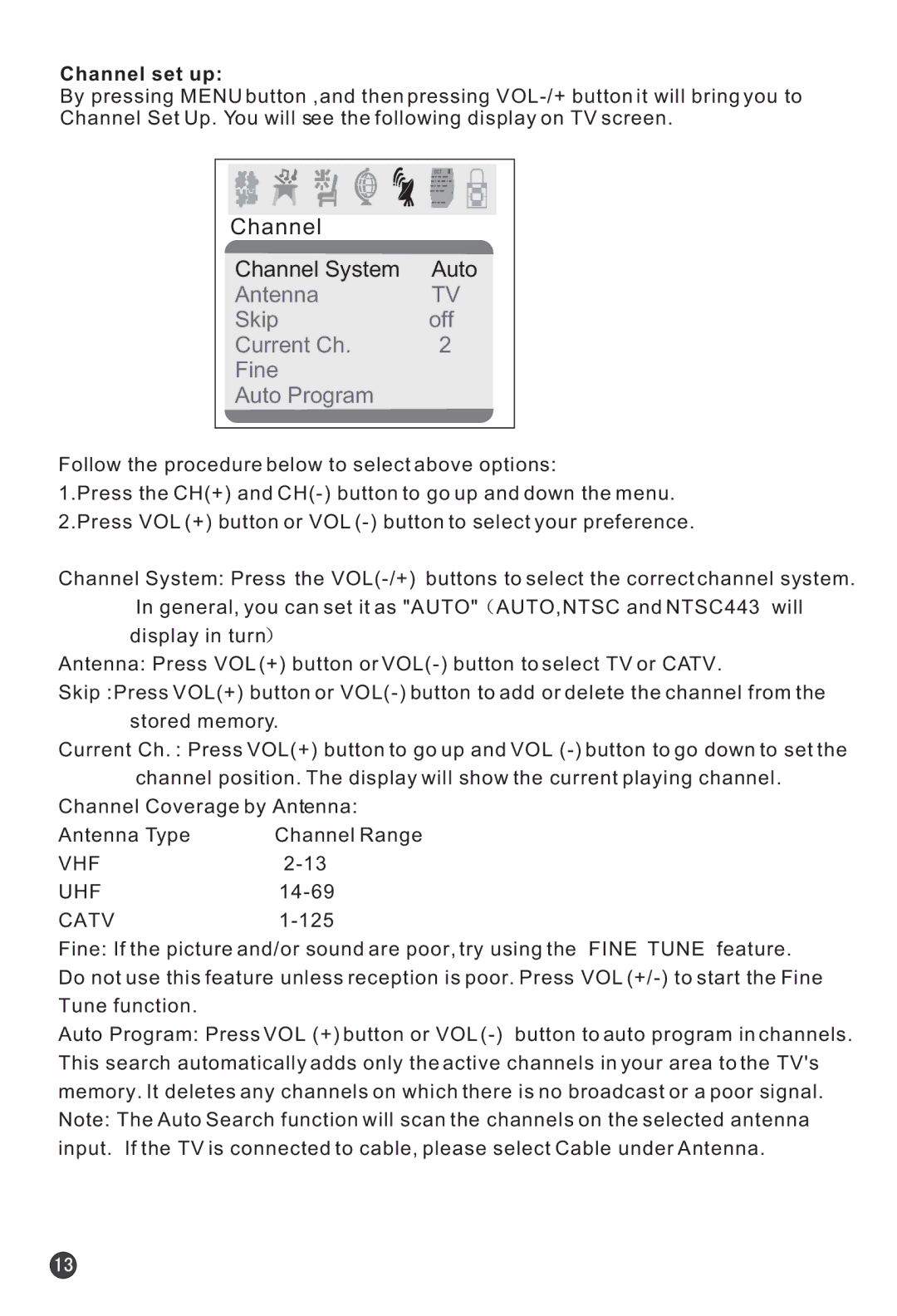Channel set up:
By pressing MENU button ,and then pressing
Channel |
|
Channel System | Auto |
Antenna | TV |
Skip | off |
Current Ch. | 2 |
Fine |
|
Auto Program |
|
Follow the procedure below to select above options:
1.Press the CH(+) and
Channel System: Press the
In general, you can set it as "AUTO" ![]() AUTO,NTSC and NTSC443 will
AUTO,NTSC and NTSC443 will
display in turn![]()
Antenna: Press VOL (+) button or
Skip :Press VOL(+) button or
stored memory.
Current Ch. : Press VOL(+) button to go up and VOL
channel position. The display will show the current playing channel.
Channel Coverage by Antenna:
Antenna Type | Channel Range |
VHF | |
UHF | |
CATV |
Fine: If the picture and/or sound are poor, try using the FINE TUNE feature. Do not use this feature unless reception is poor. Press VOL
Auto Program: Press VOL (+) button or VOL