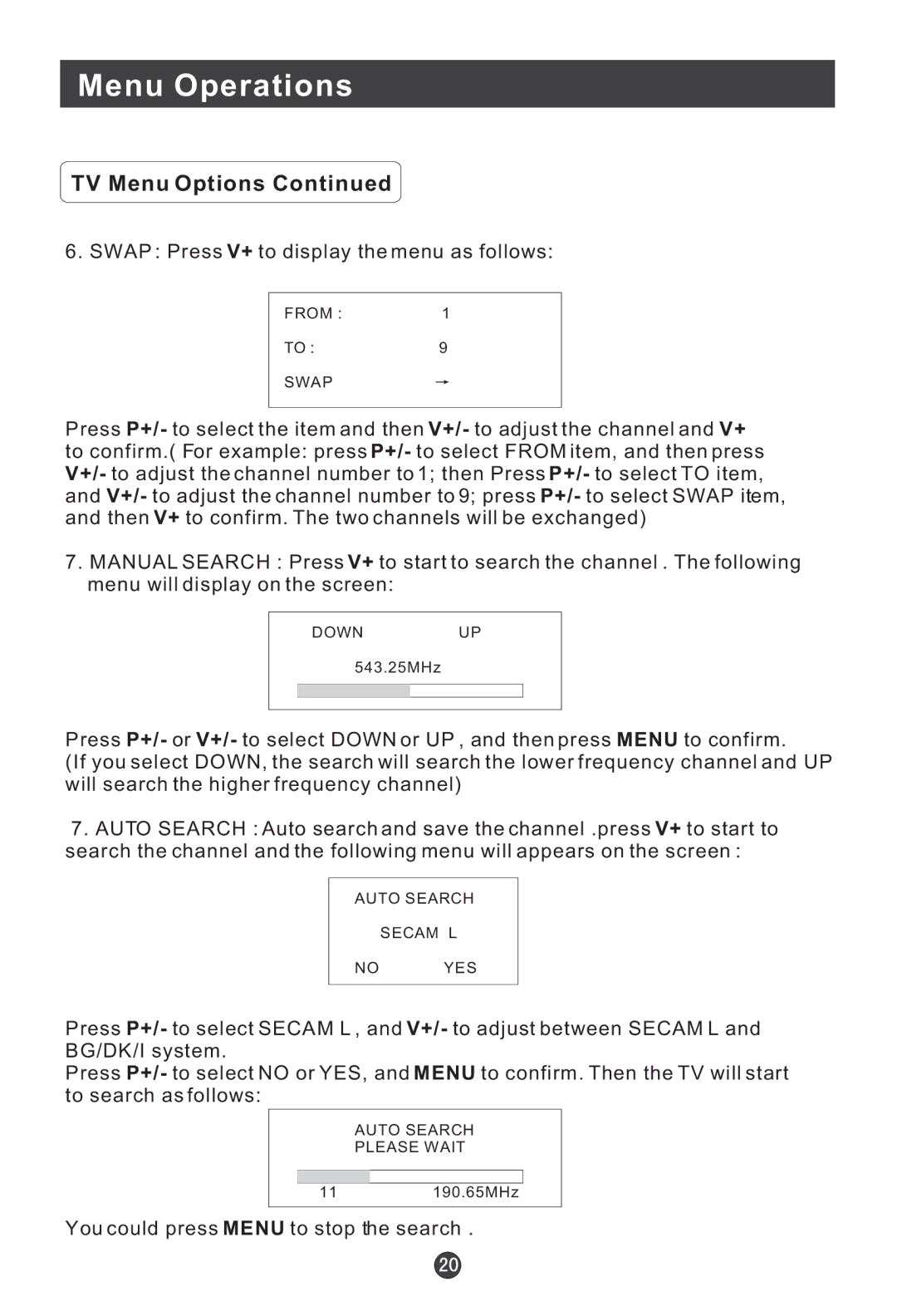L15G1-A0, L15SV6-A0, L17D2-A0, L15D2-A0, L17G1-A0 specifications
Haier, a global leader in home appliances, has designed a range of innovative air conditioners tailored for diverse consumer needs. Among their offerings are the Haier L20G1-A0, L17G1-A0, L15D2-A0, L17D2-A0, and L15SV6-A0 models. Each of these air conditioning units comes with distinct features suited for varying room sizes and preferences.The Haier L20G1-A0 is designed with an efficient cooling performance ideal for medium-sized spaces. One of its standout features is the energy-saving function, which helps reduce electricity consumption without sacrificing cooling power. Its sleek design and compact size make it an excellent choice for urban apartments.
For those who need a reliable yet compact solution, the Haier L17G1-A0 offers a perfect equilibrium of size and power. This model emphasizes quiet operation, ensuring a peaceful indoor environment while delivering effective cooling. The integrated air purification technology further enhances indoor air quality, making it suitable for allergy sufferers.
The Haier L15D2-A0 caters to smaller rooms while ensuring maximum efficiency. It incorporates a rapid cooling technology that quickly lowers the temperature even in hot weather. This model includes a self-diagnosis feature that alerts users to potential issues, ensuring longevity and reliability.
Moving up in the model range, the Haier L17D2-A0 combines practicality with modern engineering. It features a dual inverter technology, which allows for variable speed operation. This results in substantial energy savings and improved temperature stability. The unit's smart functionality can be controlled via a mobile app, providing ease of use from anywhere within the home.
Lastly, the Haier L15SV6-A0 exemplifies advanced technology with its smart inverter system that adjusts cooling performance based on room temperature and user patterns. Additionally, this model is designed for easy installation and maintenance, with a removable front panel for convenient access to filters and components.
Collectively, these Haier air conditioners reflect the company's commitment to innovation, energy efficiency, and user comfort. They embody modern design principles and the latest technological advancements to meet the air conditioning needs of today's consumers, ensuring a cool and comfortable environment year-round.