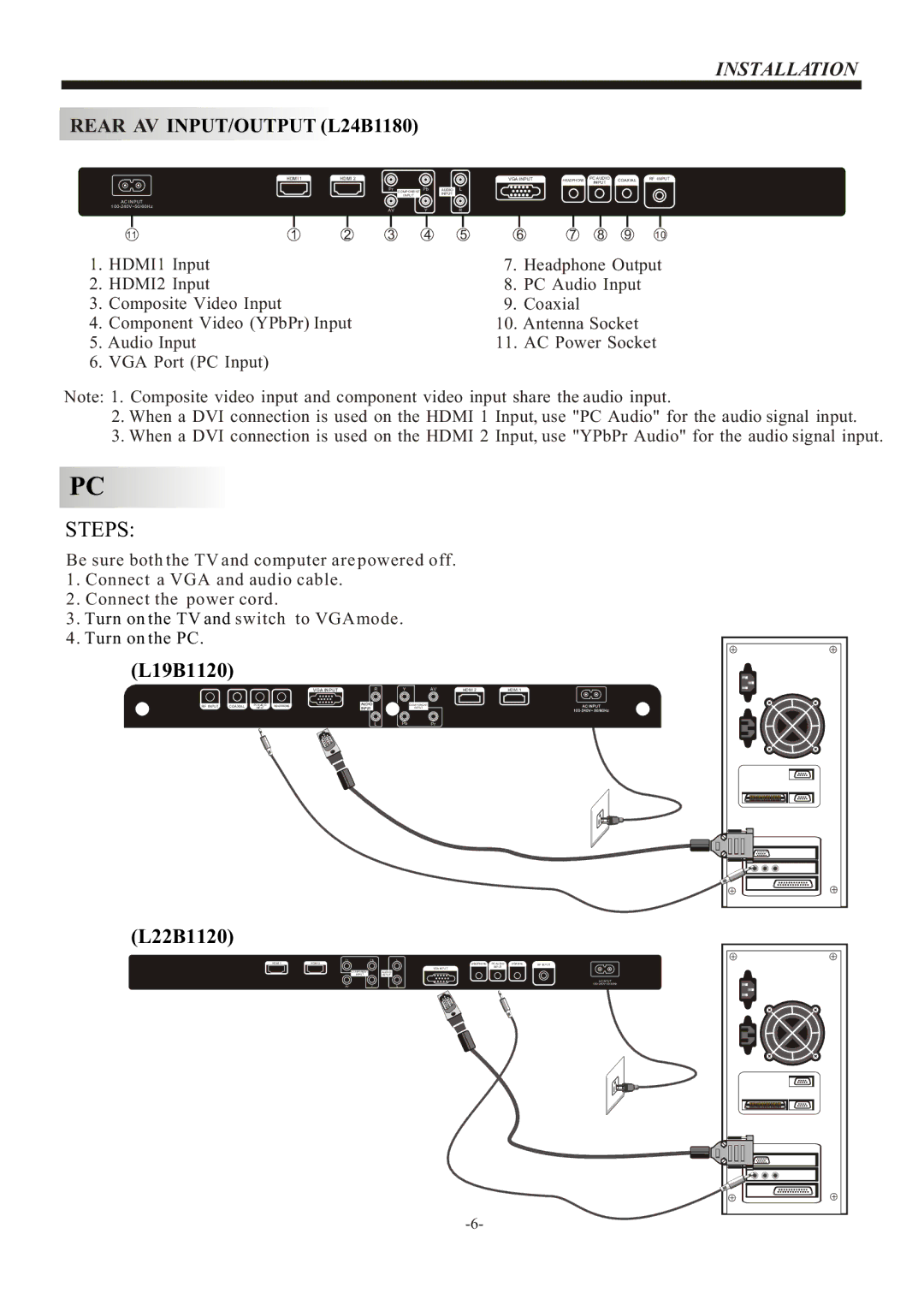L24B1180, L19B1120, L22B1120 specifications
Haier, a renowned global brand in home appliances, has made significant strides in the television market with its innovative models like L19B1120, L22B1120, and L24B1180. These televisions cater to diverse viewing needs and offer a range of features that enhance the viewing experience while providing excellent value for money.Starting with the Haier L19B1120, this model is designed for those with limited space, making it an ideal choice for small apartments, bedrooms, or kitchens. This compact TV comes with a 19-inch LCD display, ensuring clear images and vibrant colors. It features a resolution of 1366 x 768 pixels, providing remarkable clarity and detail. The L19B1120 has a built-in multimedia player, enabling users to enjoy their favorite movies and music directly from USB devices. Its energy-efficient design reduces power consumption, making it an eco-friendly option for consumers.
Next in line is the Haier L22B1120, which ups the ante with a larger 22-inch screen, perfect for those who desire a bit more screen real estate. This model also boasts the same 1366 x 768 resolution, delivering impressive picture quality. The L22B1120 includes HDMI and USB ports, offering versatility in connectivity options for various devices. The television is equipped with stereo speakers that enhance audio quality, providing an immersive viewing experience whether watching movies or playing video games. Its sleek design complements modern interiors seamlessly.
Finally, the Haier L24B1180 stands out with its 24-inch screen, catering to consumers seeking an upgrade in size without compromising on quality. This model also features HD resolution, ensuring that images are crisp and immersive. The L24B1180 excels in its connectivity options, including multiple HDMI ports for seamless integration with gaming consoles, set-top boxes, and other devices. The television’s built-in digital tuner allows for easy access to over-the-air channels.
All three models showcase Haier's commitment to quality with their durable build and user-friendly interfaces. They are designed not only to deliver excellent picture and sound but also to blend seamlessly into the home environment. Overall, the Haier L19B1120, L22B1120, and L24B1180 are excellent choices for consumers looking for stylish, compact TVs equipped with the necessary technology and features to enjoy their favorite content effortlessly.