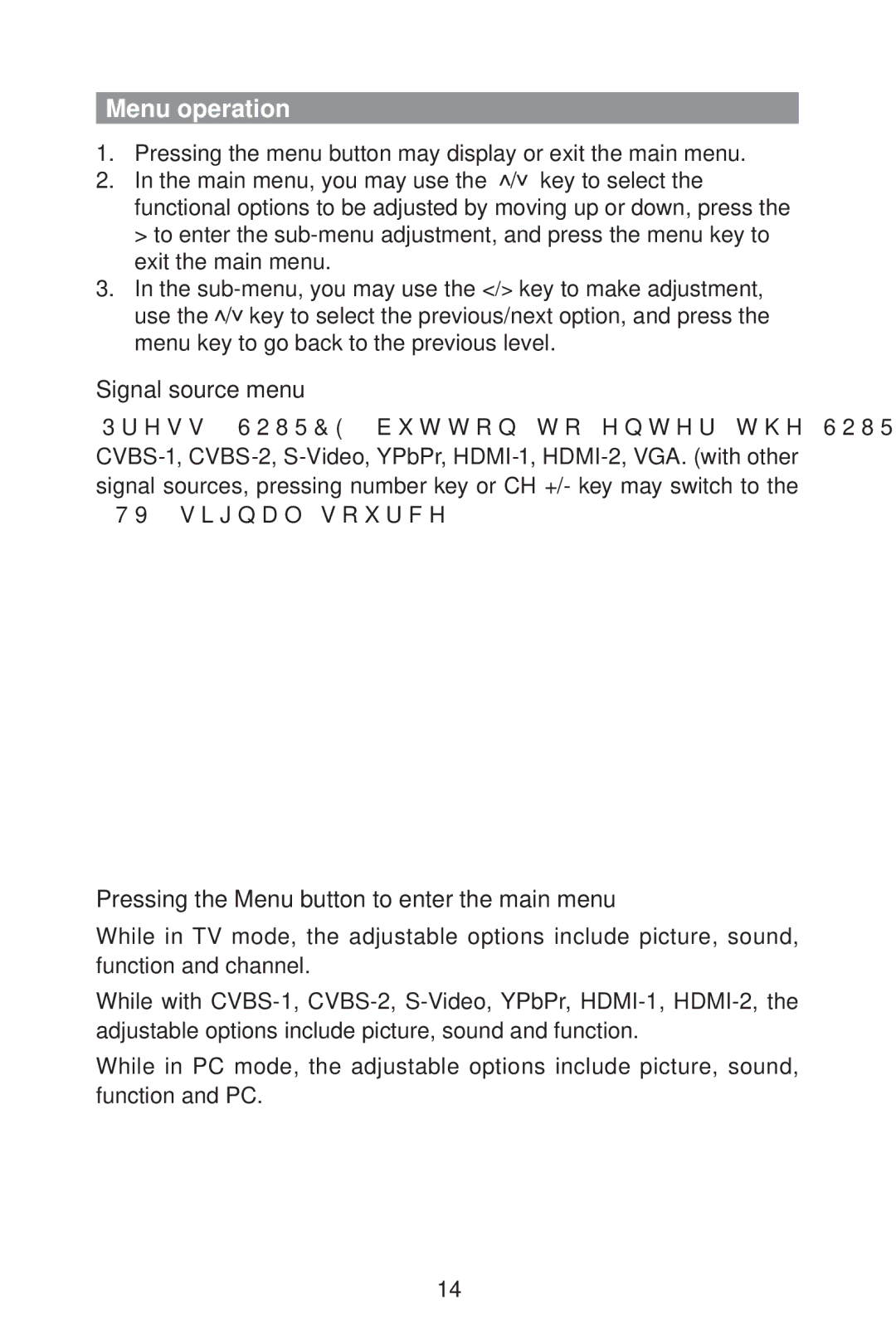L32A9 specifications
The Haier L32A9 is a remarkable addition to the realm of affordable television technology, combining a sleek design with notable features that promise a satisfying viewing experience. This model stands out with its 32-inch screen, making it an ideal choice for compact living spaces such as bedrooms, kitchens, or smaller living rooms.One of the key features of the Haier L32A9 is its high-definition (HD) display. With a resolution of 1366 x 768 pixels, the TV is capable of producing vibrant colors and sharp images. The LED backlighting technology enhances the brightness and contrast of the image, ensuring that viewers enjoy a rich visual experience whether they are watching their favorite shows or playing video games.
The L32A9 is designed with connectivity in mind, offering multiple input options that include HDMI and USB ports. This variety allows users to easily connect external devices such as gaming consoles, Blu-ray players, and USB drives, thereby enhancing the versatility of the television. Additionally, the model supports various video formats, ensuring that users can enjoy diverse media content without compatibility issues.
Audio is another important aspect of any television, and the Haier L32A9 does not disappoint in this regard. It features integrated stereo speakers that produce clear sound, allowing for an immersive audio experience. For those who desire further enhancement, external audio systems can be connected via the audio output.
In terms of energy efficiency, the Haier L32A9 is built to consume less power, contributing to lower electricity bills and a reduced carbon footprint. Its design is also aesthetically pleasing, featuring a slim profile and a modern stand that fit seamlessly into any decor.
The TV comes equipped with various picture and sound modes, enabling users to customize their experience based on the content being viewed. Whether it’s a movie night, a sports event, or a casual show, the Haier L32A9 adapts to meet different viewing preferences.
Overall, the Haier L32A9 combines essential features and technologies in a compact and stylish package, making it an excellent choice for anyone seeking quality entertainment on a budget. With its blend of performance, connectivity, and energy efficiency, this television is poised to deliver satisfaction and enjoyment in everyday viewing.