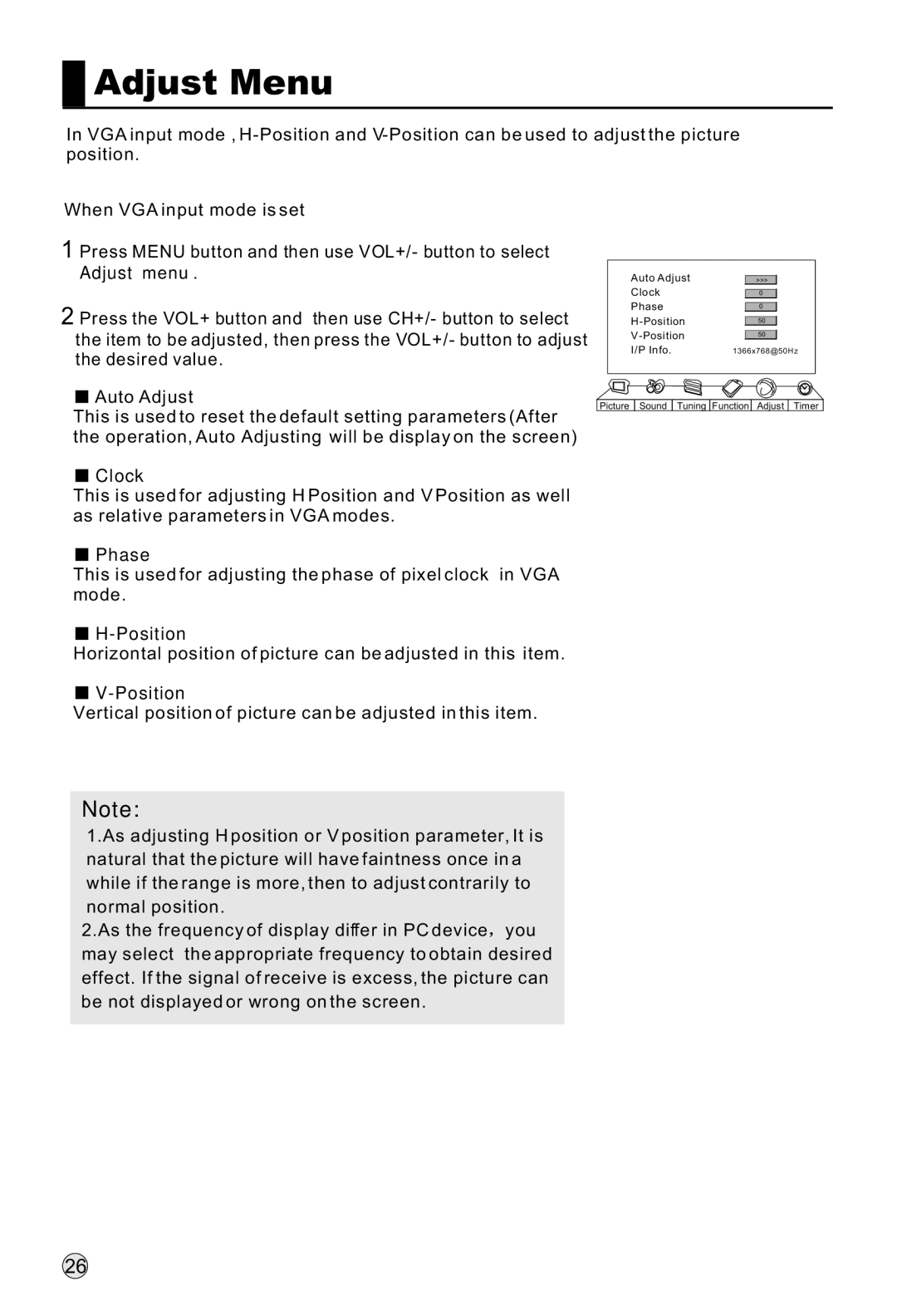L32R1, L40R1, L42R1 specifications
Haier, a global leader in consumer electronics, has introduced a series of televisions that cater to diverse viewing needs and preferences: the L32R1, L40R1, and L42R1. These models combine modern technology with user-friendly features, making them ideal choices for various settings in homes or offices.The Haier L32R1 is a compact 32-inch LED TV that is perfect for smaller spaces. It packs a punch with its vibrant picture quality and a resolution of 1366x768 pixels, providing an immersive viewing experience. One of its standout features is the dynamic contrast ratio, which enhances the visual depth of the content being displayed. The L32R1 also integrates multiple connectivity options, including HDMI and USB ports, allowing users to easily connect their gaming consoles, laptops, or multimedia devices.
For those seeking a larger screen, the Haier L40R1 offers a 40-inch display that significantly elevates the viewing experience. With a Full HD resolution of 1920x1080 pixels, the L40R1 ensures sharper images and richer colors, making it ideal for watching movies or sports. The TV is equipped with advanced picture enhancement technologies, including motion smoothing and noise reduction, which creates a smoother and clearer picture. Smart connectivity features also enable users to access streaming services directly on the TV, allowing for effortless binge-watching sessions.
Lastly, the Haier L42R1 provides an even larger 42-inch screen that caters to avid movie lovers and gamers alike. This model boasts an impressive resolution of 1920x1080 pixels, ensuring a cinematic experience from the comfort of home. With its sleek design and slim bezels, the L42R1 seamlessly fits into any contemporary living space. The TV also comes with built-in audio enhancements, providing clear and powerful sound that complements its stunning visuals. Additional features include multi-device connectivity and customizable settings to optimize the viewing experience based on personal preferences.
In summary, the Haier L32R1, L40R1, and L42R1 televisions offer a range of sizes and features that cater to different viewing habits and environments. Each model is designed with user-friendly interfaces and superior picture quality, making them great options for anyone looking to upgrade their home entertainment systems. With impressive performance capabilities and modern technology, these televisions continue to deliver exceptional value for their users.