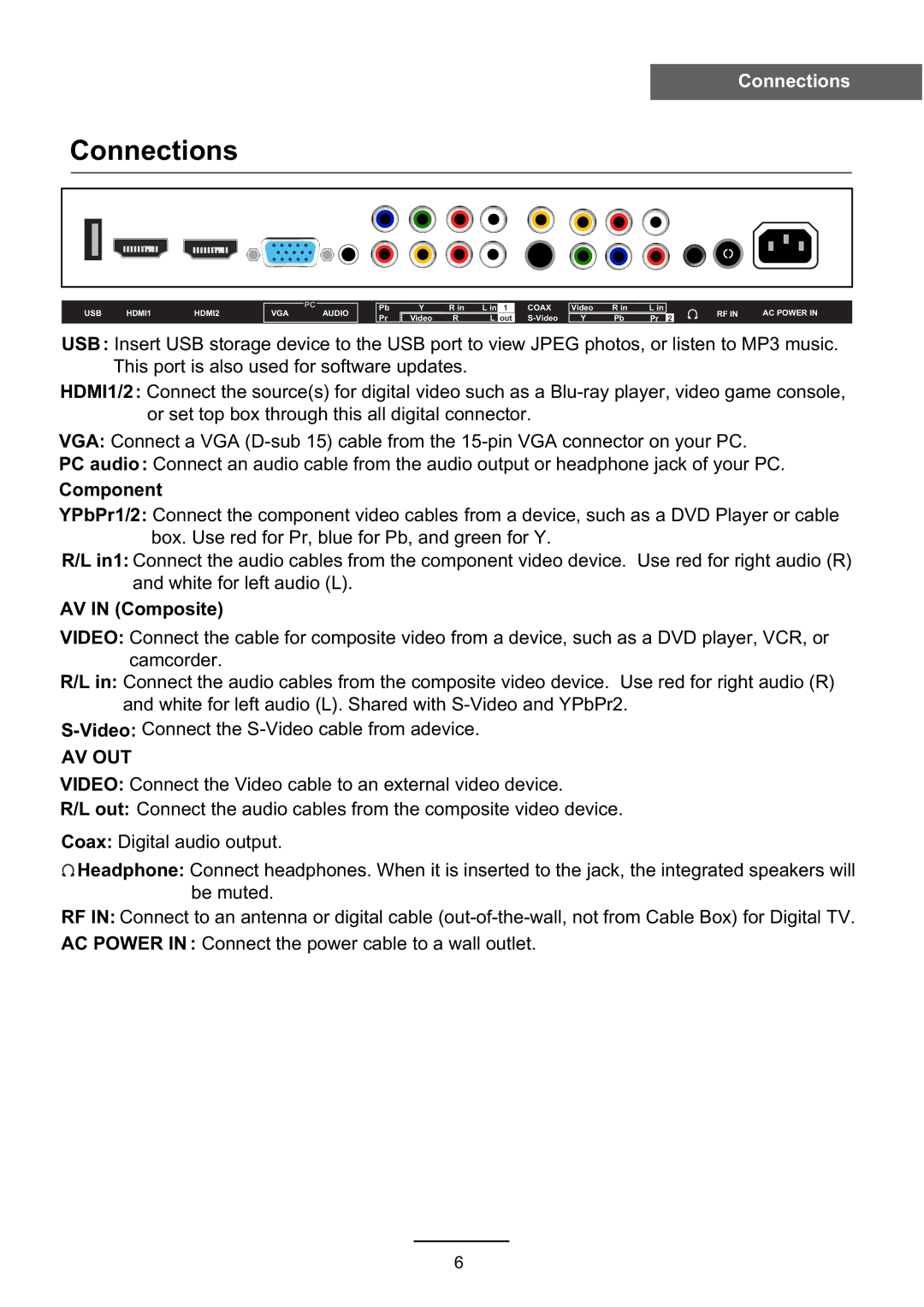L39Z10A specifications
The Haier L39Z10A is a modern and versatile television that combines sleek design with advanced technology, making it a noteworthy addition to any entertainment setup. With a 39-inch screen size, this model strikes a balance between compactness and optimal viewing experience, suitable for various room sizes, including living rooms, bedrooms, and even offices.One of the standout features of the Haier L39Z10A is its Full HD resolution of 1920 x 1080 pixels. This ensures crisp and clear picture quality, allowing viewers to enjoy their favorite movies, shows, and video games with remarkable detail and vibrant colors. The LED backlighting technology enhances the visual experience by providing better contrast and brightness, which is crucial for an immersive viewing experience.
Connectivity is a significant aspect of the L39Z10A, offering multiple HDMI and USB ports. This enables users to connect various devices such as gaming consoles, laptops, and external hard drives effortlessly. The inclusion of HDMI ARC (Audio Return Channel) ensures that audio signals can be sent from the TV to compatible soundbars or AV receivers, further enhancing the audio experience without the clutter of additional cables.
Smart capabilities are a key feature of the Haier L39Z10A. The television supports multiple streaming services, allowing users to access a wide range of content at their convenience. With built-in Wi-Fi connectivity, users can easily connect to the internet and stream their favorite shows and movies from platforms like Netflix, YouTube, and more. The user-friendly interface is designed for simplicity, making it easy to navigate through apps and settings.
In terms of audio performance, the Haier L39Z10A is equipped with integrated speakers that deliver decent sound quality for everyday watching. However, for audiophiles, the TV's audio output can be connected to external sound systems or soundbars to enhance the audio experience further.
The design of the L39Z10A is another highlight, with a slim bezel and sleek finish that allows it to easily blend into any décor. The stand is sturdy yet elegant, ensuring stability while maintaining a stylish appearance.
Overall, the Haier L39Z10A showcases a commendable combination of picture quality, smart features, and user-friendly design, making it a practical choice for consumers looking for an affordable yet feature-rich television. Whether for regular TV watching, gaming, or streaming, the Haier L39Z10A offers a well-rounded performance that caters to a variety of viewing preferences.