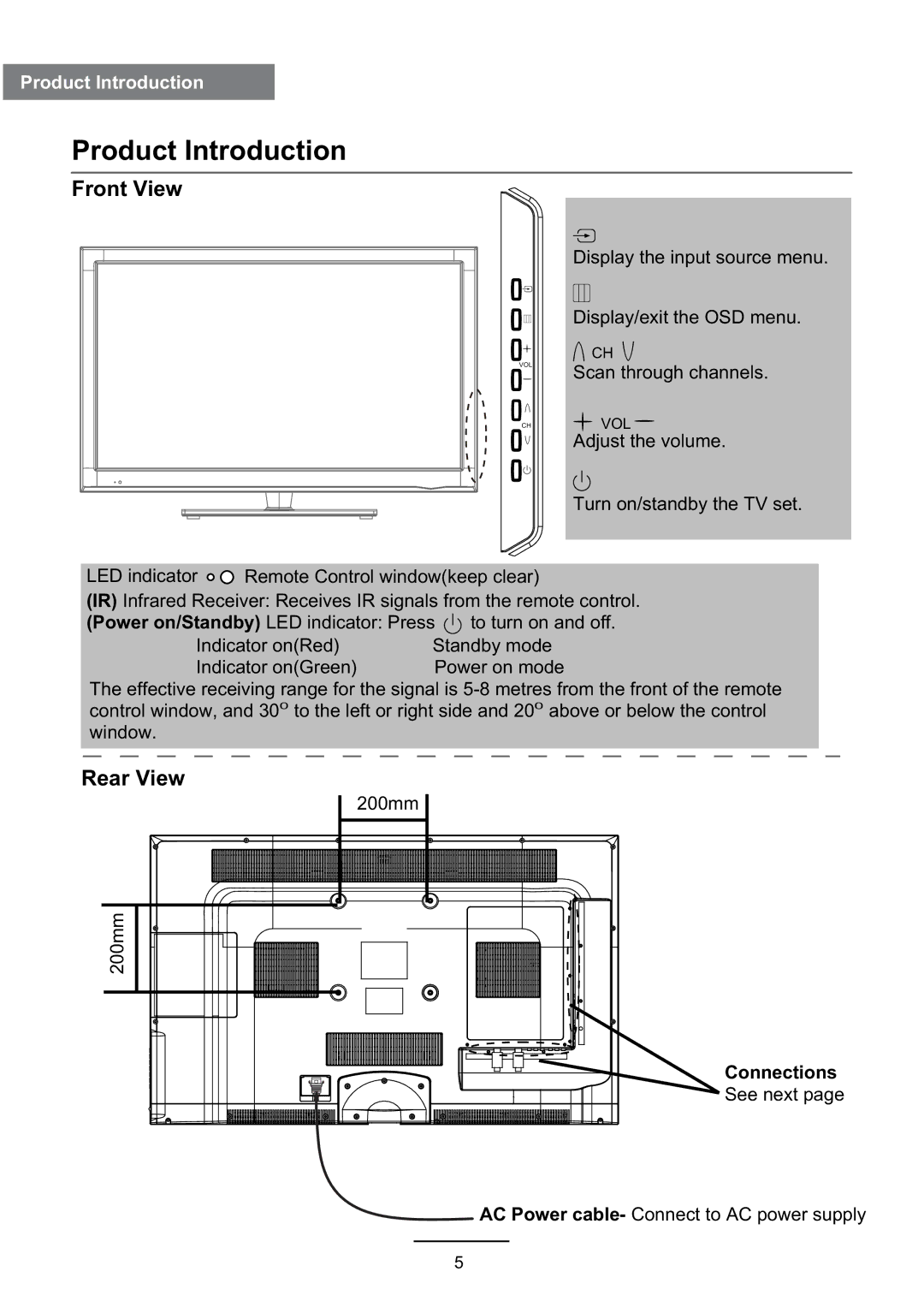Product Introduction
Product Introduction
Front View
VOL
CH
Display the input source menu.
Display/exit the OSD menu.
CH
Scan through channels.
VOL
Adjust the volume.
|
|
| Turn on/standby the TV set. |
LED indicator | Remote Control window(keep clear) | ||
(IR) Infrared Receiver: Receives IR signals from the remote control. | |||
(Power on/Standby) LED indicator: Press | to turn on and off. | ||
Indicator on(Red) | Standby mode | ||
Indicator on(Green) | Power on mode | ||
The effective receiving range for the signal is
Rear View
200mm
200mm
Connections
See next page
AC Power cable- Connect to AC power supply
5