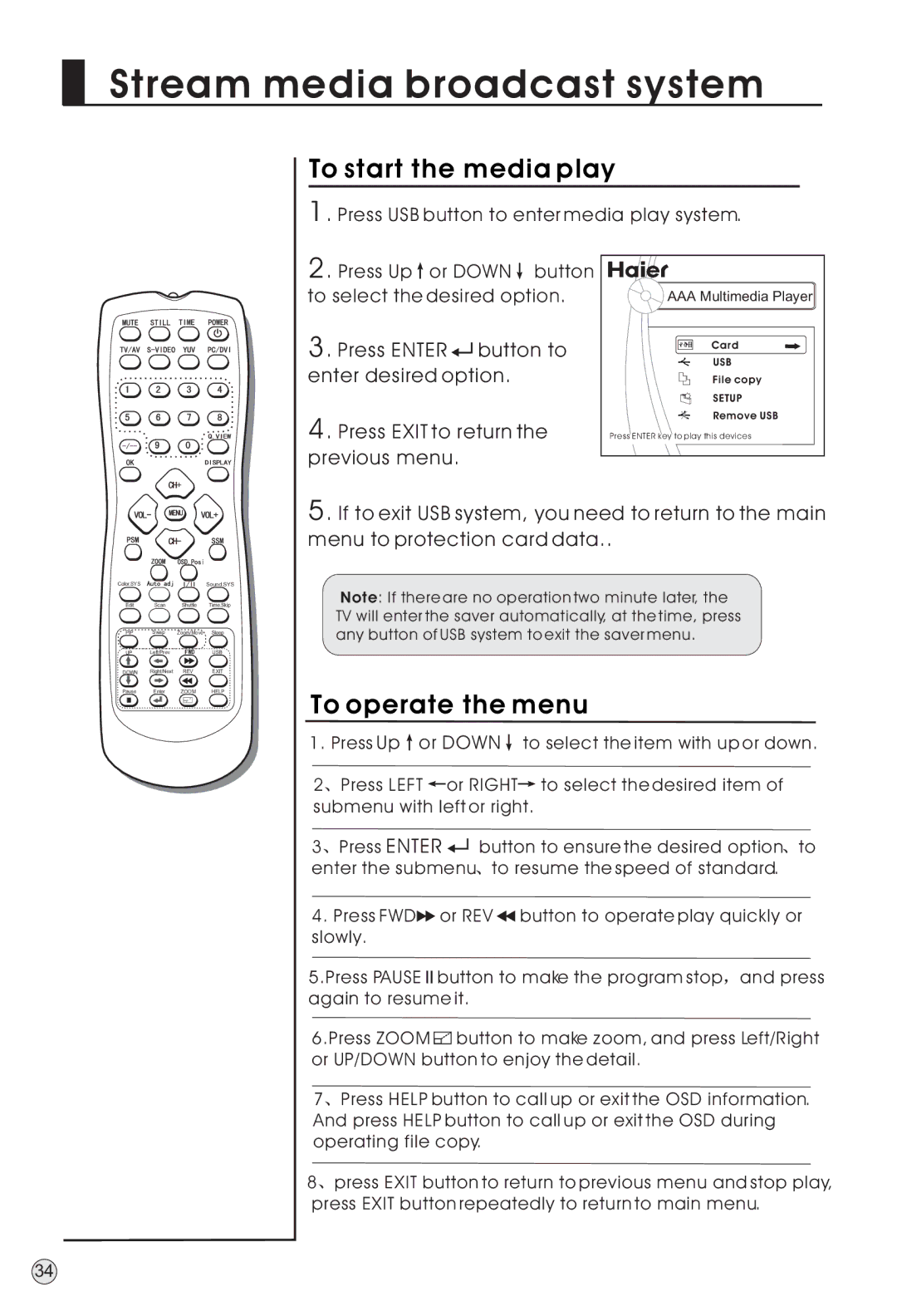L40A9-AD specifications
The Haier L40A9-AD is a versatile and innovative air conditioning unit designed to provide optimum cooling and comfort for residential and light commercial environments. With its modern design and advanced technologies, the L40A9-AD stands out in the competitive air conditioning market.One of the main features of the Haier L40A9-AD is its energy efficiency, which is supported by its inverter technology. This feature allows the unit to adjust the compressor speed based on the cooling demand, resulting in lower energy consumption compared to traditional air conditioners. This not only helps in reducing electricity bills but also minimizes environmental impact.
The cooling capacity of the Haier L40A9-AD is impressive, making it suitable for medium-sized rooms. It has an elegant design that blends seamlessly with contemporary interiors. The sleek outdoor unit is designed for durability and quiet operation, contributing to a more pleasant living environment.
Another significant characteristic of the L40A9-AD is its advanced air purification system. The unit includes a multi-stage filtration mechanism that helps to remove allergens, dust, and other airborne particles, ensuring healthier indoor air quality. The technology also incorporates an anti-bacterial filter, which works to inhibit the growth of harmful microbes.
The Haier L40A9-AD features a user-friendly interface, equipped with a remote control that allows for easy adjustment of settings from anywhere in the room. The intuitive display shows operational status and temperature settings, contributing to an enhanced user experience.
In terms of installation and maintenance, the L40A9-AD is designed for straightforward setup, allowing users to enjoy its cooling benefits with minimal hassle. The unit also comes with self-diagnostic capabilities that alert users to any malfunctions or required maintenance, helping to prolong its lifespan.
Overall, the Haier L40A9-AD is a state-of-the-art air conditioning unit that unites energy efficiency, modern technology, and user-friendly features. It provides effective cooling solutions while promoting a healthier indoor environment, making it a smart investment for those seeking comfort and reliability in their air conditioning needs.