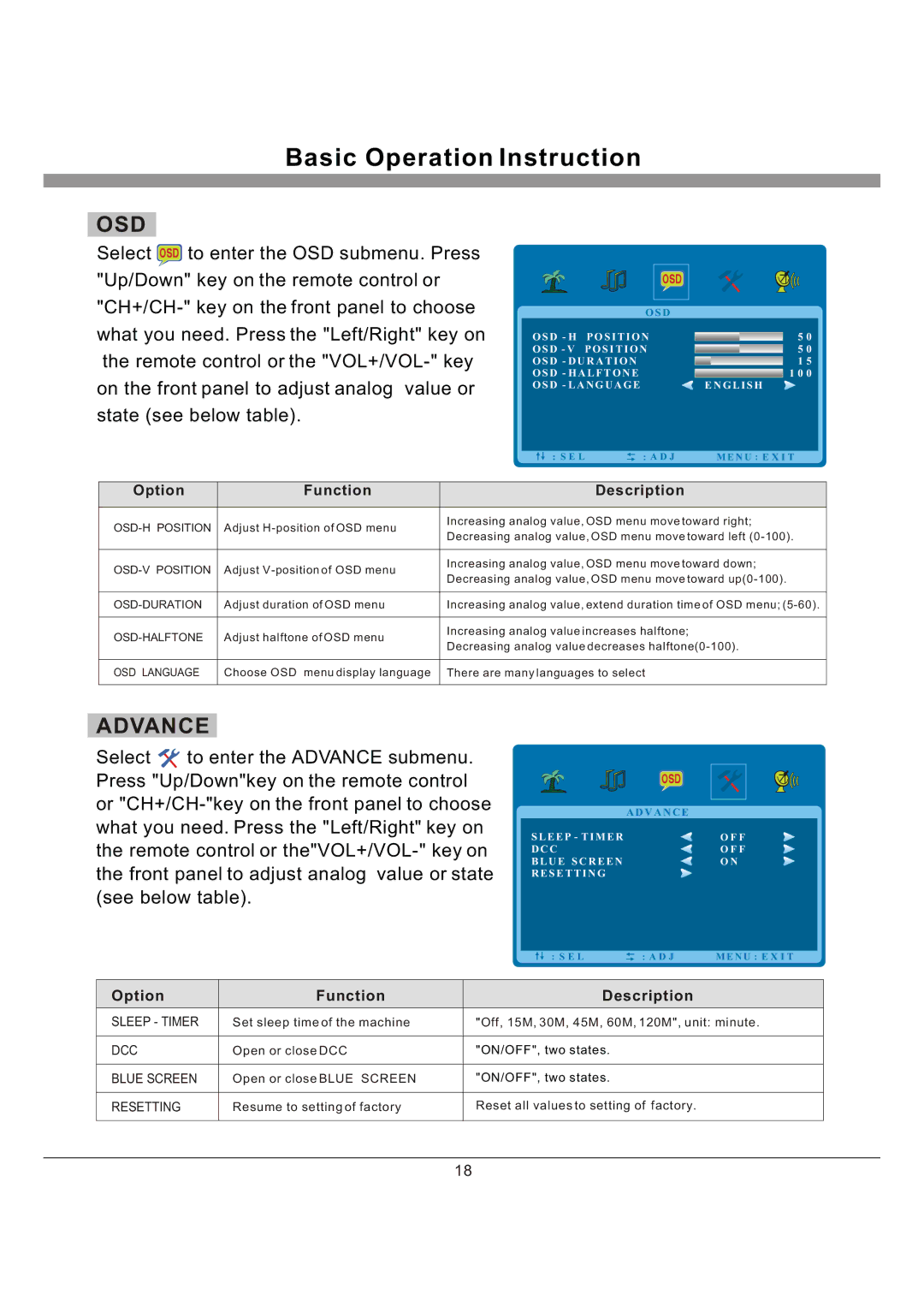Basic Operation Instruction
OSD
Select ![]() to enter the OSD submenu. Press "Up/Down" key on the remote control or
to enter the OSD submenu. Press "Up/Down" key on the remote control or
O S D
O S D - H P O S I T I O N O S D - V P O S I T I O N O S D - D U R A T I O N O S D - H A L F T O N E O S D - L A N G U A G E
5 0
5 0
1 5
1 0 0
E N G L I S H
S E L ![]() A D J M E N U E X I T
A D J M E N U E X I T
Option | Function | Description | |
|
|
| |
| Adjust | Increasing analog value, OSD menu move toward right; | |
Decreasing analog value, OSD menu move toward left | |||
|
| ||
|
|
| |
| Adjust | Increasing analog value, OSD menu move toward down; | |
Decreasing analog value, OSD menu move toward | |||
|
| ||
|
|
| |
Adjust duration of OSD menu | Increasing analog value, extend duration time of OSD menu; | ||
|
|
| |
| Adjust halftone of OSD menu | Increasing analog value increases halftone; | |
Decreasing analog value decreases | |||
|
| ||
|
|
| |
OSD LANGUAGE | Choose OSD menu display language | There are many languages to select | |
|
|
|
ADVANCE
Select ![]() to enter the ADVANCE submenu. Press "Up/Down"key on the remote control or
to enter the ADVANCE submenu. Press "Up/Down"key on the remote control or
| A D V A N C E |
|
|
S L E E P - T I M E R | O F F |
D C C | O F F |
B L U E S C R E E N | O N |
R E S E T T I N G |
|
|
|
S E L ![]() A D J M E N U E X I T
A D J M E N U E X I T
Option | Function | Description |
SLEEP - TIMER | Set sleep time of the machine | "Off, 15M, 30M, 45M, 60M, 120M", unit: minute. |
|
|
|
DCC | Open or close DCC | "ON/OFF", two states. |
|
|
|
BLUE SCREEN | Open or close BLUE SCREEN | "ON/OFF", two states. |
|
|
|
RESETTING | Resume to setting of factory | Reset all values to setting of factory. |
|
|
|
18