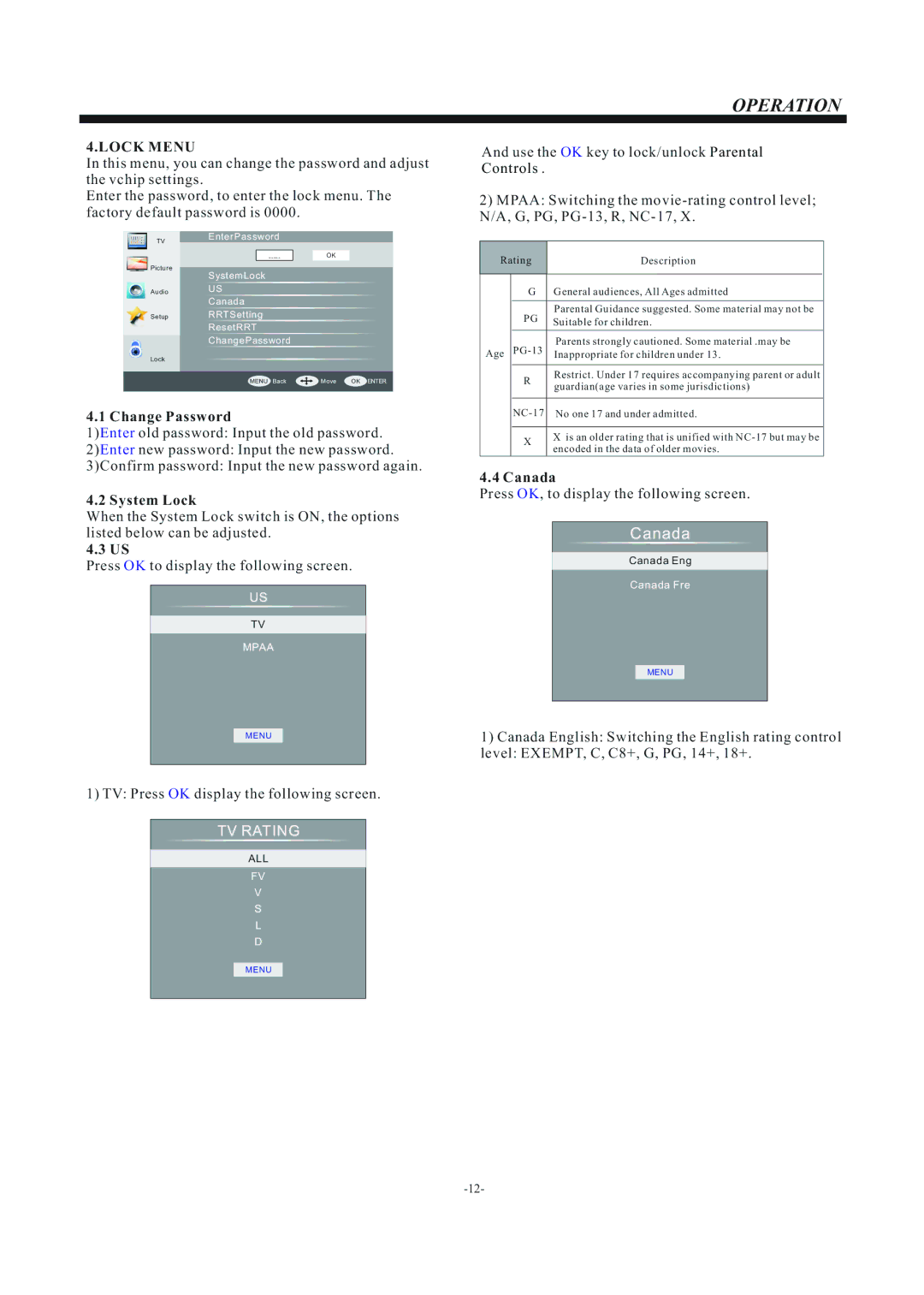OPERATION
4.LOCK MENU
In this menu, you can change the password and adjust the vchip settings.
Enter the password, to enter the lock menu. The factory default password is 0000.
And use the OK key to lock/unlock Parental Controls .
2)MPAA: Switching the
TV
Enter Password
OK |
Rating | Description |
Picture
System Lock
AudioUS
Canada
SetupRRT Setting
Reset RRT
Change Password
Lock
MENU Back | Move | OK ENTER |
4.1 Change Password
1)Enter old password: Input the old password.
2)Enter new password: Input the new password. 3)Confirm password: Input the new password again.
4.2 System Lock
When the System Lock switch is ON, the options listed below can be adjusted.
4.3 US
Press OK to display the following screen.
US
TV
MPAA
MENU
1) TV: Press OK display the following screen.
TV RATING
ALL
FV
V
S
L
D
MENU
| G | General audiences, All Ages admitted |
| PG | Parental Guidance suggested. Some material may not be |
| Suitable for children. | |
|
| |
Age | Parents strongly cautioned. Some material .may be | |
Inappropriate for children under 13. | ||
| R | Restrict. Under 17 requires accompanying parent or adult |
| guardian(age varies in some jurisdictions) | |
|
| |
|
| |
| ||
|
|
|
| X | X is an older rating that is unified with |
| encoded in the data of older movies. | |
|
| |
4.4 Canada
Press OK, to display the following screen.
Canada
Canada Eng
Canada Fre
MENU
1)Canada English: Switching the English rating control level: EXEMPT, C, C8+, G, PG, 14+, 18+.